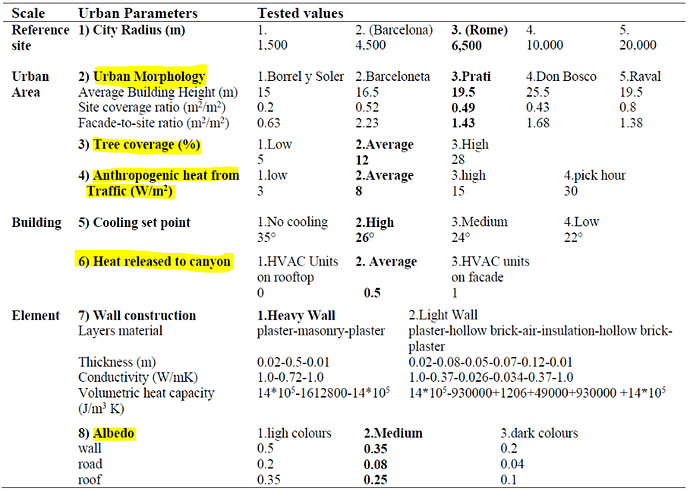Hi All,
I am interested in looking at the input file for the UWG engine containing info on buildings and the city parameters. Basically I would like to access and change the thermal setpoints on some of the zones.
Any pointers are much appreciated.
Thanks
@RamJoshi,
The temperature setpoints aren’t exposed in the UWG Grasshopper components, so you would have to use Python to achieve this. It can be done in many ways, I think the easiest way is to clone the github repo for ladybug/uwg, open up the DOE Reference Buildings in Excel, modify the temperature setpoints in your buildings as desired. Then open up a terminal, navigate to the main uwg directory, and type python -m uwg.readDOE --serialize. This will cache your changes in a readDOE.pkl. You can run the UWG from python directly, or if you want to do it in Grasshopper, swap this pkl with the one Grasshopper is currently referencing (in your Rhino folder). Then all your new simulations will reflect the changes you have made to the reference buildings.
I can go in more detail if needed.
S
2 Likes
Thanks @SaeranVasanthakumar for your message. I’ll give this a try.
After a long exchange of messages with @SaeranVasanthakumar , I think it would be useful to add a component that allows modifying the building’s cooling set point and the envelope construction properties…
Considering the dragonfly as it is now, it is not possible to conduct a sensitivity analysis such as, for example, the one conducted in this study from which I extracted the following table (the values that the dragonfly allows you to modify are highlighted in yellow):
From the above-linked paper, the cooling setpoint seems to be relevant in terms of the average UHI effect.
It could be useful to modify also the characteristics of the building envelope.
Added more details in the github repository.
Regards,
F.
1 Like