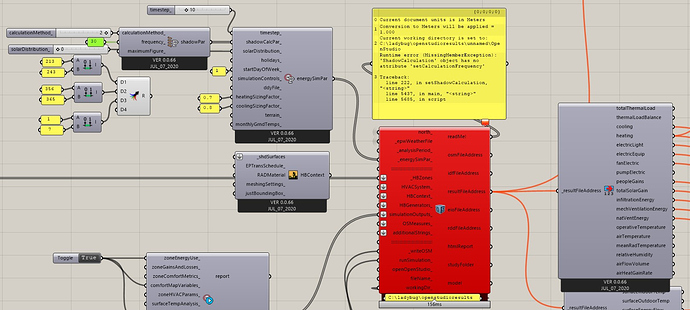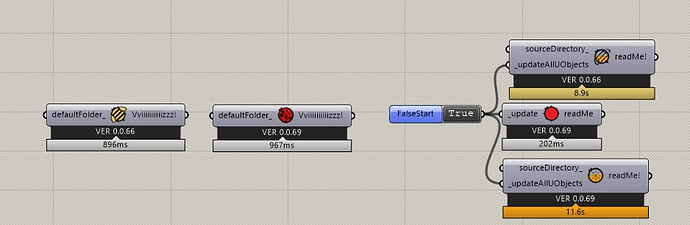Hi everyone. I’m trying to run a basic energy but i get the following errors
Current document units is in Meters
Conversion to Meters will be applied = 1.000
Current working directory is set to: C:\ladybug\openstudioresults\unnamed\OpenStudio
Runtime error (MissingMemberException): ‘ShadowCalculation’ object has no attribute ‘setCalculationFrequency’
Traceback:
line 222, in setShadowCalculation, “”
line 5437, in main, “”
line 5685, in script
I can’t get the source of the error, because it seems that there are all relevant inputs set
Thanks in advance for any hep or idea
energy simulation.gh (734.4 KB)
1 Like
The calculationMethod_ input in the shadowPar component should be a string with 2 options (see hint on it), instead of the numerical value you are giving:
AverageOverDaysInFrequency
or
TimestepFrequency
-A.
Hi Abraham, thanks for your reply.
Unfortunatly I still get an error ;
Current document units is in Meters
Conversion to Meters will be applied = 1.000
Current working directory is set to: C:\ladybug\openstudioresults\unnamed\OpenStudio
Runtime error (MissingMemberException): ‘ShadowCalculation’ object has no attribute ‘setCalculationFrequency’
Traceback:
line 222, in setShadowCalculation, “”
line 5437, in main, “”
line 5685, in script
I have tried to remove or change the given value and to remove the ShadowPar component, but the error persists 
This is because you have a newer version of OpenStudio with the old RunOpenStudio component.
Have you tried to update the Honeybee plugin and replace this RunOpenStudio component in your file?
Hi Peng. Thanks for your reply
I’m using the 0.66 version of Honeybee from the 11.08.2020 and I always check the version of both Ladybug and Honeybee using this components
I’ve done as you said but I still get the same problem
Hi @kdm.nivek Could you check the output of Honeybee_Honeybee to see what version of OpenStudio that Honeybee is loading?
Hi Peng. I deleted all the OpenStudio files on my pc and reistalled it. previously i had just reinstalled it. Now it works 
It recognizes the version 3.0.1
Glad to see you solved the problem.