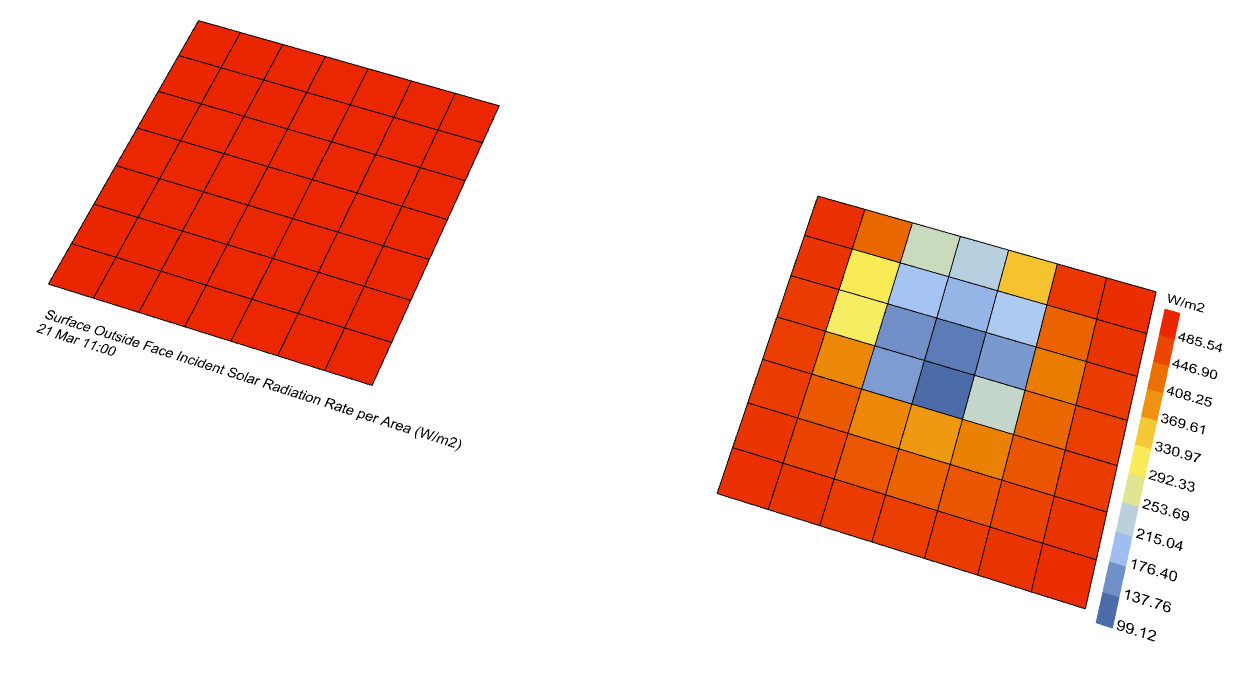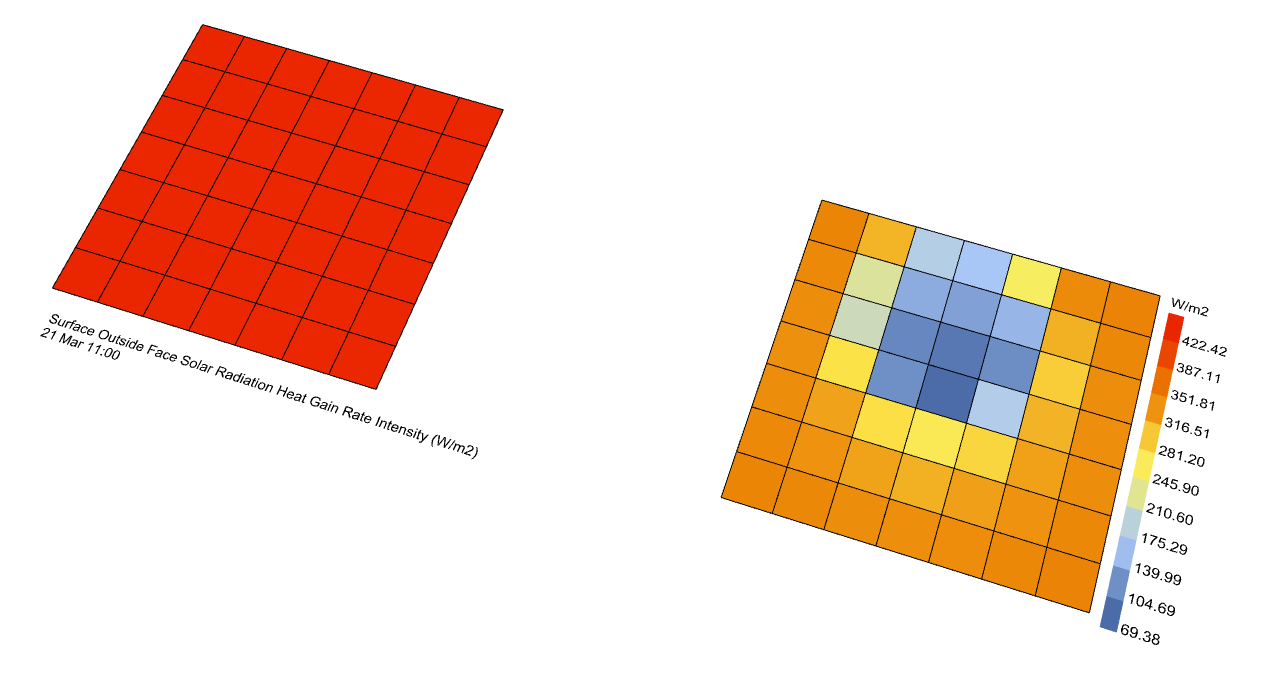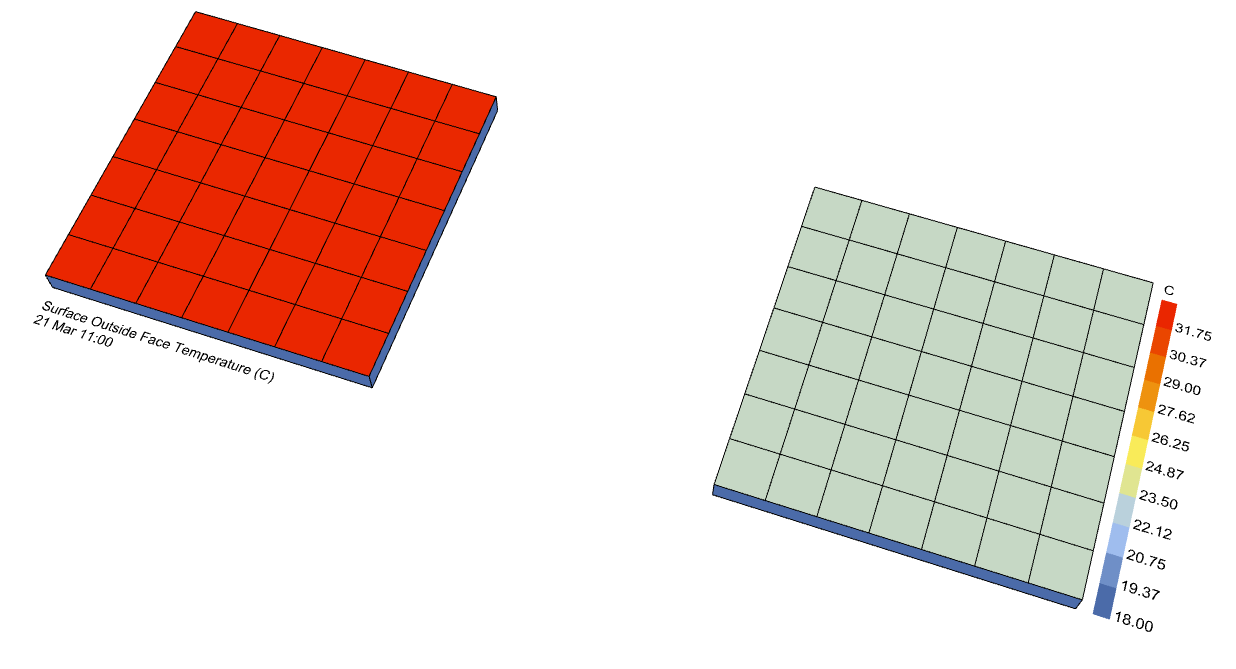Good detective work, @Erikbeeren and @charlie.brooker .
The more that I find out about this roof vegetation model, the more and more skeptical I become of it. Clearly, EnergyPlus is still modeling the detailed solar distribution for this case since the Surface Outside Face Incident Solar Radiation Rate per Area output still shows radiation falling onto the surfaces:
… and the solar radiation is clearly absorbed by the vegetation surfaces correctly:
… but the temperature of the vegetation doesn’t seem affected by it:
UTCI_example_comfort_under_a_tree_with_visualisation_tools_LBTForum_CWM.gh (121.0 KB)
If I didn’t know better, I would have called this a bug in EnergyPlus but I think this is probably the vegetation material working as it was intended. I imagine that the developers of the model would argue that much of the absorbed solar radiation is shed through evapotranspiration of the plants, which we know to be partially true but it shouldn’t produce as uniform of a temperature distribution as we see coming out of E+. I guess this might just be one of those cases where we recognize that “all models are wrong but some are not wrong enough to be practical.” Clearly, the model is not as good as reality but I guess it’s “close enough” to be practical for lots of applications.