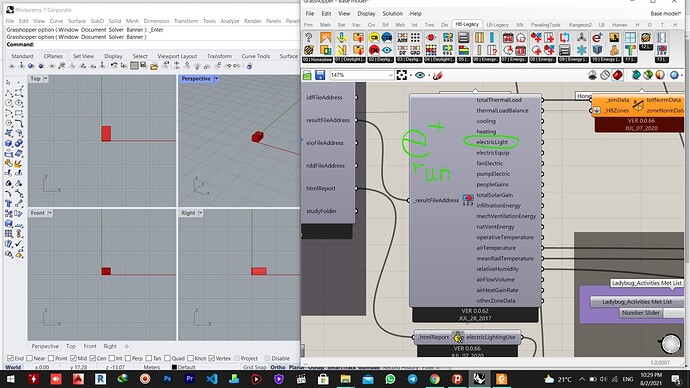HI
I want to have a electric light in my energy plus run in the output result .
I do not know what component I should use in my algorithm to reach this output
please help me about this problem
Hi @hiwa , at default the simulation will generate electric lighting energy output.
You can to connect the output to a panel and check or plot it in rhino scene.
Here is an example
Thank you very much for your answer.
but i dont have a electric light in result when i get a run

Seems to be working fine for me.
You need to update your Honeybee version to the latest release (0.0.66). You can find it here
Also the surface by surface geometry preparation workflow looks very confusing and tedious. You can adopt an easier and an more clear workflow. Refer this example here
Thank you very much for your answer. I changed all the components to the latest version, but I still have the same problem.123.gh (684.9 KB)
plz help .
Thank you very much for your answer. I changed all the components to the latest version, but I still have the same problem123.gh (684.9 KB)
plz help
@chris
I have the same problem.
@hiwa , like I mentioned a lot of surfaces have not been created properly.
And the Window Beam Energy output is not generated because there is NO WINDOWS created in the model.
I have made some changes to the model and it works fine now.
I suggest you go through HB modelling tutorials (here) to get hold on the workflow before jumping right in.
Updated_HBmodel.gh (643.7 KB)