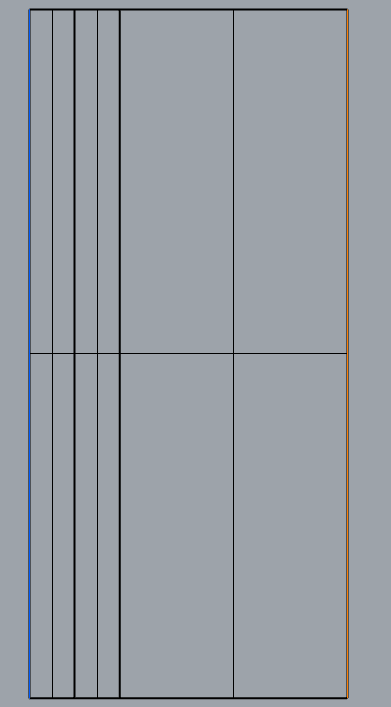Hello,
I keep getting overlap messages from Therm via Grasshopper/Honeybee when uploading my Rhino model.
“Your simulation did not run correctly because of the following error:
The geometry contains voids or overlapping regions. The edges surrounding these regions will be highlighted in red. You must fix this problem before simulating. Regenerating Boundary Conditions may correct this in some cases. The geometry contains overlapping regions. The edges surrounding these regions will be highlighted in red. You must fix this problem before simulating. ID(s): 14There are materials that lie outside of the Boundary ConditionsModel geometry and Boundary Conditions need to be properly defined before a calculation can be performed.”
I thought it was because the model was too complicated so I tried a very simple layered wall to see if it would work and I got the still got the same message. There must be something fundamentally wrong with what I am doing when transferring data from Rhino to Honeybee. I appreciate any help with solving this issue.
Attached below is a picture of the very simple model I got overlap issues for. @chris