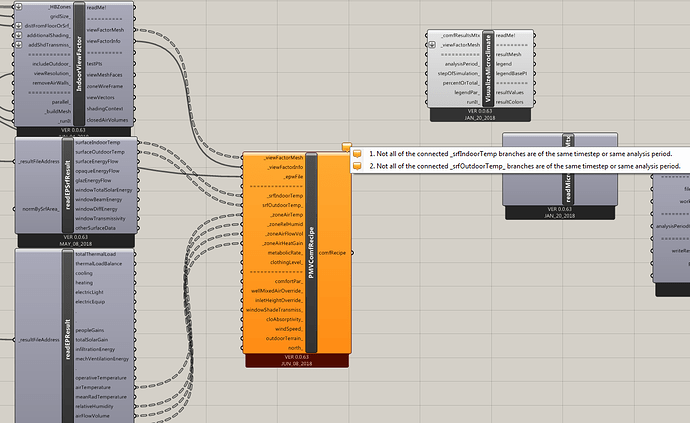I am desperately trying to get a PMV analysis of this 4 story building but I can not make this error go away.
NVIDIA HONEYBEE ANALYSISV6.gh (1.2 MB)
Attached is my model with all the geometry internalized.
Would it be possible to do a short “goto” meeting? I can send you the invite if you send me your email address.
Ken Martin, PE
510 717 2068
kmartin@accoes.com
Dear Honeybee Team,
Can one of you help me with this issue. I have no idea what I am doing wrong but it is somehow linked to my zones because I take same zones and apply them to one of your human comfort models I yet get an error.
Help will be greatly appreciated.
Ken
Hi Ken,
Can you run the energy simulation for the whole year? You can use analysis period downstream to visualise your PMV results for a specific period.
I tried that and it did not work. did you try that at your end?
The simulation takes a really long time. I am still looking.
Ken,
I have not able to find a fix yet and I am still looking but I have feeling that the error comes from the way zones are created in your model. If you find a way to simply zone creation [May be avoiding data trees in assigning glazing]. Your glazing looks like something that can be generated using the glazing ration component also. Can you please try that simplification?
Thanks for the help.
I will remove the individual windows and use the % glazing component instead. I will let you know if it works.
Thanks again.
Ken
The change in the windows did not work but I have isolated the issue to the 2nd and 3rd floors. If I run the floors though one at a time individually the error only appears for the 2nd and 3rd floor. I have verified that each make a closed polysurface and that there are no non-convex surfaces. I will attempt to isolate which surfaces are causing the problem. I suspect it is the interface between these two floors.
Devang,
The particular building has open area between the floors. The 2nd and 3rd floors are unique in that they have open areas both above and below. The other floors only have openings in either the floor or the ceiling but not both. When I created the volumes using surfaces I assigned “air wall” to both the ceiling and floor areas that are open so that the air walls in the ceiling for the 2nd level match up against the air wall floors for the 3rd level.
When I only have air wall at the ceiling or the floor (but not both) it works.
If I assign air wall, lets say, to part of the 2nd level ceiling and assign to the same surfaces at the 3rd level floor to be “floor”, will the air wall designation carry across to the floor above?
Regardless, the program does not allow for air wall in the ceiling and the floor for the same volume. What are your thoughts on this?
Ken
I tried having air wall in the ceiling surfaces only and regular floor in the zone above but it did not work.
Is there a bug in the programming that does not allow air wall in the floor surface and the ceiling surface for the same zone?
Please advise.
Ken
I solved the problem. It is necessary for there to be two separate air walls components to build up the HBzone if there are two separate surfaces.
Not so fast… I solved the problem for individual zones but when two or more are combined. We need a fresh look at this. May I re-engage you in addressing this problem.
Ken
The model is extremely complicated for debugging. At least at my machine. It took almost 20 minutes to load. Though it doesn’t look to complex.
I suggest creating a simple model if possible… for future cases.
Anyway i run the case. I noticed that the defined analysis period is 7,1,12 to 7,1,16. When looking at the results you can see that instead of having a tree branch of 12 lines (7 for header and 5 simulation hours) you get a branch of 31 lines (7 for header and 24 for the whole day). This is the reason the error is telling you that the analysis period are different from the simulation.
Right now i don’t remember if it is possible to simulate a few hours. Try to simulate the whole day.
-A.