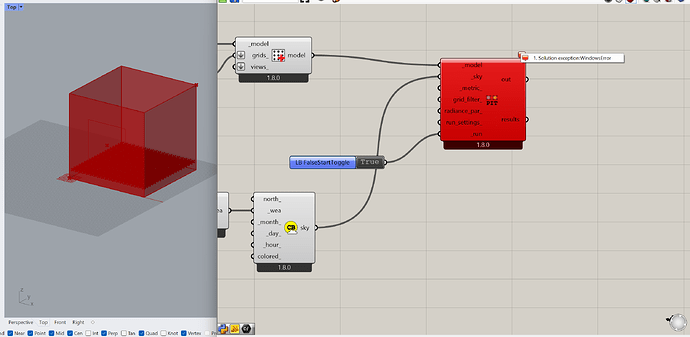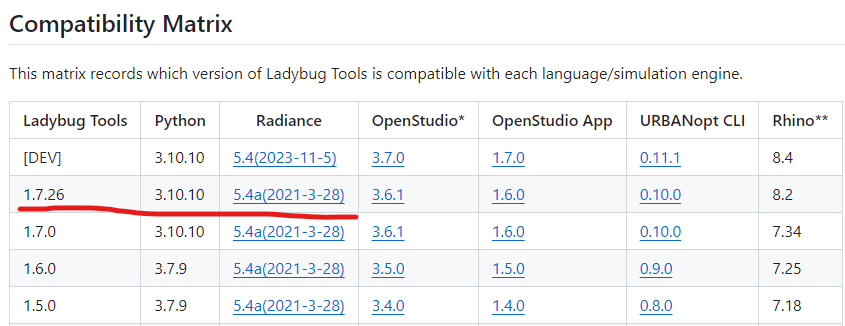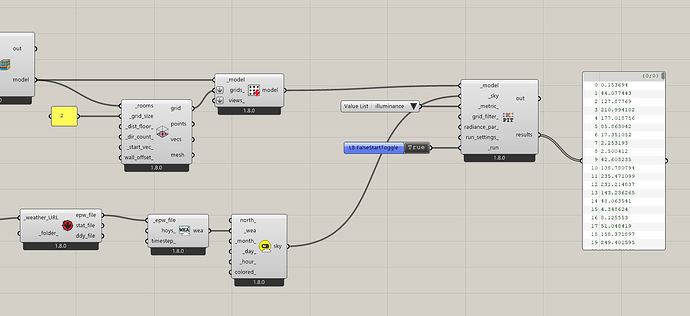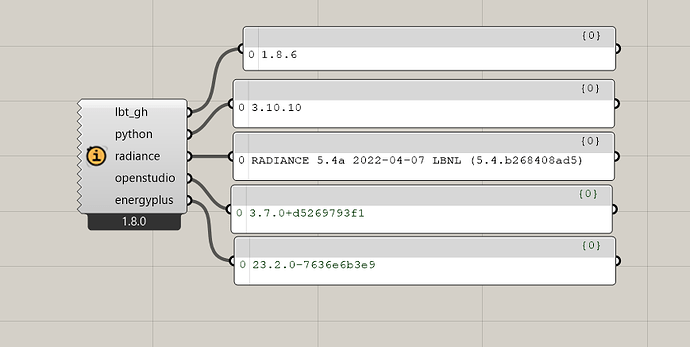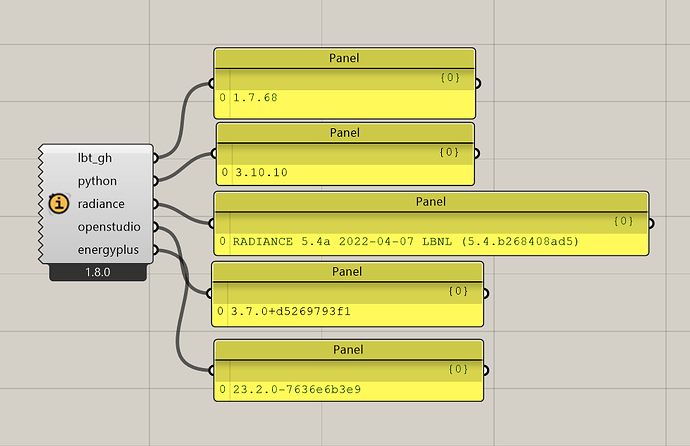I have created a simple room model with a south facing aperture. I’ve assigned a grid and created all the required inputs. When I try to run the Point In Time Grid Based component I get an error. I installed Ladybug tools 1.8 from the pollination installer. I have installed the latest version of Radiance. When I try to run the simulation the component turns red and throws a WINDOWS ERROR. Can anybody help me understand what I may be doing incorrectly. I’ve attached the GH definition. All that is needed is to reference a weather file.
Radiance Error.gh (34.1 KB)
Hey @Crashnorun ,
Thank you for the minimal sample file but it unfortunately does not help us recreate the error on our end since I have no issues running it:
Given that the issue seems specific to your machine and it would appear that the simulation is not even starting, I would assume that your IT department has blocked access to certain executables that the simulation needs to run. The EPW file path in your gh definition with the words “Perkins and Will” in it increases my suspicion of this further.
How did you install Ladybug Tools? Did you use the free Pollination single-click installer? We have done quite a lot within that single-click installer to make IT departments as happy as possible so there should be a much lower risk of getting important parts of our software blocked that way.
Thanks @chris for the response. I did use the Pollination single-click installer. Would you suggest I uninstall and reinstall? If that is the case, what is your recommendation for the uninstallation process?
Hi @Crashnorun ,
In that case, can you try dropping the HB Check Versions component on your canvas and see if it can give you the version of Radiance installed?
If you can see the version of Radiance alright, that likely means that your IT has only blocked the Python that we ship with the single-click installer and not all of the Radiance engine. In that case, you would just need your IT to greenlight all of the executables in the following folder:
C:\Program Files\ladybug_tools\python
Unless you plan to try a different means of installing, my guess is that simply uninstalling and reinstalling might not fix it.