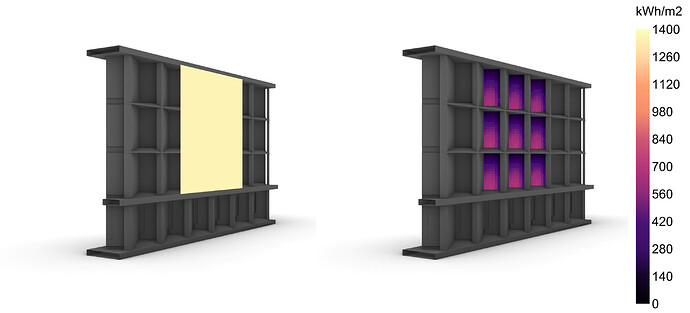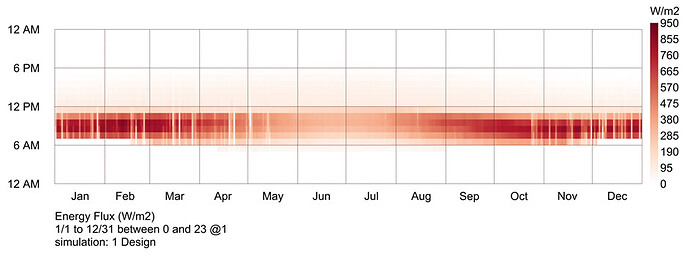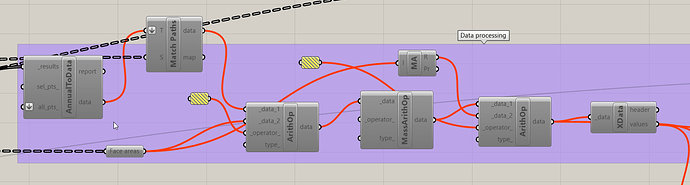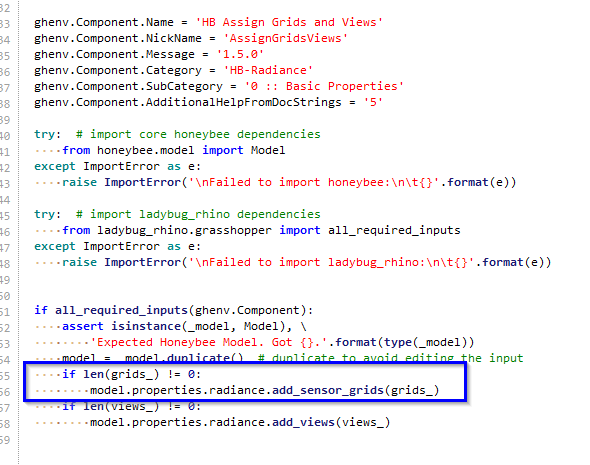Hi LBT community,
I’m doing some facade radiation analysis using HB Annual Irradiance to run a series of facade options. Along the lines of this:
Each option has a large amount of variation, so I’ve chosen to run a typical floor from each to give some nice graphics, and also to capture all of the nuance in terms of geometry variation. Each option could have up to 10,000 sensors using a 0.2m grid size.
I’m using LB Fly (which seems to have been removed recently from Pollination Grasshopper plugin?) to run each option. I’ve also split each option into four primary facade directions and set them each to their own grid.
What I’m finding challenging is how to post process all the data.
I was thinking of using Python to load up the simulation results, and post process them with their respective face areas to then give a weighted average hourly result in W/m2 for each facade orientation, to then plot on an Hourly Plot like this (per grid, per option, 4 grids, 14 options).
Does anyone have recommendations for how to bring across face areas and grid information into python to then convert my W/m2 ill results into W results, sorted for each grid?
Post processing in GH seems to take a very long time (potentially because I’m also maxing out my memory), even using the great new tools that have been added for mathematical operations - but maybe I’m just going about it the wrong way.
Here’s a snap of the post processing in GH (match paths is being used to put the results into their grid data trees).
Any thoughts how to do this process better, particularly on how to work with grids and face areas in python, would be really appreciated.
Thanks,
Charlie