Hi everyone,
I’m working on a parametric study with Colibri and images from the model are not needed,
do you know how can I prevent Colibri from saving them?
Hi everyone,
I’m working on a parametric study with Colibri and images from the model are not needed,
do you know how can I prevent Colibri from saving them?
Hi,
Does anyone know how to fix my issue?
Not sure either, but since Colibri is part of the DesignExplorer environment i would say it is not possible. What i do is setting the image size to something small and delete them afterwards.
-A.
Try to put any static value in panel, or a boolean toggle for “SaveAs”, it basically saves/overrides each run to the same image file. At the end, you only have one image file in your folder.
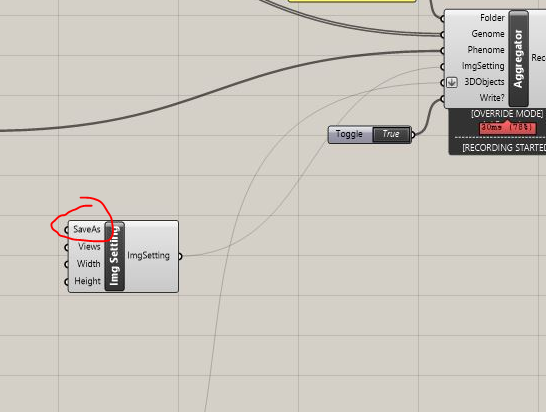
@AbrahamYezioro, thanks for your suggestion.
@MingboPeng,
Thank you this is a good trick,
I think it would increase the speed of the whole process if saving images could be prevented in the first place, specifically when the number of iterations is too high. Don’t you think so?
Normally the datapoints in CSV file should be increasing after each iteration,
You can copy&paste this file to other location and check.
Hi,
Yes, that shouldn’t cause any problem, however, you can check this by CSV file size as well. It also should be increasing after a few iterations.
Thank u so much for your answer. it is a good solution
Hello all,
I have been dealing with the same problem.
Colibri is set to save images from the Perspective viewport of my model, yet blank Rhino canvas is the only thing saved.
you can find a screenshot of my model below.
Cheers