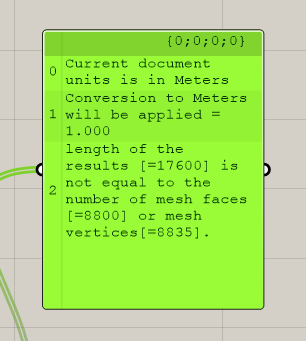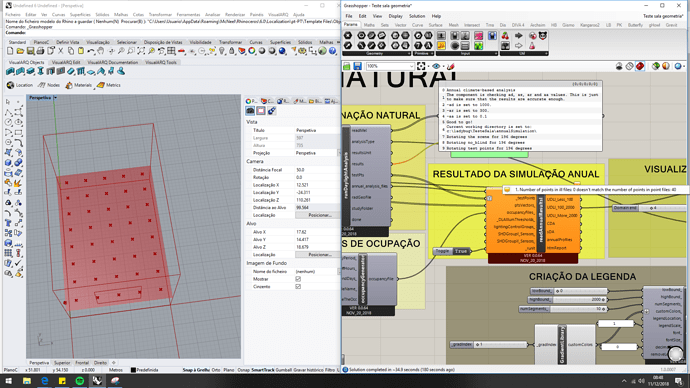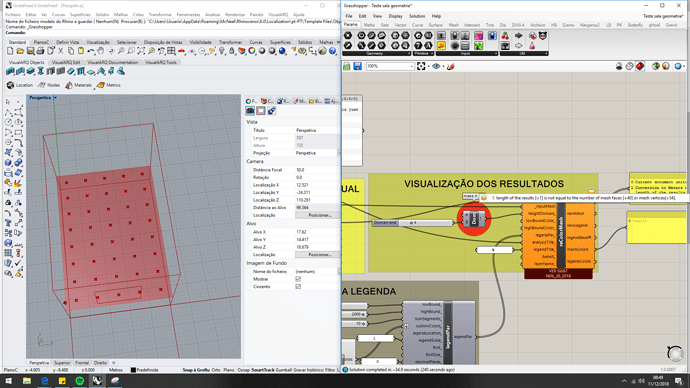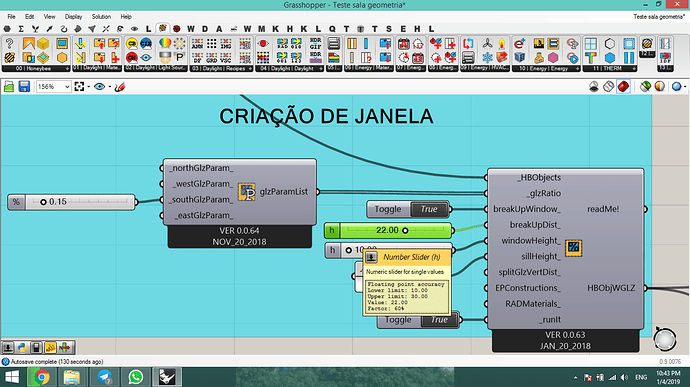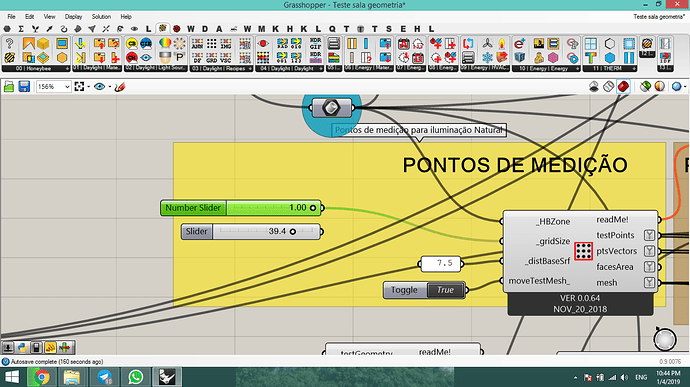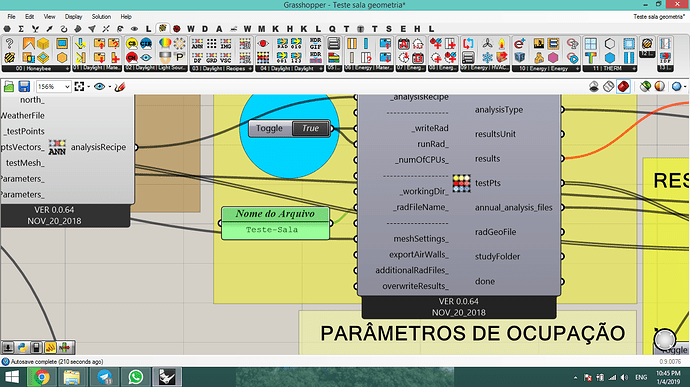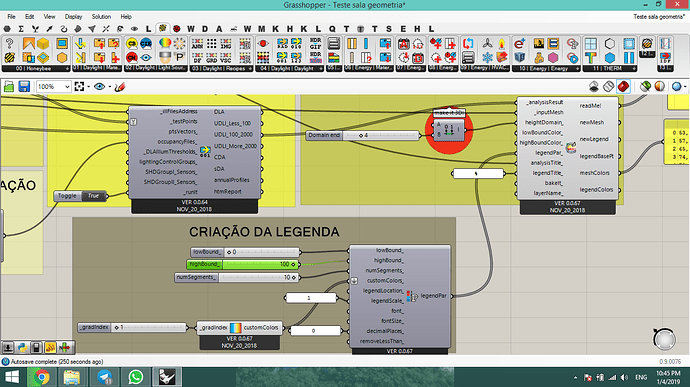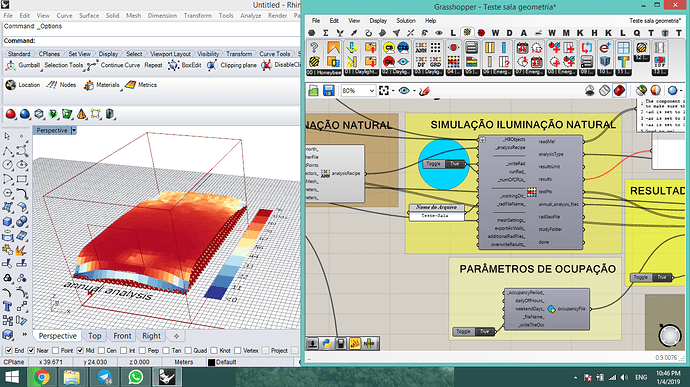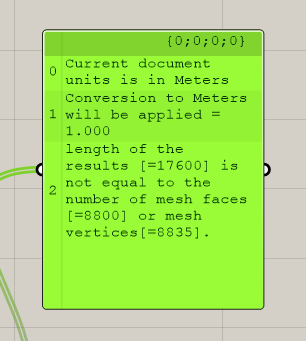Hi everyone,
Sorry for the question, but I’m starting my studies at Honeybee now, but I have one problems in “Annual Daylight Results I”. the icon stay warning that “1. Number of points in ill files: 0 doesn’t match the number of points in point files: 40” and the icon “reColorMesh” too: “1. length of the results [=1] is not equal to the number of mesh faces [=40] or mesh vertices[=54]”.
Teste sala geometria.gh (796.0 KB)
Thanks
1 Like
Hi,
I’ve opened your file and can’t reproduce the error, is your rhino window units in millimeters? It should always be in meters for honeybee operations.
I suspect this may be the issue given your geometry setup!
1 Like
To be precise, for energy simulations the geometry must be in meters. For lighting the units are not a must to be in meters.
I remember opening the file and having some difficulties understanding the whole setting. I recommend to create a simple file showing just the parts that lead to the problem and not the whole code.
-A.
Hi lachlanFinn, the units in Rhinoceros are in meters
Thank you Abraham Jezioro.
I’ve simplified the locust code, but I still have not solved the problem. I did some testing, and when I paste the EPW file from my city, it does not seem to work.
https://www.energyplus.net/weather-download/south_america_wmo_region_3/BRA//BRA_ES_Vitoria.868300_INMET/allTest Geometry Daylight.gh (546.4 KB)
Hi @lucasmartinezcosta
your definition has several main problems:
-
do not use numerical values other than meters… you have used numbers in other units that must be in meters
-
Grid size and distance from base should be relative to your room dimension
- Never use names with white spaces in any definitions
- As you are calculating UDI, the unit is in percentage not lux , so the domain should be between 0 to 100 not up to 2000 !
anyway I could run it without any errors, but I am not sure about the results , you have to verify it …
Cheers
Amir
2 Likes
great reply amir, please allow me to ask. in my case am getting an error thats almost consistance in the sense that my results are always double the mesh faces, i cant seem to find a solution for this i checked my units but still for example,
length of the results [=20] is not equal to the number of mesh faces [=10]
so no matter how i change my layout or so the change is result is always always double the mesh faces, your assistance will be with great help as its frustrating me much
Thanks again