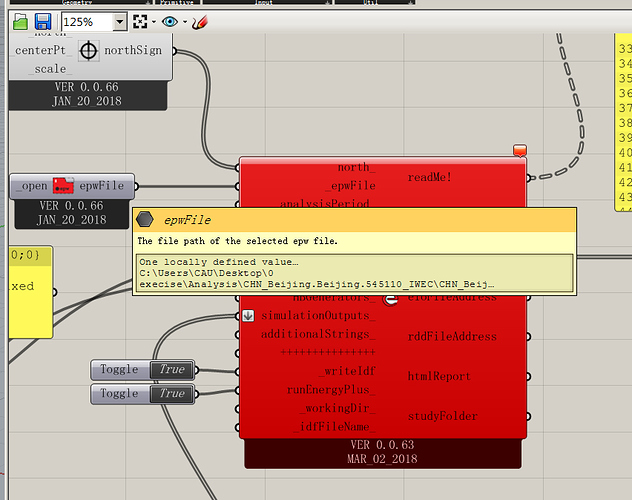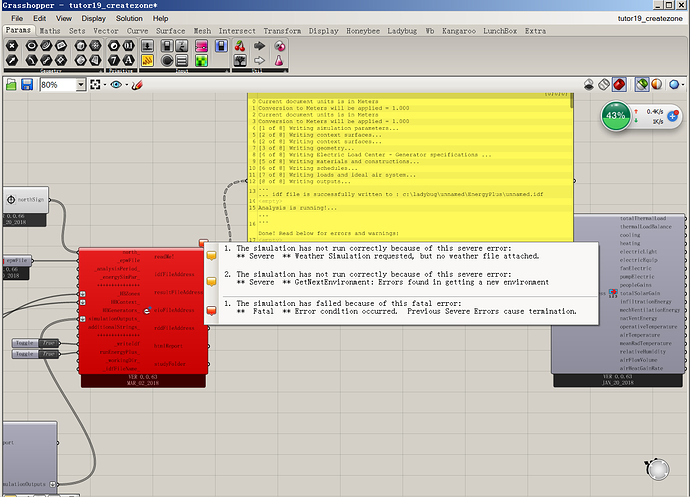stones
December 8, 2018, 6:57am
1
I am starting to learn EP with a file downloaded from the Hydra.
The simulation has not run correctly because of this severe error:
The simulation has not run correctly because of this severe error:
The simulation has failed because of this fatal error:
I have got EPW file attatched. Is it the problem of the version of honeybee?tutor19_createzone.gh (539.0 KB)
1 Like
I think you have to update to the latest version of rhino grasshopper 1st. Your file works fine for me.
Not 100% sure this will fix your problen but it might be because there is a space in your file path ~\Desktop\exercise 0\Analysis\.... try replacing the space with _ like so ~\Desktop\exercise_0\Analysis\....
If this works then the reason why your script was borked is because EnergyPlus is incredibly fussy about file paths and not having any spaces in them.
And i’ll bet you are connecting the output of the North component instead of the angle itself. The North outputs a geometry.
stones
December 9, 2018, 9:46am
5
thanks to your help! I changed the file name exercise 0 to exercise and it runs well. It is the problem with the file name
1 Like
stones
December 9, 2018, 9:47am
6
Thanks a lot, the file name which with space caused the error.
stones
December 9, 2018, 9:48am
7
Thank you. The file path caused the error.
Mind marking this issue as resolved as shown below so others know to look here if they have similar issues?
Thanks!
WoodyHe
December 19, 2018, 5:40am
9
Brilliant, the problem is just what I meet.
stones
December 30, 2018, 7:43am
10
OK, thanks for reminding !