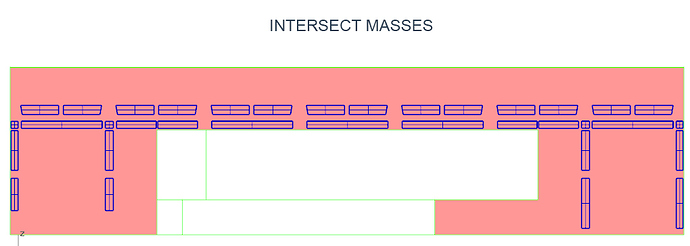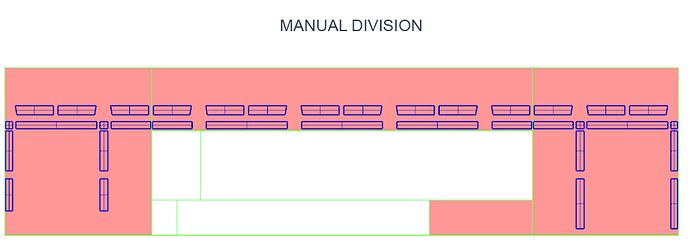Hi guys,
I finally was able to solve the problem and now the simulation is running! So the problem was double:
- I checked the interior windows geometry and I recreated all of them, as suggested by @MohammedAlshayeb @AbrahamYezioro. When I was assigning this geometry, the brep that was coming out was open. So the problem was that the interior window should be in both of the adjacent surfaces that they touch, and the direction of their normal should be opposed. Probably I was just copying on place the geometry of the interior windows that I created for one surface, in the adjacent surface, without changing the direction of their normal, and it gave me a problem.
I was able to solve it thanks to an example that @chris shared in another post. Interior windows example
I exploded his window in the document and tried to copy the properties of it in my windows and this problem was fixed.
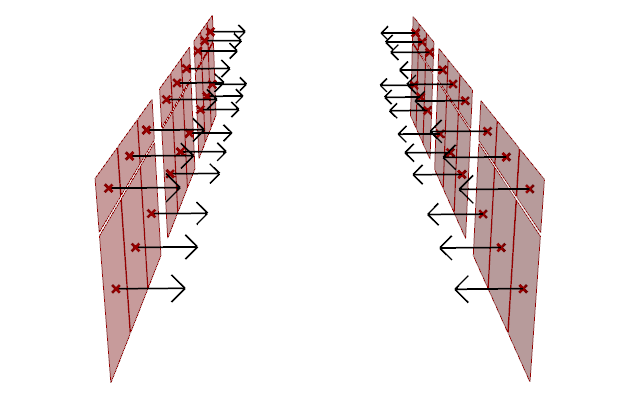
- The second problem was a trimmed surface with the component Intersect Mass. The component was working well but maybe the division that it made wasnt fine for E+. I can’t explain why it happened but I will share the cutted surface that didn’t work and the one that I divided manually:
I also tried to divide manually the geometry following the horizontal lines of the windows, but the only division that worked was the one that i show above in the MANUAL DIVISION.
Both of the problems were in conflict with the component add HBGlzing because the geometry without windows was running from the beginning. Should I change the title of the post in something more accurate? Let me know if it could be usefull for the future
Again thanks to everybody guys