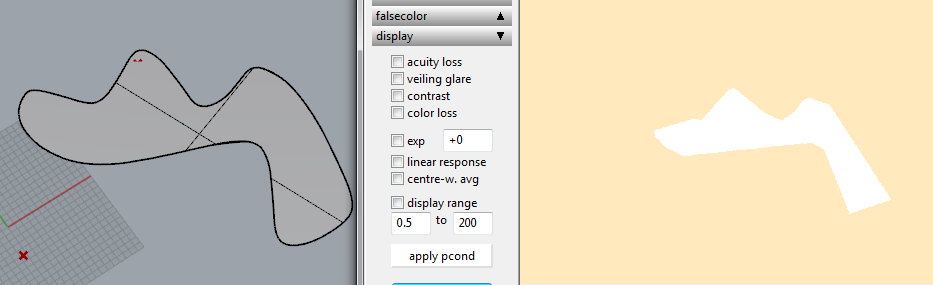Dear all,
I am new to Honeybee[+] but have been using Honeybee for a while. I start using Honeybee[+] to run annual daylight simulation with BSDF material. However while setting up the model geometry, I found that the new Honeybee Plus_Honeybee Surface component cannot generate certain surface with curved edges.
I ran a brief image simulation in Honeybee[+] to check a surface I built in Rhino, and the comparison between Rhino surface and the same surface in HDR image generated from the image simulation in Honeybee[+]:
Did anyone encounter similar issues before? The same geometry runs fine (showing correctly in rendering) in Honeybee but not Honeybee [+]. Is there any way to fix it or a certain method to generate the curve edge surface I should use? Thanks for your help in advance!
Best,
Xiufang