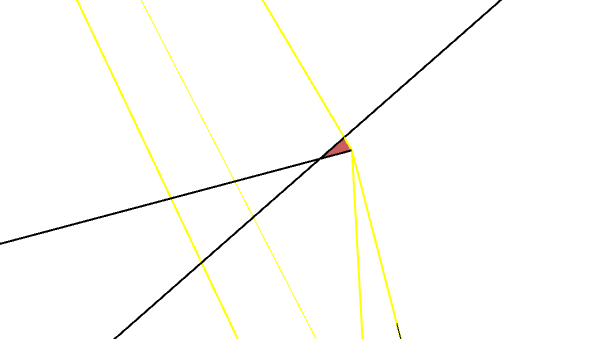Developing an HVAC system with Radiant variable flow panels. I get the following two severe errors which cause the simulation to fail:
** Severe ** ZoneHVAC:LowTemperatureRadiant:SurfaceGroup flow fractions do not add up to unity for ZONE HVAC LOW TEMPERATURE RADIANT VARIABLE FLOW 1CEILINGS
** Severe ** ZoneHVAC:LowTemperatureRadiant:SurfaceGroup = ZONE HVAC LOW TEMPERATURE RADIANT VARIABLE FLOW 6CEILINGS does not have any surfaces listed.
Any idea how to ameliorate these errors? Is there a need/way to specify surfaces in the model for the radiant surface?
@Elliot_Glassman in @chris’ example, it shows you how to create a construction with radiant surfaces, and this method has already tested with Ironbug, which also will help to automatic fix radiant construction issue in multi-floor buildings.
2 Likes
I started to compose a new topic with new error I am getting using radiant panels… Discourse not only pointed me to this similar topic, but turns out I was the original poster 
I am doing a multistory building with radiant panels and am getting the following EnergyPlus error;
** Severe ** The Flow Fraction for Surface ZONE_014_CLASSROOM_8B55D7C5…FACE3 in Surface Group ZONE_014_CLASSROOM_8B55D7C5 RADIANT LOOPFLOORS is too low
** ~~~ ** Flow fraction of 3.615475E-005 is less than minimum criteria = 1.000000E-003
** ~~~ ** Zero or extremely low flow fractions are not allowed. Remove this surface from the surface group or combine small surfaces together.
** Severe ** ZoneHVAC:LowTemperatureRadiant:SurfaceGroup errors found getting input. Program will terminate.
** Fatal ** GetSurfaceListsInputs: Program terminates due to preceding conditions.
This happens using both the HB template and the Ironbug template. The culprit is this small surface created between intersecting floors.
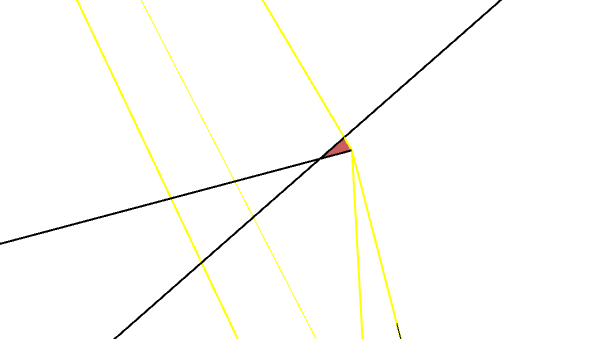
Any easy way to solve this without having to adjust my geometry (removing the surface from the surface group perhaps)?
By only applying radiant construction to those “large” surfaces, maybe?