Hey @YZZhang ,
There are a couple of ways that you can create higly customized modifiers like this in the LBT Plugin. The simplest is just to drop the following .mat file into the following location:
special_mods.mat (214 Bytes)
C:\Users\[USERNAME]\ladybug_tools\resources\standards\honeybee_standards\modifiers
The next time that you start up Rhino, you’ll see a glass_mat modifier in your library that you can apply to any Honeybee geometry just using the glass_mat identifier.
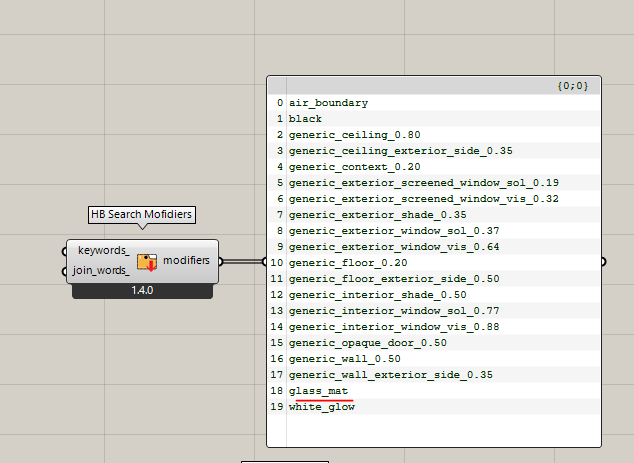
The modifier that’s loaded into the library will includes all of the dependencies noted in the .mat file, which control its reflection properties.
There are also ways of doing this entirely inside a GHPython component using the a few lines of Python with the LBT SDK. Using these would allow you to make modifiers like this that work on the machines of other people (without needing other people to drop that .mat file into their standards folder). But I’ll only get into those if you have some Python experience and want to know them.