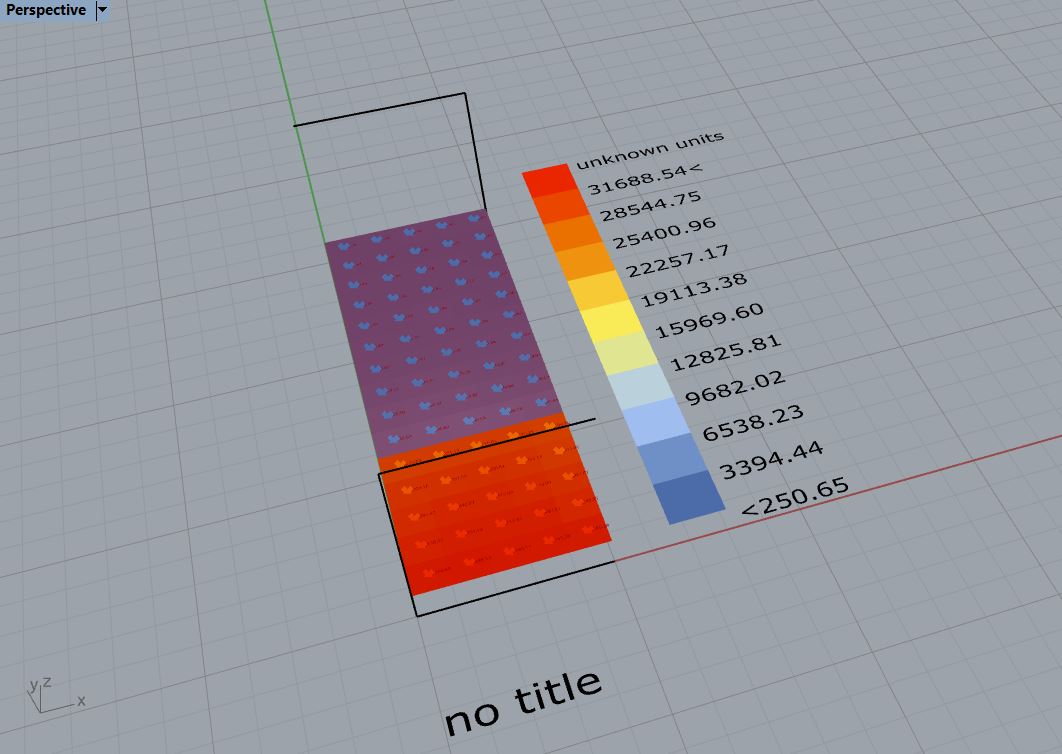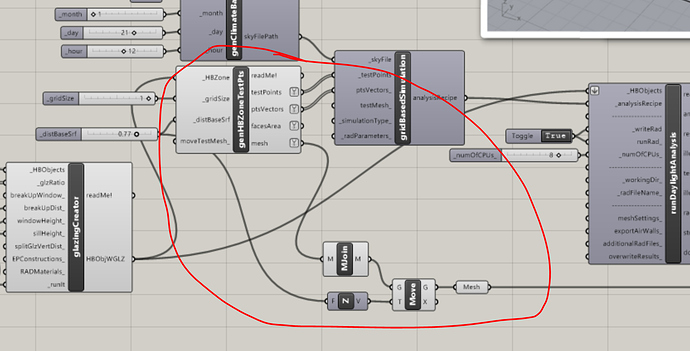Hi everyone
I would like to solve a problem I found while following daylight grid based analysis tutorials.
I tried to use recolor mesh component to demonstrate illuminance values for 21st of January at 12 o’clock. I didn’t get any errors, but the recolor mesh component doesn’t preview anything (however after that i used “bound>dedomain>gradiant>tag>preview” components instead and it worked). I’m using Lb 0067 and Hb 0064 by the way.
Any help would be greatly appreciated!
testform.gh (514.7 KB)
Zahraa
Hi @zahraa.foroughi
Your workflow looks fine to me.
Please check the grasshopper preview mode: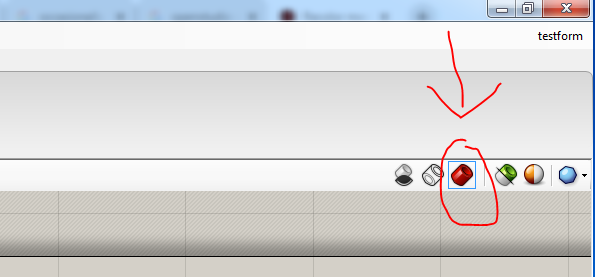
Two minors can be fixed:
- You don’t need to move the mesh up again as it is already offset from floor at 0.77m.
- You don’t have to use component “readRADResults” to load the illuminance values, there is a output from RunDaylightAnalysis component already.
1 Like
Hi
Yes it was because of the preview mode, Thank you very much! but now the squares with lower illuminance are purple in the room while they are blue in the legend. Do you have any idea?
but now the squares with lower illuminance are purple in the room while they are blue in the legend. Do you have any idea?
thank you in advance!
Zahraa
Can you please attach a screenshot?
1 Like
Sure! Maybe it’s because rhino6 has display issues on my system?
I think that is because of the overlapping with previous meshes, turn off the previous components’ preview (right click the middle of component) will solve this.
1 Like
i deleted them and ran analysis again, but it’s still the same.
It is not delete them, you just need to turn off the preview. Right click the middle of the component, and click preview option to turn them off.
1 Like
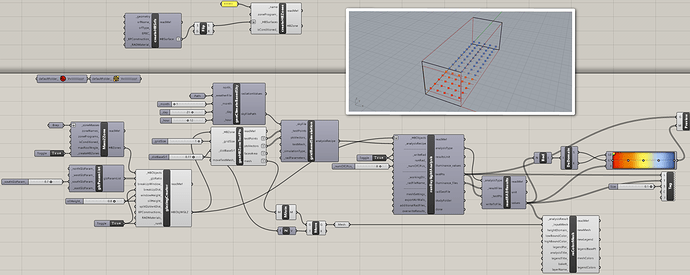
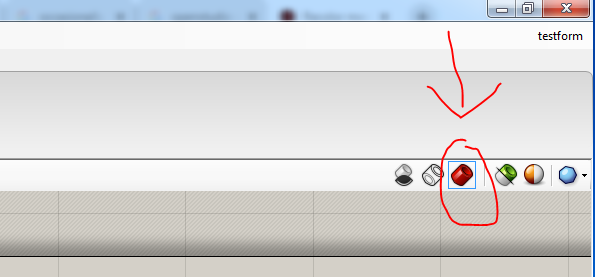
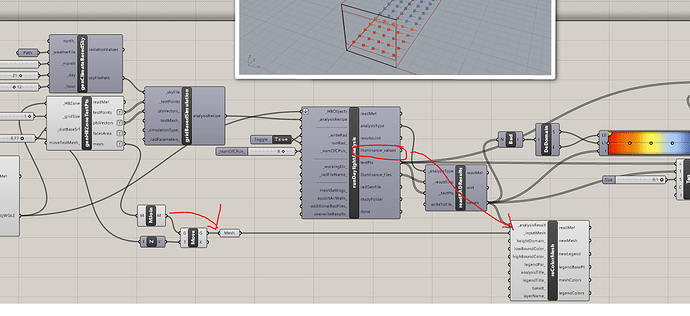
 but now the squares with lower illuminance are purple in the room while they are blue in the legend. Do you have any idea?
but now the squares with lower illuminance are purple in the room while they are blue in the legend. Do you have any idea?