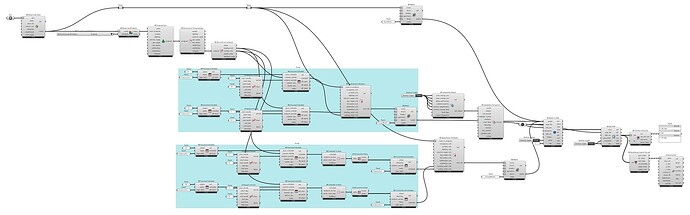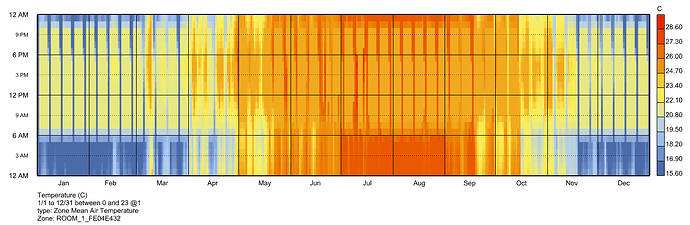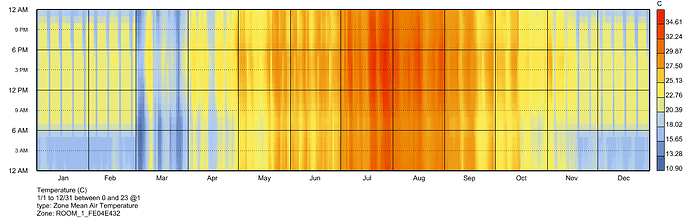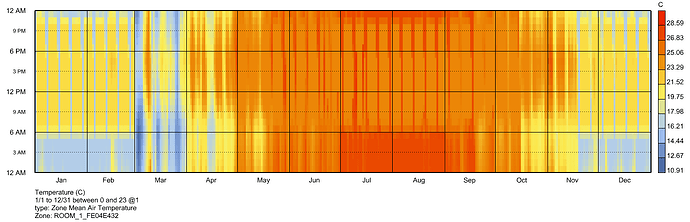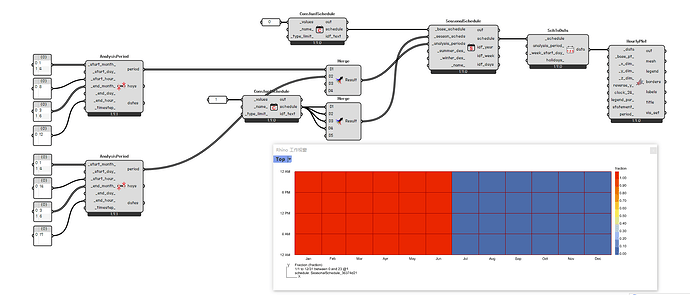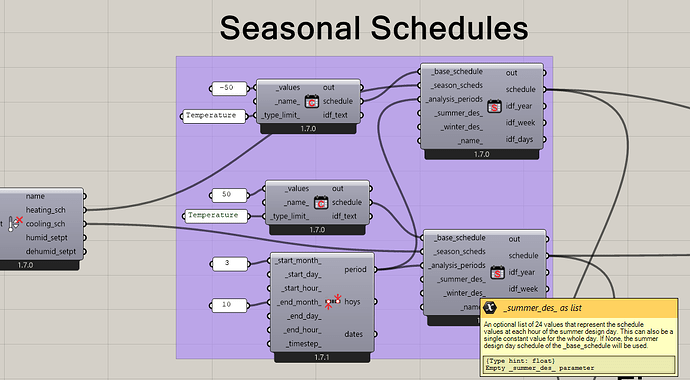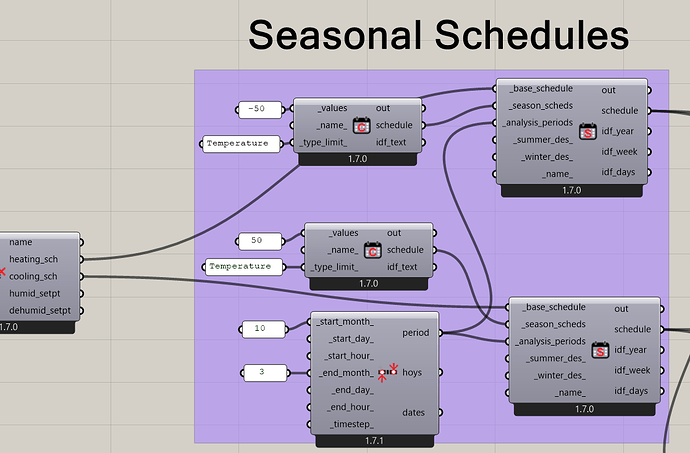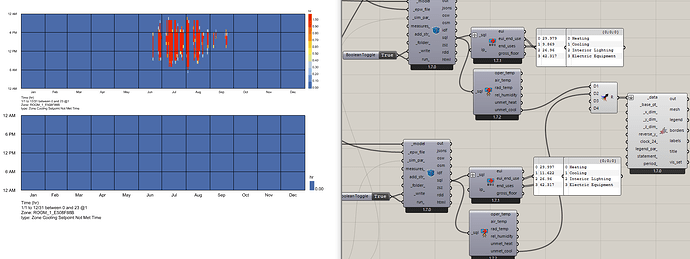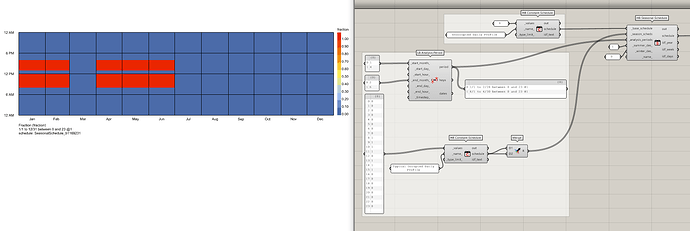hi @chris ,
I’m not sure who would be the most appropriate person to address this issue, but I believe you are the best person to delegate this problem to.:)
I have been assisting a user with the issue of “how to turn off the IdealAirSystem during transitional seasons to reduce heating and cooling loads”. In this process, I modified the Seasonal Schedule to eliminate the need for cooling and heating during the transition seasons. However, this resulted in significant changes in the peaks of heating and cooling loads, which was completely contrary to the expected outcome.
I managed to identify the problem through a few simple cases. Eventually, I discovered that the Setpoint Cooling Schedule generated by HB Seasonal Schedule did not operate as planned. Instead, there was an issue of uncontrolled indoor temperatures during the set periods, leading to an increase in cooling load.
I create three scenarios where only the Setpoint Cooling Schedule and Setpoint Heating Schedule are slightly different. In these scenarios, the “Base Model” remains unaltered, “Change Model1” utilizes the Seasonal Schedule, and “Change Model2” employs a FixedIntervalSchedule created using the values outputted by the Seasonal Schedule.
Theoretically, the results of “Change Model1” should be identical to those of “Change Model2”, as the numerical values of their schedules are exactly the same.
However, looking at the distribution of indoor temperatures, something unexpected occurred. There was a significant difference between the results of “Change Model1” and “Change Model2”.
figure 1 Base Model
figure 2 Change Model 1
figure 3 Change Model 2
Currently, the results of “Change Model2” align with the expected conditions, suggesting that the Seasonal Schedule is the primary cause of the issue.
I have created a simple model as an attachment, using LBT 1.7.26 (the case was created in Rhino 8).
Case.gh (117.2 KB)
best.
Zhengrong