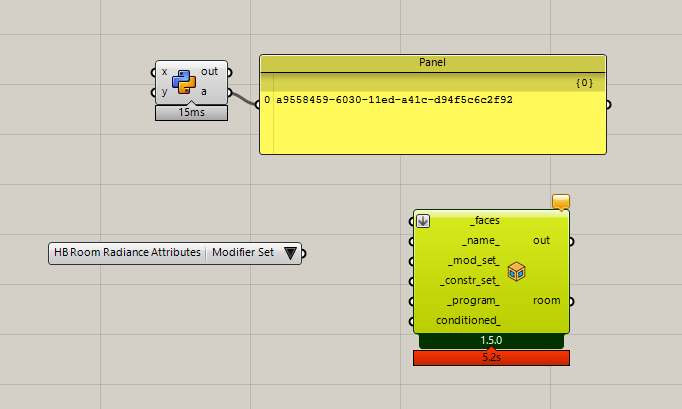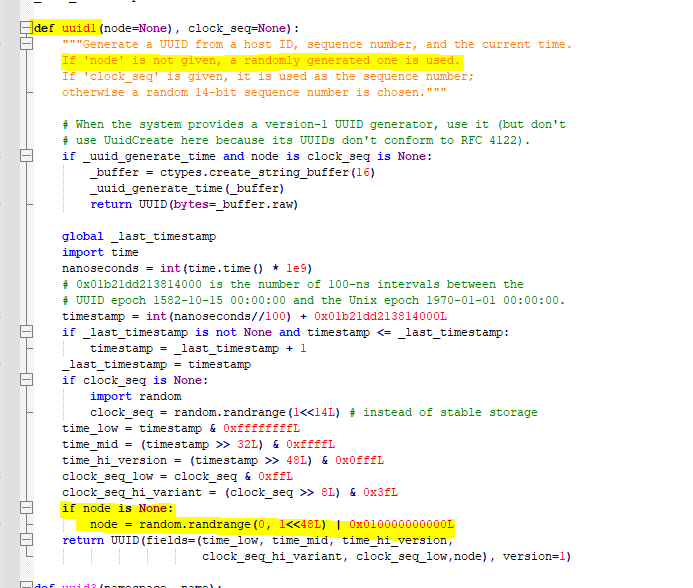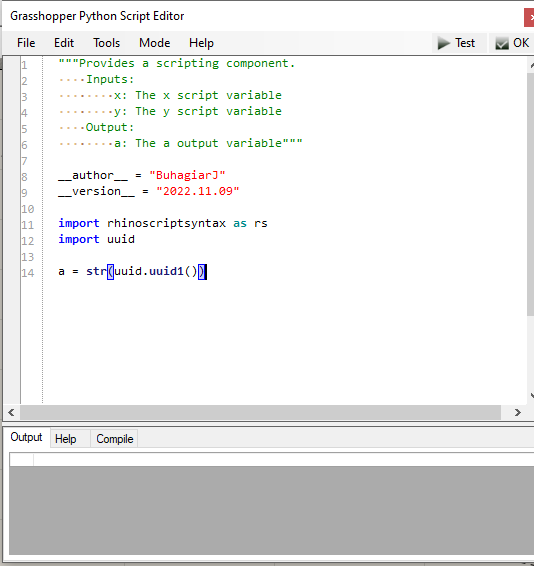Hello Community,
I’ve been using Ladybug 1.6 without any issues for a while. However, after updating to 1.8, I’ve encountered a recurring problem that wasn’t resolved by the previously successful method. The Sky Matrix and several Honeybee components crash both Grasshopper and Rhino. I’ve scoured the forums and tried almost every suggestion I found.
Here’s what I’ve tested so far:
- Excluded file paths on SentinelOne for all versions of rhino.exe, IronPython, Python, Radiance, and OpenStudio, making these firm-wide exclusions. One of my team members has 1.7 working with Rhino 8 on his machine.
- Reinstalled all versions of Rhino for a fresh start, but had no success.
- Tried using the uuid1 for random generation as suggested by JulesBuh, but it didn’t work.
- Removed all legacy versions and reinstalled 1.8, but still no luck.
Is there something I’m missing? How can I fix this issue? I’ve been troubleshooting this for a while now. Here is my current system info.
Rhino 8 SR7 2024-5-13 (Rhino 8, 8.7.24134.03001, Git hash:master @ 215e2aecc0d8fbc7e0448df10b8ce818dac77137)
License type: Commercial, build 2024-05-13
License details: Cloud Zoo
Windows 10 (10.0.19045 SR0.0) or greater (Physical RAM: 32GB)
.NET 7.0.4
Computer platform: LAPTOP - Plugged in [100% battery remaining]
Hybrid graphics configuration.
Primary display: Intel(R) UHD Graphics (Intel) Memory: 1GB, Driver date: 6-15-2023 (M-D-Y).
> Integrated graphics device with 4 adapter port(s)
- Windows Main Display is laptop’s integrated screen or built-in port
- Secondary monitor attached to adapter port #1
- Secondary monitor attached to adapter port #2
Primary OpenGL: NVIDIA RTX A2000 Laptop GPU (NVidia) Memory: 4GB, Driver date: 5-24-2023 (M-D-Y). OpenGL Ver: 4.6.0 NVIDIA 535.98
> Integrated accelerated graphics device (shares primary device ports)
- Video pass-through to primary display device
OpenGL Settings
Safe mode: Off
Use accelerated hardware modes: On
Redraw scene when viewports are exposed: On
Graphics level being used: OpenGL 4.6 (primary GPU’s maximum)
Anti-alias mode: 4x
Mip Map Filtering: Linear
Anisotropic Filtering Mode: High
Vendor Name: NVIDIA Corporation
Render version: 4.6
Shading Language: 4.60 NVIDIA
Driver Date: 5-24-2023
Driver Version: 31.0.15.3598
Maximum Texture size: 32768 x 32768
Z-Buffer depth: 24 bits
Maximum Viewport size: 32768 x 32768
Total Video Memory: 4 GB
Rhino plugins that do not ship with Rhino
C:\ProgramData\McNeel\Rhinoceros\7.0\Plug-ins\Datasmith Rhino Exporter (d1fdc795-b334-4933-b680-088119cdc6bb)\DatasmithRhino7.rhp “Datasmith Exporter” 5.3.2.0
C:\Program Files\Enscape\Enscape.Rhino.Plugin-net48\Enscape.Rhino8.Plugin.dll “Enscape.Rhino8.Plugin” 0.0.24103.837
C:\Program Files\Common Files\McNeel\Rhinoceros\7.0\Plug-ins\Lumion LiveSync for Rhino (839d6175-32d1-4ffe-a0a4-b7fb43cf0ff5)\2021.3.25.899\Lumion\Rhino 7.0\LumionPlugin.rhp “Lumion LiveSync for Rhino”
C:\Users\ruig\AppData\Roaming\McNeel\Rhinoceros\packages\7.0\EleFront\4.2.2\ElefrontProperties.rhp “ElefrontProperties” 1.0.0.0
C:\ProgramData\McNeel\Rhinoceros\packages\8.0\LadybugTools\1.38.190\Ladybug.RH.Loader.rhp “Ladybug.RH.Loader” 1.38.190.0
C:\ProgramData\McNeel\Rhinoceros\packages\8.0\Pollination\1.48.15\Pollination.RH.Loader.rhp “Pollination.RH.Loader” 1.48.15.0
Rhino plugins that ship with Rhino
C:\Program Files\Rhino 8\Plug-ins\Commands.rhp “Commands” 8.7.24134.3001
C:\Program Files\Rhino 8\Plug-ins\rdk.rhp “Renderer Development Kit”
C:\Program Files\Rhino 8\Plug-ins\RhinoRenderCycles.rhp “Rhino Render” 8.7.24134.3001
C:\Program Files\Rhino 8\Plug-ins\rdk_etoui.rhp “RDK_EtoUI” 8.7.24134.3001
C:\Program Files\Rhino 8\Plug-ins\NamedSnapshots.rhp “Snapshots”
C:\Program Files\Rhino 8\Plug-ins\MeshCommands.rhp “MeshCommands” 8.7.24134.3001
C:\Program Files\Rhino 8\Plug-ins\IronPython\RhinoDLR_Python.rhp “IronPython” 8.7.24134.3001
C:\Program Files\Rhino 8\Plug-ins\RhinoCycles.rhp “RhinoCycles” 8.7.24134.3001
C:\Program Files\Rhino 8\Plug-ins\Toolbars\Toolbars.rhp “Toolbars” 8.7.24134.3001
C:\Program Files\Rhino 8\Plug-ins\3dxrhino.rhp “3Dconnexion 3D Mouse”
C:\Program Files\Rhino 8\Plug-ins\Displacement.rhp “Displacement”
C:\Program Files\Rhino 8\Plug-ins\SectionTools.rhp “SectionTools”
Thank you,
Ray