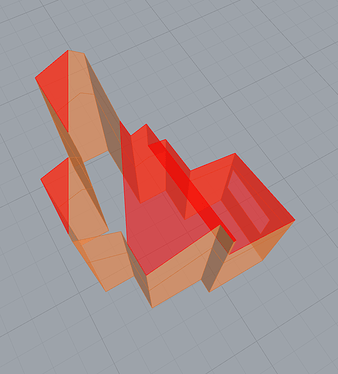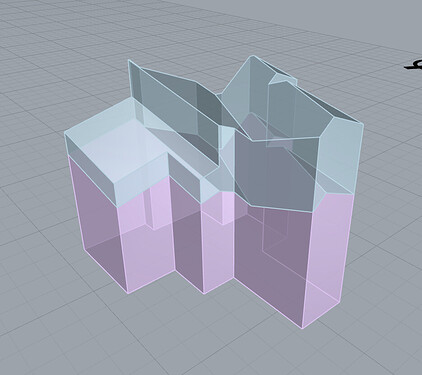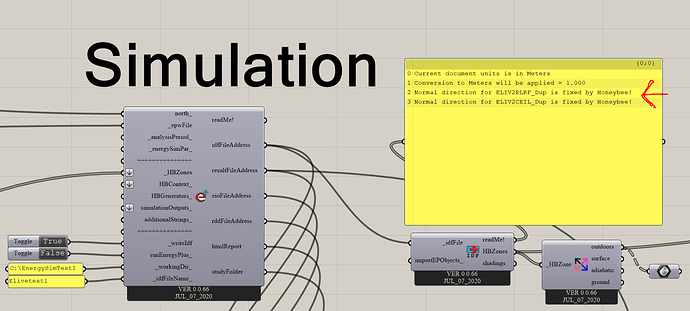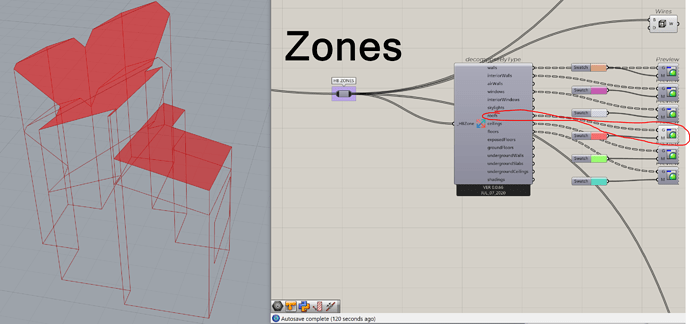Hello,
I am working on energy analysis of a house that has couple of rooms and a bit complex roof, using surface by surface method since I need to follow the schematic design documents. It works well on most of the rooms except a living room which is on the second floor.
As you can see above, one of the roof surface is not recognized as a roof.
Therefore, I have cleaned the file and trying to debug this room, but still it gives a same error even though corresponding EPBC are assigned as adiabatic, outdoor, and ground with preserving construction on the Solve Adjacencies component.
The room itself has different ceiling heights thus drop ceiling spaces are designed as plenum zones.
The issue seems like, in my opinion, honeybee flips the direction of a surface of the roof automatically that its recognized as a floor.
I’ve made sure the model brep has no issue – double, triple checked – and remade it over again. Also the I have separated the roof plenum mass into two masses but still the same problem occurs.
The grasshopper file has 4 types of model of a same room: one big roof plenum and two plenums with having EPBC properties or not.
For now, I am out of any ideas to solve this issue, thus I would appreciate any recommendations.
Also, is it due to the maxRoofAngle of the Honeybee_Masses2Zones? I have set it up as 90 degrees but still gave me the error.
Thank you very much.
Roof error 210316.gh (905.0 KB)