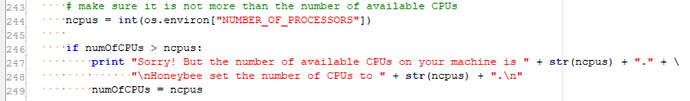Hi,
there is a good computer here, that has 44 cores, making 88 logical processors.
But when i run a simulation (grid based, 286 points) the RunDaylightAnalysis only uses 24,
and the readMe output looks as shown in the attached image.
Any ideas why? It used to work for more.
Thanks
Hi @IasonBournas, Honeybee uses os.environ to get the number of processors. For some reason it does return 24 on your system. You can remove these lines from the component and see how it will work.
2 Likes
I confirm that deleting these lines results in all cores being used,
thanks a lot Mostapha!
Great! Now the question is how we can get the correct number of CPUs on your system so you don’t have to remove those lines. I did a quick search online and couldn’t find any easy solution.
Yes i checked too for 5 minutes, found nothing straightforward,
i will report back if i find something when i have time, thanks!
Doing some tests, i found that Windows 10 takes the 88 available processors and separates them in two (so-called) NUMA nodes. One has 64 (that is the maximum that a node can have) and the other one has the remaining 24. So honeybee was actually considering only that second node that had 24 cores assigned to it. I am not sure if this is something you can fix, but if you want to try, i will be happy to try your suggestions to this PC and see what happens.
1 Like