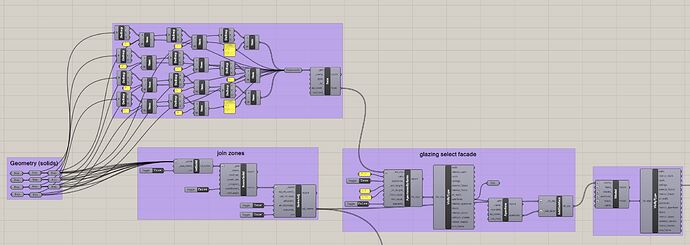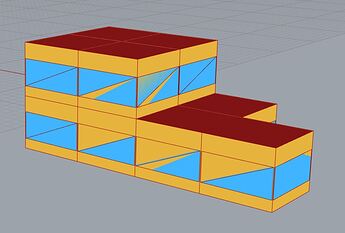I am trying out different ways to model more complicated glazing and want to confirm some ways I am modelling.
As far as my understanding goes for LB tools 0.1.5 the aperture by ratio component adds glazing to all external facades, however most of the time I don’t want to do that. I know the facades parameters component can help in some cases, but what if I dont want all south facades with glazing?
Currently I found this way around that: where I input the selected facades into HB ratio aperture then the deconstructed apertures into HB aperture
However, when I do this and then visualise the geometry to check the glazing is blended into the facade and creates a diagonal edge inside the window. This is obviously the wrong way to do it so is there any way around this as manually adding glazing in not as convenient in some cases.