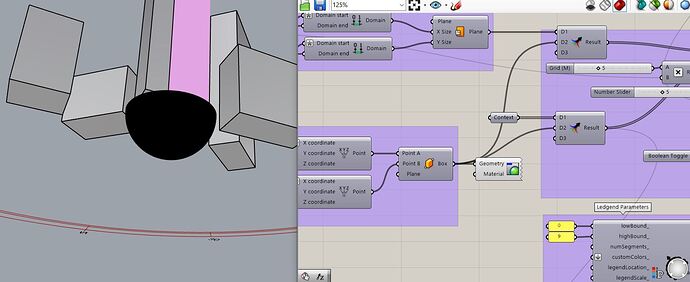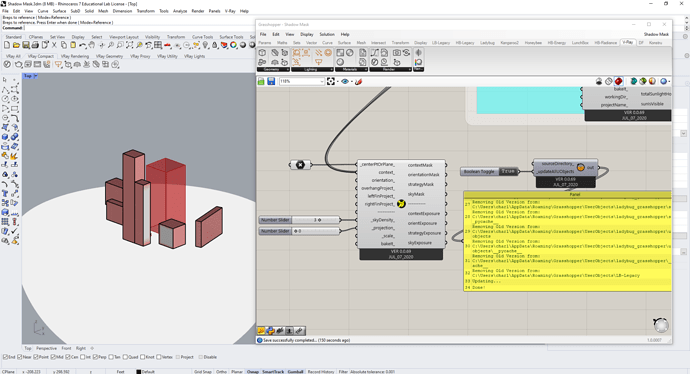A couple of my students are running into an issue where the shadow mask is displaying below the ground plane. When I use Rhino 6 / GH 1.0.0007, the shadow mask works fine on my end. When I use Rhino 7 / GH 1.0.0007 get the flipped results and the shadow masks are incorrect. We are using Ladybug version 0.0.67. I’ve attached the GH definition with the internalized geometry the students have sent me. Can anybody explain why the results are flipped and how to fix the issue?
Thank you.
Flipped Shadow Mask.gh (960.8 KB)
Hi @Crashnorun. You need to run the update component to get this fixed. The latest version is 0.69 while your version is 0.67. This error is already solved on the latest built.
That seemed to solve it. Thank you. I tried searching the forum before posting anything but that post you linked to didn’t show up. Thanks!!
I’m setting up a new laptop and run into the same issue again. I’m running Rhino 7 and LB version 0.0.69 I’ve tried running the updated and restarting Rhino and GH and the Shadow mask is still flipped. Any thoughts? Thanks,
You still have an old component there, @Crashnorun . Make sure you drag and drop a new one onto the canvas.
1 Like