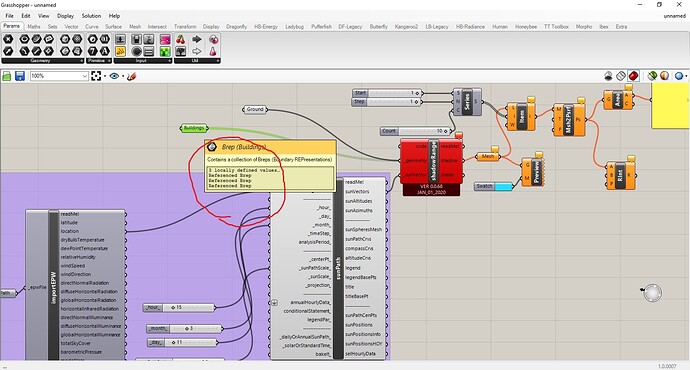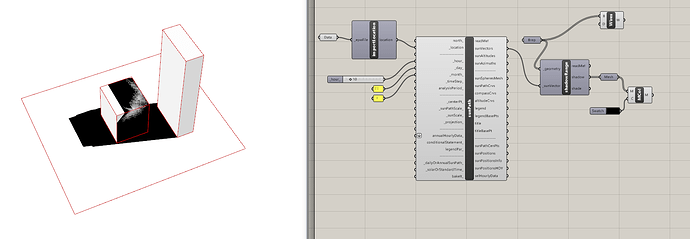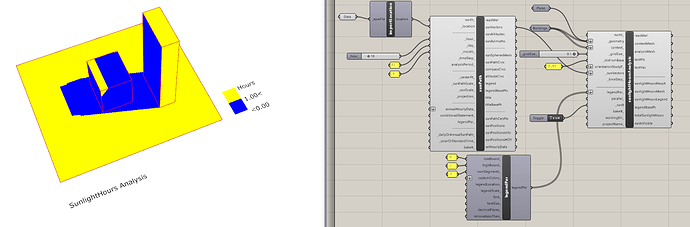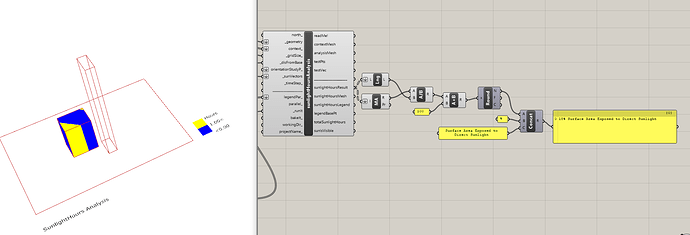Hi
I’m studying effect of shadow on thermal comfort in a canyon. I need to know is it available to calculate area of shadows projected on building in GH? I watched several videos on YouTube but I didn’t find my answer. I’m using “LB shadow range” component in GH but it just shows shadow in the ground!
Another problem is when I link more than 2 values (for example a Rhino extrusion object like Box) and then connect it to the input(geometry) of “LB shadow study”, a runtime error occurs!(solution exception: math range error) I guess it shouldn’t! be so complicated but I couldn’t solve the problem yet!
Hi @arezayan , it seems to work fine for me. But I would say its not the most stable (read component description)
I suggest that this is not the best component to do a shadow study.
Use Ladybug_Sunlight Hours Analysis component which has a better detailed approach suitable for your study.
Hi @maheshjayayachander
thanks for your answer. this component’s logic is not understandable to me!, sometimes it works but not ever. I guess as you said this component is not stable enough and needs more effort for improving.
Ladybug_Sunlight Hours Analysis is a good idea, let me try it.
Welcome, well its legacy version that you are using (which are subject to review and improve gradually).
If you are looking for more stable components, then you can shift to Ladybug Tools.
@maheshjayayachander
thanks.
I did it and I could project shadows on the surfaces. but now the problem is how to calculate area of these shadows?
@arezayan , you can calculate shadow area of the analysis block using simple math operators.
Shadow_Area_Calculation.gh (408.8 KB)
@maheshjayayachander thanks a million.
there is question for me, is there any way to know area of shadow on each face.
for example if I tag the Breps with numbers, the I have 2 breps and 12 faces (according to your example) how can I know that the calculated shadows area are related to which face?
@arezayan , you can connect the sunlight hours results to Explode Tree component and visualize the shade area for each separate surface. To know which surface results you are viewing currently, connect your analysis block to DeBrep and to List Item and visualize accordingly .
Thanks for the prompt response.
done & done.