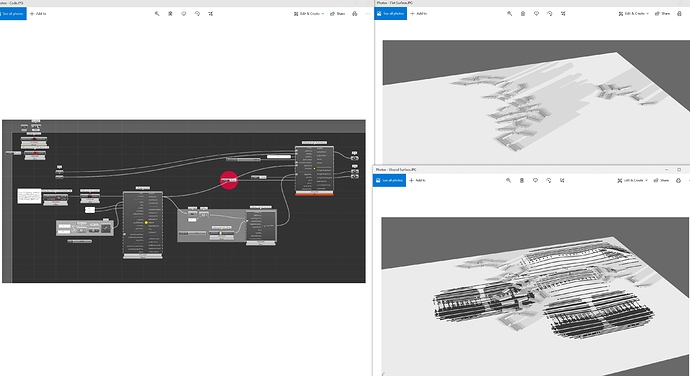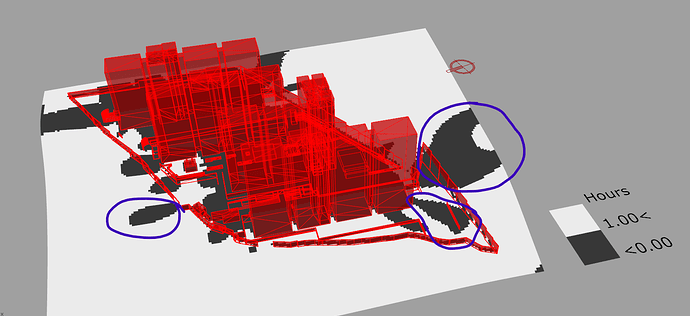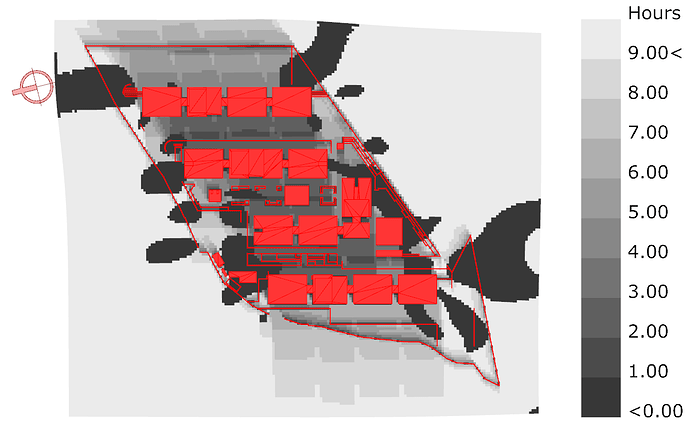I am trying to generate a shadow range analysis on a slope topography and am having some issues. When I generate the shadow study on a flat surface, the analysis works fine. However, when I use a sloped surface the shadow study also gets applied to the topo rather than just the context. How would I go about removing the topo from being affected by the sun and only having the context shade be cast onto topo?
You need to edit the source code. The component calculates the intersection for both the input geometry and the context. This is required to include self-shading in the calculation.
Thank you for your quick response, it sounds like you have a lot more experience than I do. How would I edit the source code of the component to remove self shading?
Hello!
I’m having a similar situation. My original geometry was created in Archicad, and then exported to Rhino via the Grasshopper-Archicad Live connection. I’ve manage to rebuild the topography using the patch component.
The problem now is that I’m getting some weird blobs on the terrain. I’ve tried on a flat surface, and it works correctly.
How can I edit the source code? Will it help on this case? @mostapha
The analysis seems to work, though this black blobs are getting in the way.
The black blobs seems to be located on the slopes
Try Increasing the value of the _disFromBase input.
-A.
Thanks Abraham! It worked!
Hi,
I wanted to reach out as I am new to Ladybug and I am exploring it as a tool to perform shadow studies. I am specifically interested in visualizing the shadows cast by different buildings in specific and different colors, and blending the overlapping shadows.
I was hoping you could help me confirm if Ladybug is the right tool for this type of analysis. I am familiar with some other applications that can perform these analyses, but I am particularly excited to keep everything within Rhino.
Can you provide some guidance on this matter?
Thank you for your time and assistance.
Best regards.