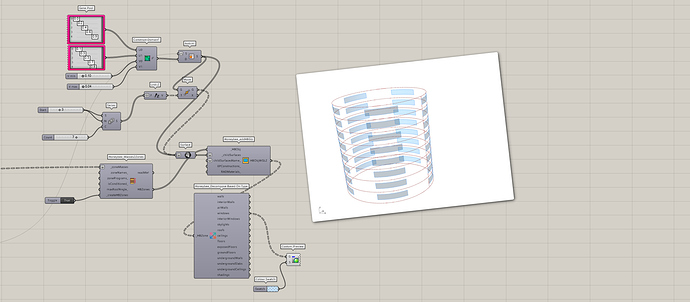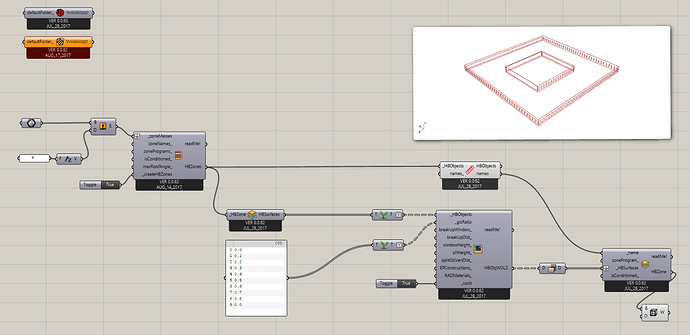Dear all,
I am carry on a research paper based on a fast computational workflow for energy simulation assessment for a different scales of the project, starting from macro scale to small scale. I was trying to simplify the glazing ratio process for a different kind of shapes. The first example is a building with a central atrium and i found some difficulties to set up the eight different values for the eight facades simply because the tool repeat the first four value as you can see on the picture. The second example is about a regular cylinder: in this case the continuity of the surface doesn’t allow to recognaize clearly the four different parts of the facade oriented with the cardinal points.
Have you some suggestion about the process? How can i set up a proper process?
Thank you in advance.
Best, Angelo
Hi @angelo.figliola,
You can use GH native components to create Glazing on Curve surfaces like construct domain and Isotrim.
Find attached: Glzing_OMD.gh (45.0 KB)
best,
Omid
1 Like
Thanks @OmidmRashidi.
Any suggestion for the rectangular one with the atrium?
Best, Angelo
@angelo.figliola,
_GlzRatio input by default accepts only 4 values of 4 directions.
If you want to set different ratio for each facade you can decompose zones or brebs then, set glazing ratio to individual HB sub surfaces before creating zones.
Omid.
Thanks again @OmidmRashidi.
I thinked that there was a possibility to create a sort of sub-list of the surfaces before setting up the glazing ratio.
Best, Angelo.
@angelo.figliola, can you share what are you exactly trying to do for each floor? @OmidmRashidi’s suggestion to decompose the surfaces will give a great level of flexibility.
Hey @mostapha,
I am trying to build up a cluster with which I can explore some basic building shapes based on some parameters that the designer can choise at the early stage of the design process. Together with the other shapes, I was exploring the possibility to evaluate a simple rectangular shape with a central atrium but i discovered that i cannot use the list for the glazing ratio because the surfaces are 8 instead of 4…what do you mean when you say “decompose the surface”? The process that i would like to use is the one with SPLIT MASS - MASS2ZONE - GLAZING RATIO.
Thanks in advance, Angelo
You can input as many values as you want but they will correspond to the orientation of the surfaces and not each object. In case you want to apply a different number to each object then you can use a workflow like this. Notice that I graft the surfaces and the percentages:
multiple_wwr.gh (471.8 KB)
1 Like