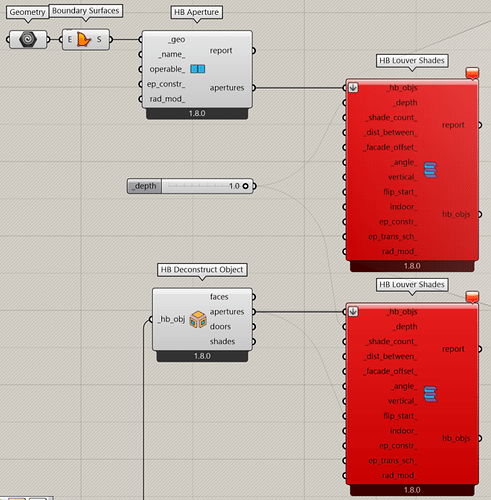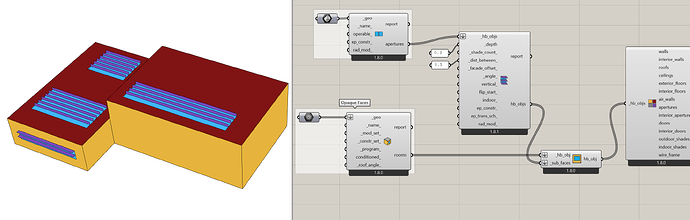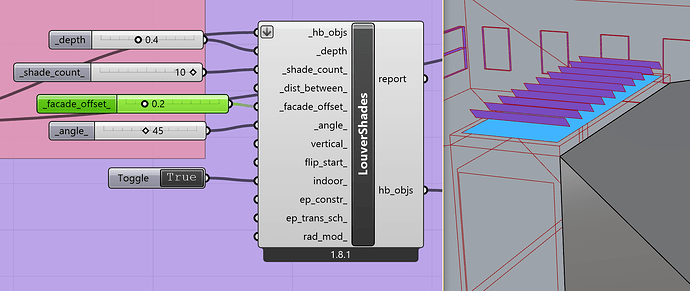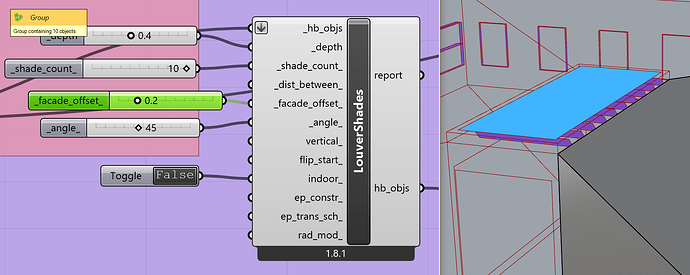Hi,
Just wondering if there is a possibility of adding louvres to skylight openings.
Tried the straight forward workflow but it doesn’t work (connecting the output of the skylight component to the louvres component).
Thanks,
-A.
Hey @AbrahamYezioro ,
If you pass the Aperture through the HB Louver Shades component before you assign it to a parent Face or Room, then you should be able to get louvers on it, which will persist even after you have assigned the Aperture to a parent.
But the HB Louver Shades component is written in a manner that doesn’t support assigning louvers to skylights that already have a parent Room. To support something like that, we’d probably have to remove the component’s functionality for assigning different louver properties based on cardinal direction.
Also note that you can easily make your own louver component with a few lines of Python that would assign louvers just to skylights. You’d basically just be replacing the part of the HB Louver Shades component that looks for Apertures in Walls with one that looks for Apertures in Roof ceilings.
Hi @chris,
Unfortunately this is not working (for me). The HB Louver Shades looks like this and gives the following error right after I connect a value for the _depth input:
Runtime error (TypeErrorException): list indices must be integer or slice, not None
Traceback:
line 98, in inputs_by_index, “C:\Program Files\ladybug_tools\python\Lib\site-packages\honeybee\orientation.py”
line 240, in script
The top option takes a horizontal surface, assigns it to the HB_Aperture. The bottom one deconstructs a room and takes the apertures at the roof.
Started to give it a try yesterday before i posted this thread. I wasn’t so successful. I may keep trying but it takes some time to understand what are the libraries to load and the functions to use instead to those that solve the walls.
Thanks,
-A.
Thanks, @AbrahamYezioro .
I was definitely not my intention for you to get a cryptic error message when trying to use the “HB Louver Shades” component to assign louvers to horizontal Apertures. I just pushed a fix to the louver shades component for this:
This will allow you to use the workflow that I suggested:
louvers_to_skylights.gh (44.6 KB)
If you still want to try your hand at making your own component that adds them to skylights (even when they are assigned to parent Faces/Rooms), you can upload a sample of where you got to and I’ll help you get it over the finish line.
Thanks a lot @chris!!
I’ll try to wrap something with the component and post here for review.
For now, this is working fine.
-A.
Hi Chris, Ive used your update to create louvres on a skylight however their default position is inside the room. Does this mean ive somehow modeled the aperture or room incorrectly? or is this a quirk of using the louvre shade component in this way. I noticed on the component it mentions that indoor shades are not included in the energy model so im worried if i set them to indoor in order for them to be on the outside in my case that they will not be recognised in the energy model for indoor temperature.
Kia ora Nicholas
Nice to see yu looking for and finding at least the clue to an answer.
With your file I can indeed replicate the louvres on your atrium skylight projecting inwards. As yet, I am unsure whether the issue is the manner in which you have drawn the geometry, or and actual issue with the louvre on skylight apertures definition.
Or, with indoor set to false:
Yay! It’s a quirk of the way you have drawn the geometry.
I drew one of my 3 point surfaces over the top of your skylight definition. I deleted the old surface and connected my surface and things worked the way we might expect -
Awesome, Thanks Michael!