Open studio 3.9.0 here and this thing still happens
- Solution exception:No file was found at C:\Users\tlagarde\simulation\sample_model_grid\openstudio\out.osw
Bummer
Open studio 3.9.0 here and this thing still happens
Bummer
I don’t think OS 3.9 is supported? According to the Compatibility Matrix, the latest supported version is OS 3.7, isn’t it?
Oh really ? Well too bad, could we get a roadmap for the adoption of 3.9.0 ?
Is it vastly better or marginally ?
My Solution: Uninstall Ladybug, Honeybee, Radiance and Openstudio,and then install. then Right click the Model which has problem,(mine is this one:
“HB Model to OSM”)
then click this.
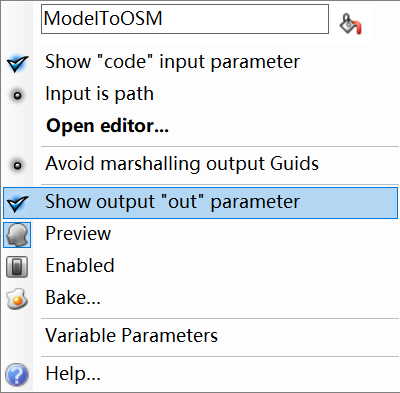
you can see one cmd come out and then disappear.then things work successfully.
Yes, here is your answer, @Alakelele :
As always, the updates to new versions of OpenStudio/E+ are incremental and not a dramatic improvement. But lots of incremental improvements over several years will add up so we try to keep things in sync when we can.
Sorry that I missed seeing this a year and a half ago, @Volker . It probably should have been posted to a new topic since this one has become a dumping ground for a bunch of different issues that people had.
The particular segmentation fault in your case @Volker is happening on this line of code when we try to make a ThermalZone:
Something is going wrong pretty deeply in the OpenStudio SDK source code that is probably beyond the Ladybug Tools side of things. Assuming that this is the same error that you get on every model that you try to create with OpenStudio, we may just need to ask the OpenStudio developers what is going on through either the UnmetHours forum or the OpenStudio GitHub.
Sure, we can help if need be, it’s a standard error report after all