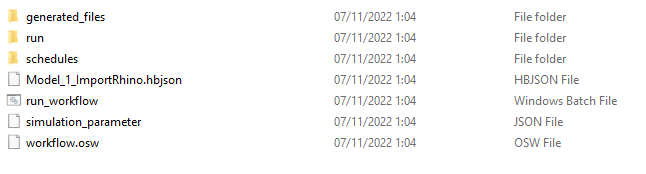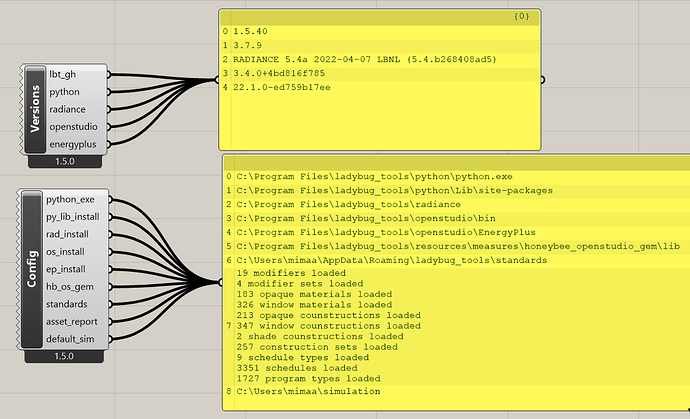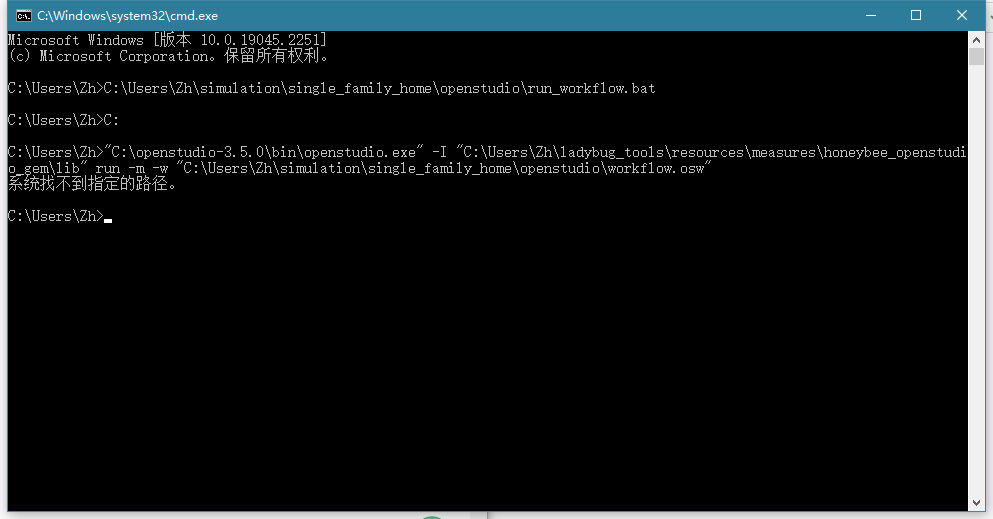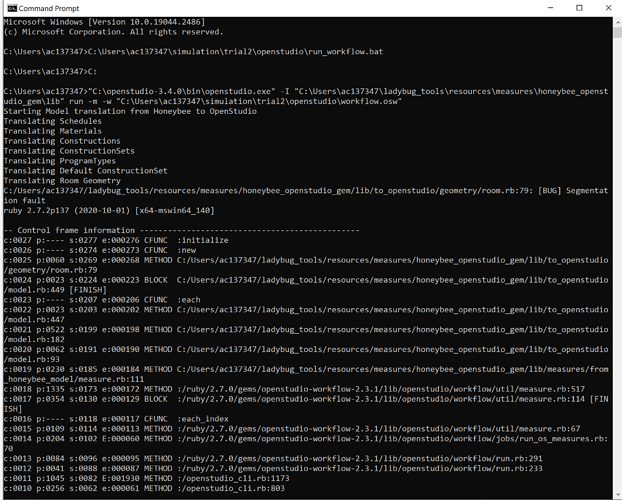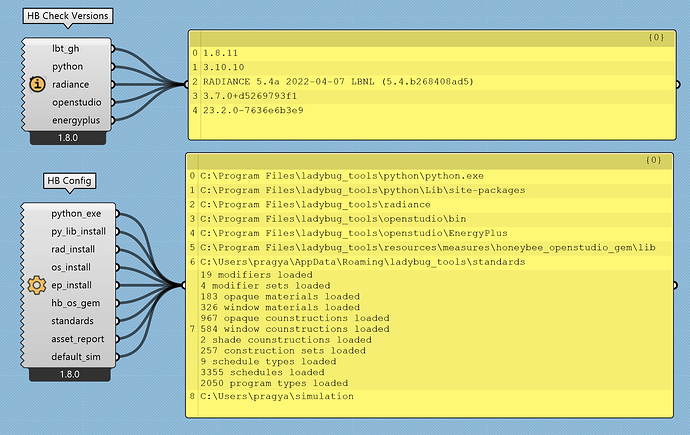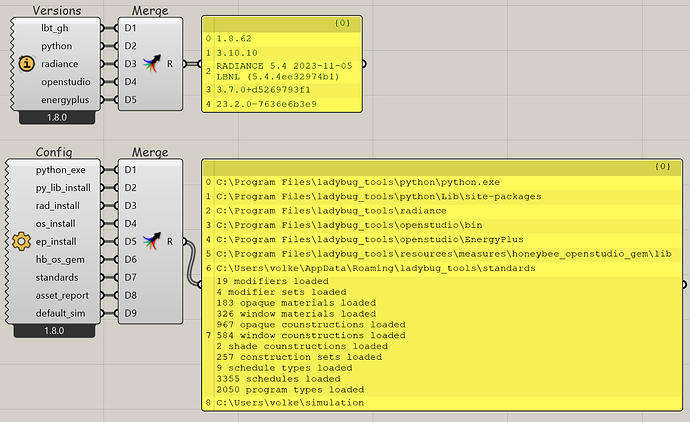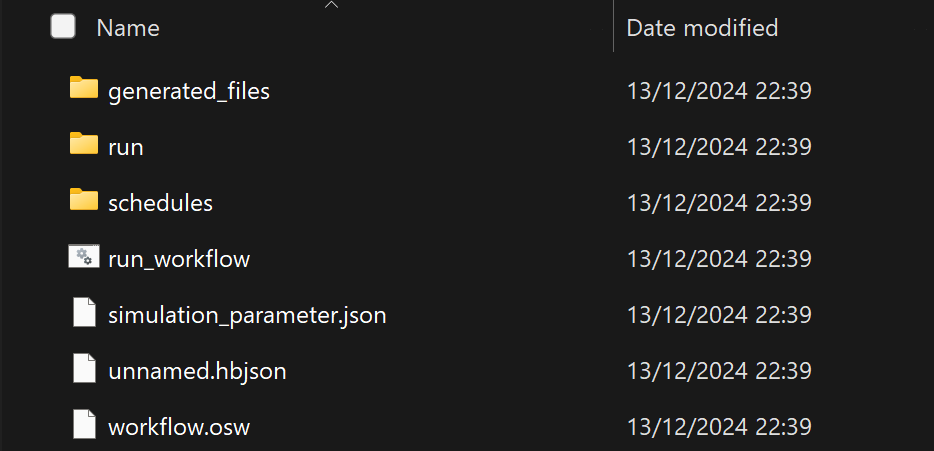Hi,
Solution exception:No file was found at C:\Users\mimaa\simulation\Model_1_ImportRhino\openstudio\out.osw
When running the command window shell opens and shows like it is running, but it closes too fast that can’t see what is written there.
Some ideas what can be the cause?
Thanks,
1 Like
chris
November 5, 2022, 1:03pm
2
Hey @AbrahamYezioro ,
Does the folder of the file listed in the error message actually exist? If so, what is in that folder right now?
It looks like there’s something wrong with the OpenStudio installation such that OpenStudio CLi cannot be launched.
Hi @chris and thanks,
-A.
anatst
November 6, 2022, 11:13pm
4
Hello Chris, Thank you for your help.
The folder openstudio exist at the location of C:\Users\mimaa\simulation\Model_1_ImportRhino\openstudio
attached photo with the content of the library
-Anat
anatst
November 10, 2022, 1:34pm
5
Hi @chris
anatst
November 16, 2022, 4:04pm
6
Hi @chris ,
Runtime error (AssertionException): No file was found at C:\Users\mimaa\Documents\TEST\Model_1_ImportRhino\openstudio\out.osw
Traceback:init , “C:\Program Files\ladybug_tools\python\Lib\site-packages\honeybee_energy\result\osw.py”
Running the AnnualLoads component does succeed, giving the simulation results. Our suspicion is that something is happening with the permissions of the OS to run on the computer.
If you have any thoughts/ideas/suggestions … don’t be shy. For now the fast simulations are ok but at some point in the class we are going to use the more detailed results.
Thanks!!
chris
November 16, 2022, 11:32pm
7
Hey @anatst ,
Thanks for the update and sorry for the radio silence. I know a way that you can see the real error if you open a command prompt and paste the following:
C:\Users\mimaa\simulation\Model_1_ImportRhino\openstudio\run_workflow.bat
If you can send me a screenshot of what you see when you do that, we should be able to nail down the issue.
chris
November 16, 2022, 11:38pm
8
Also, just to make sure: you’re not running this on Bootcamp with a relatively new Mac, right?
If so, that would explain it. Apple made the decision to use a completely different chip architecture from everyone else in their latest line of laptops, forcing most software to make changes (if you can’t tell by my subtext, I’m trying not to be annoyed by it). If this is actually the issue, then the problem is there has not been a stable release of OpenStudio that works with these new Macs. NREL is slated to make a new release in the next couple of weeks and we’ll update to that once it is available.
Hi @chris ,@anat 's computer is a “regular” laptop running windows.
She will send soon the screenshot.
1 Like
chris
January 10, 2023, 11:52pm
11
Thanks, @architsama_guodong . I am guessing that those characters that you get in response are the real error but I don’t know what it means. Is it translate-able to English?
Ed
February 15, 2023, 3:34pm
12
Hello Chris,
I am having the same issue. This is what appears on the command prompt. Any help with this would be greatly appreciated
chris
May 31, 2024, 2:38pm
13
DomiMi
March 20, 2024, 11:31am
16
Hi,
does somebody know if this is working on parallels windows as well? Tried to integrate this, but perhaps my knowledge of integrating this “Folder exemtion listed” is not enought.
Did somebody accomplished to use radiance on windows parallels on m2/m3 macbook ?
Really need to use it there, because a lot of important plug-ins like Karamba etc. are only avaiable for the windows-GH
physee
April 30, 2024, 4:05pm
17
hello @chris ,
I am running into a similar error when I run energy and daylight simulations on Parallels on a 2020 Macbook Pro. The daylight simulations take a while, run successfully as per the luigi summary, but the result is always null. On running the energy simulation, the command window opens and closes super quick.
Again, I recently installed using a single-click installer (configurations attached). Would be super grateful if you could help out!
Best,
chris
May 31, 2024, 2:36pm
18
Sorry for the very late response, @Ed . I think what you are encountering there is this bug in OpenStudio 3.6 hat was fixed in OpenStudio 3.7:
opened 04:42PM - 10 May 23 UTC
closed 09:36PM - 12 May 23 UTC
severity - Normal Bug
component - IDF Translation
Issue overview
--------------
Occurs w/ ResStock updated to using OpenStudio 3… .6.
```
[BOOST_ASSERT] <2> Assertion m_impl failed on line 2031 of openstudio::IdfObject::IdfObject(const openstudio::IdfObject&) in file /srv/jenkins/openstudio/git/nightly/ubuntu_2004/src/utilities/idf/IdfObject.cpp.
[BOOST_ASSERT] <2> Assertion m_impl failed on line 2031 of openstudio::IdfObject::IdfObject(const openstudio::IdfObject&) in file /srv/jenkins/openstudio/git/nightly/ubuntu_2004/src/utilities/idf/IdfObject.cpp.
:/ruby/2.7.0/gems/openstudio-workflow-2.3.1/lib/openstudio/workflow/util/model.rb:124: [BUG] Segmentation fault at 0x0000000000000000
ruby 2.7.2p137 (2020-10-01 revision 5445e04352) [x86_64-linux]
-- Control frame information -----------------------------------------------
c:0016 p:---- s:0119 e:000118 CFUNC :translateModel
c:0015 p:0124 s:0114 e:000113 METHOD :/ruby/2.7.0/gems/openstudio-workflow-2.3.1/lib/openstudio/workflow/util/model.rb:124
c:0014 p:0240 s:0102 E:000fd0 METHOD :/ruby/2.7.0/gems/openstudio-workflow-2.3.1/lib/openstudio/workflow/jobs/run_translation.rb:72
c:0013 p:0084 s:0096 e:000095 METHOD :/ruby/2.7.0/gems/openstudio-workflow-2.3.1/lib/openstudio/workflow/run.rb:291
c:0012 p:0041 s:0088 e:000087 METHOD :/ruby/2.7.0/gems/openstudio-workflow-2.3.1/lib/openstudio/workflow/run.rb:233
c:0011 p:1045 s:0082 E:0026b0 METHOD :/openstudio_cli.rb:1187
c:0010 p:0256 s:0062 e:000061 METHOD :/openstudio_cli.rb:817
c:0009 p:0605 s:0055 E:002408 EVAL :/openstudio_cli.rb:1984 [FINISH]
c:0008 p:---- s:0049 e:000048 CFUNC :eval
c:0007 p:0074 s:0042 e:000041 METHOD eval:188
c:0006 p:0060 s:0033 e:000032 BLOCK eval:173 [FINISH]
c:0005 p:---- s:0028 e:000027 CFUNC :each
c:0004 p:0015 s:0024 e:000023 METHOD eval:167
c:0003 p:0331 s:0018 e:000017 METHOD eval:126
c:0002 p:0005 s:0007 e:000006 EVAL eval:3 [FINISH]
c:0001 p:0000 s:0003 E:0003d0 (none) [FINISH]
-- Ruby level backtrace information ----------------------------------------
eval:3:in `<main>'
eval:126:in `require'
eval:167:in `require_embedded'
eval:167:in `each'
eval:173:in `block in require_embedded'
eval:188:in `require_embedded_absolute'
eval:188:in `eval'
:/openstudio_cli.rb:1984:in `<main>'
:/openstudio_cli.rb:817:in `execute'
:/openstudio_cli.rb:1187:in `execute'
:/ruby/2.7.0/gems/openstudio-workflow-2.3.1/lib/openstudio/workflow/run.rb:233:in `run'
:/ruby/2.7.0/gems/openstudio-workflow-2.3.1/lib/openstudio/workflow/run.rb:291:in `step'
:/ruby/2.7.0/gems/openstudio-workflow-2.3.1/lib/openstudio/workflow/jobs/run_translation.rb:72:in `perform'
:/ruby/2.7.0/gems/openstudio-workflow-2.3.1/lib/openstudio/workflow/util/model.rb:124:in `translate_to_energyplus'
:/ruby/2.7.0/gems/openstudio-workflow-2.3.1/lib/openstudio/workflow/util/model.rb:124:in `translateModel'
```
## Steps to Reproduce
The simplest example I can provide starts with an HPXML file:
1. Clone https://github.com/NREL/OpenStudio-HPXML
2. Download [these HPXML and OSW files](https://github.com/NREL/OpenStudio/files/11444213/segfault.zip) to the top-level dir of the repo.
3. Run `openstudio run -w run-hpxml.osw` and observe segmentation fault.
But it's really bizarre. The simulation will work successfully if I make quite a few different changes to the HXPML file. For example
1. Remove use of ScheduleFile for occupancy (remove `<SchedulesFilePath>schedules.csv</SchedulesFilePath>` in the HPXML)
2. Change the cooling system fraction load met (change `<FractionCoolLoadServed>0.6</FractionCoolLoadServed>` to `<FractionCoolLoadServed>1.0</FractionCoolLoadServed>` in the HPXML)
3. Remove all the ventilation fans (remove the entire `<MechanicalVentilation>...</MechanicalVentilation>` section in the HPXML)
Since these changes are all very different in terms of what model objects they touch, it seems like the segmentation fault somehow requires this particular combination of model objects.
## Details
### Environment
Some additional details about your environment for this issue (if relevant):
- WSL (Ubuntu 20.04)
- OpenStudio 3.6.0+860f5de185
So just updating to OpenStudio 3.7 should hopefully fix your case.
@LeightonSS55 ,
Your case is different from the others on this thread and thank you for posting the solution. I know people have a lot of different challenges with their IT’s policies. If you don’t mind, I’m going to pull it out into a separate topic to make it easier for others on the forum to search for it and find.
@DomiMi ,
As we said above, OpenStudio does not support a Windows installer that works with Mac’s new ARM chips but, if the laptop is from 2020, I think it may be old enough to avoid Apple’s newer chips. Can you show what OpenStudio CLI is returning when you open a command prompt and paste the path to the run_workflow.bat as I note here earlier in this thread ?
If I can just get the error message from OpenStudio in a format that I can read, I can probably tell you what is going on.
Rahaf03
November 4, 2024, 10:25pm
19
hey Chris I am facing the same problem
Solution exception:No file was found at C:\Users\fee9jr\simulation\unnamed\openstudio\out.osw
Volker
December 13, 2024, 10:32pm
20
Sorry, I really tried to fix this problem myself, but after days of trying, I’ve come to my wits’ end. Running the ModelToOSM Component throws the errors:
when running Rhino as admin. Occurs whether I install through GH-Pollination Installer (without installing IronBug–that crashes Rhino) or install the programs individually.
Filepath to the simulation exists and contains following files:
Running workflow.bat gives:
Microsoft Windows [Version 10.0.22631.4602]
(c) Microsoft Corporation. All rights reserved.
C:\Users\volke>C:\Users\volke\simulation\unnamed\openstudio\run_workflow.bat
C:\Users\volke>C:
C:\Users\volke>"C:\Program Files\ladybug_tools\openstudio\bin\openstudio.exe" -I "C:\Program Files\ladybug_tools\resources\measures\honeybee_openstudio_gem\lib" run --show-stdout -m -w "C:\Users\volke\simulation\unnamed\openstudio\workflow.osw"
val=1
[openstudio.EpwFile] <Warn> Successive data points (1984-Feb-28 to 1992-Mar-01, ending on line 1425) are greater than 1 day apart in EPW file 'C:/Users/volke/AppData/Roaming/ladybug_tools/weather/DEU_Berlin.103840_IWEC/DEU_Berlin.103840_IWEC.epw'. Data will be treated as typical (TMY)
Starting Model translation from Honeybee to OpenStudio
Translating Schedules
Translating Materials
Translating Constructions
Translating ConstructionSets
Translating ProgramTypes
Translating Default ConstructionSet
Translating Room Geometry
C:/Program Files/ladybug_tools/resources/measures/honeybee_openstudio_gem/lib/to_openstudio/geometry/room.rb:79: [BUG] Segmentation fault
ruby 2.7.2p137 (2020-10-01) [x64-mswin64_140]
-- Control frame information -----------------------------------------------
c:0010 p:---- s:0117 e:000116 CFUNC :initialize
c:0009 p:---- s:0114 e:000113 CFUNC :new
c:0008 p:0060 s:0109 e:000108 METHOD C:/Program Files/ladybug_tools/resources/measures/honeybee_openstudio_gem/lib/to_openstudio/geometry/room.rb:79
c:0007 p:0023 s:0064 e:000063 BLOCK C:/Program Files/ladybug_tools/resources/measures/honeybee_openstudio_gem/lib/to_openstudio/model.rb:473 [FINISH]
c:0006 p:---- s:0047 e:000046 CFUNC :each
c:0005 p:0023 s:0043 e:000042 METHOD C:/Program Files/ladybug_tools/resources/measures/honeybee_openstudio_gem/lib/to_openstudio/model.rb:471
c:0004 p:0597 s:0039 e:000038 METHOD C:/Program Files/ladybug_tools/resources/measures/honeybee_openstudio_gem/lib/to_openstudio/model.rb:189
c:0003 p:0062 s:0028 e:000027 METHOD C:/Program Files/ladybug_tools/resources/measures/honeybee_openstudio_gem/lib/to_openstudio/model.rb:93
c:0002 p:0230 s:0022 e:000021 METHOD C:/Program Files/ladybug_tools/resources/measures/honeybee_openstudio_gem/lib/measures/from_honeybee_model/measure.rb:116 [FINISH]
c:0001 p:0000 s:0003 E:000680 (none) [FINISH]
-- Ruby level backtrace information ----------------------------------------
C:/Program Files/ladybug_tools/resources/measures/honeybee_openstudio_gem/lib/measures/from_honeybee_model/measure.rb:116:in `run'
C:/Program Files/ladybug_tools/resources/measures/honeybee_openstudio_gem/lib/to_openstudio/model.rb:93:in `to_openstudio_model'
C:/Program Files/ladybug_tools/resources/measures/honeybee_openstudio_gem/lib/to_openstudio/model.rb:189:in `create_openstudio_objects'
C:/Program Files/ladybug_tools/resources/measures/honeybee_openstudio_gem/lib/to_openstudio/model.rb:471:in `create_rooms'
C:/Program Files/ladybug_tools/resources/measures/honeybee_openstudio_gem/lib/to_openstudio/model.rb:471:in `each'
C:/Program Files/ladybug_tools/resources/measures/honeybee_openstudio_gem/lib/to_openstudio/model.rb:473:in `block in create_rooms'
C:/Program Files/ladybug_tools/resources/measures/honeybee_openstudio_gem/lib/to_openstudio/geometry/room.rb:79:in `to_openstudio'
C:/Program Files/ladybug_tools/resources/measures/honeybee_openstudio_gem/lib/to_openstudio/geometry/room.rb:79:in `new'
C:/Program Files/ladybug_tools/resources/measures/honeybee_openstudio_gem/lib/to_openstudio/geometry/room.rb:79:in `initialize'
-- C level backtrace information -------------------------------------------
C:\Windows\SYSTEM32\ntdll.dll(ZwWaitForSingleObject+0x14) [0x00007FFDB42D0424]
C:\Windows\System32\KERNELBASE.dll(WaitForSingleObjectEx+0x8e) [0x00007FFDB1939CEE]
C:\Program Files\ladybug_tools\openstudio\bin\rubyengine.dll(Init_EmbeddedScripting+0x29b6f8) [0x00007FFC81A27748]
C:\Program Files\ladybug_tools\openstudio\bin\rubyengine.dll(Init_EmbeddedScripting+0x29b77d) [0x00007FFC81A277CD]
C:\Program Files\ladybug_tools\openstudio\bin\rubyengine.dll(Init_EmbeddedScripting+0x1d3422) [0x00007FFC8195F472]
C:\Program Files\ladybug_tools\openstudio\bin\rubyengine.dll(Init_EmbeddedScripting+0x27ad0a) [0x00007FFC81A06D5A]
C:\Windows\System32\ucrtbase.dll(log2f+0x87a2) [0x00007FFDB15E4172]
[0x00007FF7BBA26AB5]
C:\Program Files\ladybug_tools\openstudio\bin\VCRUNTIME140.dll(_C_specific_handler+0xa0) [0x00007FFD9D30ECD0]
C:\Windows\SYSTEM32\ntdll.dll(_chkstk+0x12f) [0x00007FFDB42D543F]
C:\Windows\SYSTEM32\ntdll.dll(RtlFindCharInUnicodeString+0xa96) [0x00007FFDB424E886]
C:\Windows\SYSTEM32\ntdll.dll(KiUserExceptionDispatcher+0x2e) [0x00007FFDB42D443E]
C:\Windows\SYSTEM32\ntdll.dll(RtlQueryInternalFeatureConfiguration+0x314) [0x00007FFDB42CFCB4]
C:\Windows\SYSTEM32\ntdll.dll(RtlAllocateHeap+0xb9a) [0x00007FFDB426D69A]
C:\Windows\SYSTEM32\ntdll.dll(RtlAllocateHeap+0x1aa) [0x00007FFDB426CCAA]
C:\Windows\System32\ucrtbase.dll(malloc_base+0x36) [0x00007FFDB1591966]
C:\Program Files\ladybug_tools\openstudio\bin\openstudiolib.dll(libiconvlist+0x2187) [0x00007FFC88BB2E77]
C:\Program Files\ladybug_tools\openstudio\bin\openstudiolib.dll(openstudio::VersionString::minor+0x279) [0x00007FFC86C9A469]
C:\Program Files\ladybug_tools\openstudio\bin\MSVCP140.dll(std::basic_streambuf<char,std::char_traits<char> >::xsputn+0x80) [0x00007FFD9CDA9750]
[0x00007FFC86C80D7E]
C:\Program Files\ladybug_tools\openstudio\bin\openstudiolib.dll(openstudio::IstringEqual::operator()+0x2289) [0x00007FFC86C93059]
C:\Program Files\ladybug_tools\openstudio\bin\openstudiolib.dll(openstudio::IddFactorySingleton::registerEnergyPlusObjectsInCallbackMap+0x15e7a1) [0x00007FFC8718B4E1]
C:\Program Files\ladybug_tools\openstudio\bin\openstudiolib.dll(openstudio::IddObjectProperties::operator=+0x502) [0x00007FFC86DF5602]
C:\Program Files\ladybug_tools\openstudio\bin\openstudiolib.dll(openstudio::IddFactorySingleton::getObject+0xab) [0x00007FFC86E07EBB]
C:\Program Files\ladybug_tools\openstudio\bin\openstudiolib.dll(openstudio::detail::IdfObject_Impl::IdfObject_Impl+0xe4) [0x00007FFC871D7A54]
C:\Program Files\ladybug_tools\openstudio\bin\openstudiolib.dll(openstudio::IdfObject::IdfObject+0x77) [0x00007FFC871D6F77]
C:\Program Files\ladybug_tools\openstudio\bin\openstudiolib.dll(openstudio::model::ModelObject::ModelObject+0xb0) [0x00007FFC875B0280]
C:\Program Files\ladybug_tools\openstudio\bin\openstudiolib.dll(openstudio::model::PortList::PortList+0x62) [0x00007FFC87D80142]
C:\Program Files\ladybug_tools\openstudio\bin\openstudiolib.dll(openstudio::model::ThermalZone::ThermalZone+0x18d) [0x00007FFC8807FF2D]
C:\Program Files\ladybug_tools\openstudio\bin\rubyengine.dll(Init_openstudiomodelgeometry+0x95fd8e) [0x00007FFC8013BBCE]
C:\Program Files\ladybug_tools\openstudio\bin\rubyengine.dll(Init_EmbeddedScripting+0x1a399d) [0x00007FFC8192F9ED]
C:\Program Files\ladybug_tools\openstudio\bin\rubyengine.dll(Init_EmbeddedScripting+0x1a379f) [0x00007FFC8192F7EF]
C:\Program Files\ladybug_tools\openstudio\bin\rubyengine.dll(Init_EmbeddedScripting+0x19f40c) [0x00007FFC8192B45C]
C:\Program Files\ladybug_tools\openstudio\bin\rubyengine.dll(Init_EmbeddedScripting+0x19f573) [0x00007FFC8192B5C3]
C:\Program Files\ladybug_tools\openstudio\bin\rubyengine.dll(Init_EmbeddedScripting+0x19b913) [0x00007FFC81927963]
C:\Program Files\ladybug_tools\openstudio\bin\rubyengine.dll(Init_EmbeddedScripting+0x19cf92) [0x00007FFC81928FE2]
C:\Program Files\ladybug_tools\openstudio\bin\rubyengine.dll(Init_EmbeddedScripting+0x1828d6) [0x00007FFC8190E926]
C:\Program Files\ladybug_tools\openstudio\bin\rubyengine.dll(Init_EmbeddedScripting+0x1c2884) [0x00007FFC8194E8D4]
C:\Program Files\ladybug_tools\openstudio\bin\rubyengine.dll(Init_EmbeddedScripting+0x1a3da9) [0x00007FFC8192FDF9]
C:\Program Files\ladybug_tools\openstudio\bin\rubyengine.dll(Init_EmbeddedScripting+0x1a3c36) [0x00007FFC8192FC86]
C:\Program Files\ladybug_tools\openstudio\bin\rubyengine.dll(Init_EmbeddedScripting+0x1a4bad) [0x00007FFC81930BFD]
C:\Program Files\ladybug_tools\openstudio\bin\rubyengine.dll(Init_EmbeddedScripting+0x1a4827) [0x00007FFC81930877]
C:\Program Files\ladybug_tools\openstudio\bin\rubyengine.dll(Init_EmbeddedScripting+0x1acbd2) [0x00007FFC81938C22]
C:\Program Files\ladybug_tools\openstudio\bin\rubyengine.dll(Init_EmbeddedScripting+0x1a87ad) [0x00007FFC819347FD]
C:\Program Files\ladybug_tools\openstudio\bin\rubyengine.dll(Init_EmbeddedScripting+0x19f9b7) [0x00007FFC8192BA07]
C:\Program Files\ladybug_tools\openstudio\bin\rubyengine.dll(Init_EmbeddedScripting+0x1993d9) [0x00007FFC81925429]
C:\Program Files\ladybug_tools\openstudio\bin\rubyengine.dll(Init_EmbeddedScripting+0x1a0f65) [0x00007FFC8192CFB5]
C:\Program Files\ladybug_tools\openstudio\bin\rubyengine.dll(Init_EmbeddedScripting+0x1b6b3a) [0x00007FFC81942B8A]
C:\Program Files\ladybug_tools\openstudio\bin\rubyengine.dll(Init_EmbeddedScripting+0x1a3da9) [0x00007FFC8192FDF9]
C:\Program Files\ladybug_tools\openstudio\bin\rubyengine.dll(Init_EmbeddedScripting+0x1a3c36) [0x00007FFC8192FC86]
C:\Program Files\ladybug_tools\openstudio\bin\rubyengine.dll(Init_EmbeddedScripting+0x1a4bad) [0x00007FFC81930BFD]
C:\Program Files\ladybug_tools\openstudio\bin\rubyengine.dll(Init_EmbeddedScripting+0x1a4827) [0x00007FFC81930877]
C:\Program Files\ladybug_tools\openstudio\bin\rubyengine.dll(Init_EmbeddedScripting+0x1acbd2) [0x00007FFC81938C22]
C:\Program Files\ladybug_tools\openstudio\bin\rubyengine.dll(Init_EmbeddedScripting+0x1a7f61) [0x00007FFC81933FB1]
C:\Program Files\ladybug_tools\openstudio\bin\rubyengine.dll(Init_EmbeddedScripting+0x19f9b7) [0x00007FFC8192BA07]
C:\Program Files\ladybug_tools\openstudio\bin\rubyengine.dll(Init_EmbeddedScripting+0x1a36d3) [0x00007FFC8192F723]
C:\Program Files\ladybug_tools\openstudio\bin\rubyengine.dll(Init_EmbeddedScripting+0x19f40c) [0x00007FFC8192B45C]
C:\Program Files\ladybug_tools\openstudio\bin\rubyengine.dll(Init_EmbeddedScripting+0x19f573) [0x00007FFC8192B5C3]
C:\Program Files\ladybug_tools\openstudio\bin\rubyengine.dll(Init_EmbeddedScripting+0x19b913) [0x00007FFC81927963]
C:\Program Files\ladybug_tools\openstudio\bin\rubyengine.dll(Init_EmbeddedScripting+0x19cf16) [0x00007FFC81928F66]
C:\Program Files\ladybug_tools\openstudio\bin\rubyengine.dll(Init_openstudioosversion+0xd42e) [0x00007FFC817011DE]
C:\Program Files\ladybug_tools\openstudio\bin\rubyengine.dll(Init_EmbeddedScripting+0x182d4f) [0x00007FFC8190ED9F]
C:\Program Files\ladybug_tools\openstudio\bin\rubyengine.dll(Init_openstudioosversion+0x7ba75) [0x00007FFC8176F825]
[0x00007FF7BB908375]
[0x00007FF7BB8D730D]
[0x00007FF7BB8A7E48]
[0x00007FF7BB8D0063]
[0x00007FF7BB9575EC]
[0x00007FF7BB94EC5C]
[0x00007FF7BB94EB1B]
[0x00007FF7BB955DF2]
[0x00007FF7BBA01480]
C:\Windows\System32\KERNEL32.DLL(BaseThreadInitThunk+0x1d) [0x00007FFDB2A5259D]
-- Other runtime information -----------------------------------------------
* Loaded script: ruby
* Loaded features:
0 enumerator.so
1 thread.rb
2 rational.so
3 complex.so
4 ruby2_keywords.rb
5 enc/encdb.so
6 enc/big5.so
7 enc/cesu_8.so
8 enc/cp949.so
9 enc/emacs_mule.so
10 enc/euc_jp.so
11 enc/euc_kr.so
12 enc/euc_tw.so
13 enc/gb18030.so
14 enc/gb2312.so
15 enc/gbk.so
16 enc/iso_8859_1.so
17 enc/iso_8859_10.so
18 enc/iso_8859_11.so
19 enc/iso_8859_13.so
20 enc/iso_8859_14.so
21 enc/iso_8859_15.so
22 enc/iso_8859_16.so
23 enc/iso_8859_2.so
24 enc/iso_8859_3.so
25 enc/iso_8859_4.so
26 enc/iso_8859_5.so
27 enc/iso_8859_6.so
28 enc/iso_8859_7.so
29 enc/iso_8859_8.so
30 enc/iso_8859_9.so
31 enc/koi8_r.so
32 enc/koi8_u.so
33 enc/shift_jis.so
34 enc/utf_16be.so
35 enc/utf_16le.so
36 enc/utf_32be.so
37 enc/utf_32le.so
38 enc/windows_1250.so
39 enc/windows_1251.so
40 enc/windows_1252.so
41 enc/windows_1253.so
42 enc/windows_1254.so
43 enc/windows_1257.so
44 enc/windows_31j.so
45 enc/trans/transdb.so
46 enc/trans/big5.so
47 enc/trans/cesu_8.so
48 enc/trans/chinese.so
49 enc/trans/ebcdic.so
50 enc/trans/emoji.so
51 enc/trans/emoji_iso2022_kddi.so
52 enc/trans/emoji_sjis_docomo.so
53 enc/trans/emoji_sjis_kddi.so
54 enc/trans/emoji_sjis_softbank.so
55 enc/trans/escape.so
56 enc/trans/gb18030.so
57 enc/trans/gbk.so
58 enc/trans/iso2022.so
59 enc/trans/japanese.so
60 enc/trans/japanese_euc.so
61 enc/trans/japanese_sjis.so
62 enc/trans/korean.so
63 enc/trans/single_byte.so
64 enc/trans/utf8_mac.so
65 enc/trans/utf_16_32.so
66 bigdecimal
67 bigdecimal.so
68 continuation
69 continuation.so
70 coverage
71 coverage.so
72 cparse
73 racc/cparse
74 cparse.so
75 racc/cparse.so
76 date_core
77 date_core.so
78 digest
79 digest.so
80 escape
81 escape.so
82 etc
83 etc.so
84 fcntl
85 fcntl.so
86 fiber
87 fiber.so
88 fiddle
89 fiddle.so
90 json/ext/generator
91 json/ext/generator.so
92 md5
93 digest/md5
94 md5.so
95 digest/md5.so
96 monitor
97 monitor.so
98 nkf
99 nkf.so
100 nonblock
101 nonblock.so
102 io/nonblock
103 io/nonblock.so
104 objspace
105 objspace.so
106 json/ext/parser
107 json/ext/parser.so
108 pathname
109 pathname.so
110 psych
111 psych.so
112 ripper
113 ripper.so
114 rmd160
115 digest/rmd160
116 rmd160.so
117 digest/rmd160.so
118 sdbm
119 sdbm.so
120 sha1
121 digest/sha1
122 sha1.so
123 digest/sha1.so
124 sha2
125 digest/sha2
126 sha2.so
127 digest/sha2.so
128 sizeof
129 sizeof.so
130 socket
131 socket.so
132 stringio
133 stringio.so
134 strscan
135 strscan.so
136 wait
137 io/wait
138 wait.so
139 io/wait.so
140 zlib
141 zlib.so
142 openssl
143 openssl.so
144 io/nonblock
145 io/nonblock.so
146 openstudio
147 openstudio.so
148 openstudioutilitiescore
149 openstudioutilitiescore.so
150 openstudioutilitiestime
151 openstudioutilitiestime.so
152 openstudioutilitiesdata
153 openstudioutilitiesdata.so
154 openstudioutilitiesplot
155 openstudioutilitiesplot.so
156 openstudioutilitiesgeometry
157 openstudioutilitiesgeometry.so
158 openstudioutilitiessql
159 openstudioutilitiessql.so
160 openstudioutilitiesbcl
161 openstudioutilitiesbcl.so
162 openstudioutilitiesunits
163 openstudioutilitiesunits.so
164 openstudioutilitiesidd
165 openstudioutilitiesidd.so
166 openstudioutilitiesidf
167 openstudioutilitiesidf.so
168 openstudioutilitiesfiletypes
169 openstudioutilitiesfiletypes.so
170 openstudioutilitiesxml
171 openstudioutilitiesxml.so
172 openstudioutilities
173 openstudioutilities.so
174 openstudiomodel
175 openstudiomodel.so
176 openstudiomodelcore
177 openstudiomodelcore.so
178 openstudiomodelsimulation
179 openstudiomodelsimulation.so
180 openstudiomodelresources
181 openstudiomodelresources.so
182 openstudiomodelgeometry
183 openstudiomodelgeometry.so
184 openstudiomodelhvac
185 openstudiomodelhvac.so
186 openstudiomodelzonehvac
187 openstudiomodelzonehvac.so
188 openstudiomodelavailabilitymanager
189 openstudiomodelavailabilitymanager.so
190 openstudiomodelplantequipmentoperationscheme
191 openstudiomodelplantequipmentoperationscheme.so
192 openstudiomodelstraightcomponent
193 openstudiomodelstraightcomponent.so
194 openstudiomodelairflow
195 openstudiomodelairflow.so
196 openstudiomodelrefrigeration
197 openstudiomodelrefrigeration.so
198 openstudiomodelgenerators
199 openstudiomodelgenerators.so
200 openstudioenergyplus
201 openstudioenergyplus.so
202 openstudioepjson
203 openstudioepjson.so
204 openstudioradiance
205 openstudioradiance.so
206 openstudiogbxml
207 openstudiogbxml.so
208 openstudiogltf
209 openstudiogltf.so
210 openstudioairflow
211 openstudioairflow.so
212 openstudioversion
213 openstudioversion.so
214 openstudiomeasure
215 openstudiomeasure.so
216 openstudioisomodel
217 openstudioisomodel.so
218 openstudiosdd
219 openstudiosdd.so
220 C:/Program Files/ladybug_tools/resources/measures/honeybee_openstudio_gem/lib/honeybee/extension.rb
221 C:/Program Files/ladybug_tools/resources/measures/honeybee_openstudio_gem/lib/honeybee/model_object.rb
222 C:/Program Files/ladybug_tools/resources/measures/honeybee_openstudio_gem/lib/honeybee/model.rb
223 C:/Program Files/ladybug_tools/resources/measures/honeybee_openstudio_gem/lib/honeybee/construction_set.rb
224 C:/Program Files/ladybug_tools/resources/measures/honeybee_openstudio_gem/lib/honeybee/load/people.rb
225 C:/Program Files/ladybug_tools/resources/measures/honeybee_openstudio_gem/lib/honeybee/load/lighting.rb
226 C:/Program Files/ladybug_tools/resources/measures/honeybee_openstudio_gem/lib/honeybee/load/electric_equipment.rb
227 C:/Program Files/ladybug_tools/resources/measures/honeybee_openstudio_gem/lib/honeybee/load/gas_equipment.rb
228 C:/Program Files/ladybug_tools/resources/measures/honeybee_openstudio_gem/lib/honeybee/load/infiltration.rb
229 C:/Program Files/ladybug_tools/resources/measures/honeybee_openstudio_gem/lib/honeybee/load/ventilation.rb
230 C:/Program Files/ladybug_tools/resources/measures/honeybee_openstudio_gem/lib/honeybee/load/setpoint_thermostat.rb
231 C:/Program Files/ladybug_tools/resources/measures/honeybee_openstudio_gem/lib/honeybee/load/setpoint_humidistat.rb
232 C:/Program Files/ladybug_tools/resources/measures/honeybee_openstudio_gem/lib/honeybee/program_type.rb
233 C:/Program Files/ladybug_tools/resources/measures/honeybee_openstudio_gem/lib/honeybee/geometry/shade.rb
234 C:/Program Files/ladybug_tools/resources/measures/honeybee_openstudio_gem/lib/honeybee/geometry/door.rb
235 C:/Program Files/ladybug_tools/resources/measures/honeybee_openstudio_gem/lib/honeybee/geometry/aperture.rb
236 C:/Program Files/ladybug_tools/resources/measures/honeybee_openstudio_gem/lib/honeybee/geometry/face.rb
237 C:/Program Files/ladybug_tools/resources/measures/honeybee_openstudio_gem/lib/honeybee/ventcool/opening.rb
238 C:/Program Files/ladybug_tools/resources/measures/honeybee_openstudio_gem/lib/honeybee/ventcool/control.rb
239 C:/Program Files/ladybug_tools/resources/measures/honeybee_openstudio_gem/lib/honeybee/geometry/room.rb
240 C:/Program Files/ladybug_tools/resources/measures/honeybee_openstudio_gem/lib/honeybee/geometry/shademesh.rb
241 C:/Program Files/ladybug_tools/resources/measures/honeybee_openstudio_gem/lib/honeybee/hvac/ideal_air.rb
242 C:/Program Files/ladybug_tools/resources/measures/honeybee_openstudio_gem/lib/honeybee/hvac/template.rb
243 C:/Program Files/ladybug_tools/resources/measures/honeybee_openstudio_gem/lib/honeybee/construction/opaque.rb
244 C:/Program Files/ladybug_tools/resources/measures/honeybee_openstudio_gem/lib/honeybee/construction/window.rb
245 C:/Program Files/ladybug_tools/resources/measures/honeybee_openstudio_gem/lib/honeybee/construction/windowshade.rb
246 C:/Program Files/ladybug_tools/resources/measures/honeybee_openstudio_gem/lib/honeybee/construction/dynamic.rb
247 C:/Program Files/ladybug_tools/resources/measures/honeybee_openstudio_gem/lib/honeybee/construction/shade.rb
248 C:/Program Files/ladybug_tools/resources/measures/honeybee_openstudio_gem/lib/honeybee/construction/air.rb
249 C:/Program Files/ladybug_tools/resources/measures/honeybee_openstudio_gem/lib/honeybee/material/opaque.rb
250 C:/Program Files/ladybug_tools/resources/measures/honeybee_openstudio_gem/lib/honeybee/material/opaque_no_mass.rb
251 C:/Program Files/ladybug_tools/resources/measures/honeybee_openstudio_gem/lib/honeybee/material/vegetation.rb
252 C:/Program Files/ladybug_tools/resources/measures/honeybee_openstudio_gem/lib/honeybee/material/window_simpleglazsys.rb
253 C:/Program Files/ladybug_tools/resources/measures/honeybee_openstudio_gem/lib/honeybee/material/window_glazing.rb
254 C:/Program Files/ladybug_tools/resources/measures/honeybee_openstudio_gem/lib/honeybee/material/frame.rb
255 C:/Program Files/ladybug_tools/resources/measures/honeybee_openstudio_gem/lib/honeybee/material/window_gas.rb
256 C:/Program Files/ladybug_tools/resources/measures/honeybee_openstudio_gem/lib/honeybee/material/window_gas_mixture.rb
257 C:/Program Files/ladybug_tools/resources/measures/honeybee_openstudio_gem/lib/honeybee/material/window_gas_custom.rb
258 C:/Program Files/ladybug_tools/resources/measures/honeybee_openstudio_gem/lib/honeybee/material/window_blind.rb
259 C:/Program Files/ladybug_tools/resources/measures/honeybee_openstudio_gem/lib/honeybee/material/window_shade.rb
260 C:/Program Files/ladybug_tools/resources/measures/honeybee_openstudio_gem/lib/honeybee/load/service_hot_water.rb
261 C:/Program Files/ladybug_tools/resources/measures/honeybee_openstudio_gem/lib/honeybee/load/daylight.rb
262 C:/Program Files/ladybug_tools/resources/measures/honeybee_openstudio_gem/lib/honeybee/load/process.rb
263 C:/Program Files/ladybug_tools/resources/measures/honeybee_openstudio_gem/lib/honeybee/schedule/type_limit.rb
264 C:/Program Files/ladybug_tools/resources/measures/honeybee_openstudio_gem/lib/honeybee/schedule/fixed_interval.rb
265 C:/Program Files/ladybug_tools/resources/measures/honeybee_openstudio_gem/lib/honeybee/schedule/ruleset.rb
266 C:/Program Files/ladybug_tools/resources/measures/honeybee_openstudio_gem/lib/honeybee/ventcool/fan.rb
267 C:/Program Files/ladybug_tools/resources/measures/honeybee_openstudio_gem/lib/honeybee/ventcool/simulation.rb
268 C:/Program Files/ladybug_tools/resources/measures/honeybee_openstudio_gem/lib/honeybee/internalmass.rb
269 C:/Program Files/ladybug_tools/resources/measures/honeybee_openstudio_gem/lib/honeybee/generator/loadcenter.rb
270 C:/Program Files/ladybug_tools/resources/measures/honeybee_openstudio_gem/lib/honeybee/generator/pv.rb
271 C:/Program Files/ladybug_tools/resources/measures/honeybee_openstudio_gem/lib/honeybee/simulation/design_day.rb
272 C:/Program Files/ladybug_tools/resources/measures/honeybee_openstudio_gem/lib/honeybee/simulation/parameter_model.rb
273 C:/Program Files/ladybug_tools/resources/measures/honeybee_openstudio_gem/lib/honeybee/simulation/simulation_output.rb
274 C:/Program Files/ladybug_tools/resources/measures/honeybee_openstudio_gem/lib/honeybee.rb
275 C:/Program Files/ladybug_tools/resources/measures/honeybee_openstudio_gem/lib/to_openstudio/model.rb
276 C:/Program Files/ladybug_tools/resources/measures/honeybee_openstudio_gem/lib/to_openstudio/model_object.rb
277 C:/Program Files/ladybug_tools/resources/measures/honeybee_openstudio_gem/lib/to_openstudio/construction_set.rb
278 C:/Program Files/ladybug_tools/resources/measures/honeybee_openstudio_gem/lib/to_openstudio/program_type.rb
279 C:/Program Files/ladybug_tools/resources/measures/honeybee_openstudio_gem/lib/to_openstudio/geometry/shade.rb
280 C:/Program Files/ladybug_tools/resources/measures/honeybee_openstudio_gem/lib/to_openstudio/geometry/door.rb
281 C:/Program Files/ladybug_tools/resources/measures/honeybee_openstudio_gem/lib/to_openstudio/geometry/aperture.rb
282 C:/Program Files/ladybug_tools/resources/measures/honeybee_openstudio_gem/lib/to_openstudio/geometry/face.rb
283 C:/Program Files/ladybug_tools/resources/measures/honeybee_openstudio_gem/lib/to_openstudio/geometry/room.rb
284 C:/Program Files/ladybug_tools/resources/measures/honeybee_openstudio_gem/lib/to_openstudio/geometry/shademesh.rb
285 C:/Program Files/ladybug_tools/resources/measures/honeybee_openstudio_gem/lib/to_openstudio/hvac/ideal_air.rb
286 C:/Program Files/ladybug_tools/resources/measures/honeybee_openstudio_gem/lib/to_openstudio/hvac/template.rb
287 C:/Program Files/ladybug_tools/resources/measures/honeybee_openstudio_gem/lib/to_openstudio/construction/opaque.rb
288 C:/Program Files/ladybug_tools/resources/measures/honeybee_openstudio_gem/lib/to_openstudio/construction/window.rb
289 C:/Program Files/ladybug_tools/resources/measures/honeybee_openstudio_gem/lib/to_openstudio/construction/windowshade.rb
290 C:/Program Files/ladybug_tools/resources/measures/honeybee_openstudio_gem/lib/to_openstudio/construction/dynamic.rb
291 C:/Program Files/ladybug_tools/resources/measures/honeybee_openstudio_gem/lib/to_openstudio/construction/shade.rb
292 C:/Program Files/ladybug_tools/resources/measures/honeybee_openstudio_gem/lib/to_openstudio/construction/air.rb
293 C:/Program Files/ladybug_tools/resources/measures/honeybee_openstudio_gem/lib/to_openstudio/material/opaque.rb
294 C:/Program Files/ladybug_tools/resources/measures/honeybee_openstudio_gem/lib/to_openstudio/material/opaque_no_mass.rb
295 C:/Program Files/ladybug_tools/resources/measures/honeybee_openstudio_gem/lib/to_openstudio/material/vegetation.rb
296 C:/Program Files/ladybug_tools/resources/measures/honeybee_openstudio_gem/lib/to_openstudio/material/window_simpleglazsys.rb
297 C:/Program Files/ladybug_tools/resources/measures/honeybee_openstudio_gem/lib/to_openstudio/material/window_glazing.rb
298 C:/Program Files/ladybug_tools/resources/measures/honeybee_openstudio_gem/lib/to_openstudio/material/window_gas.rb
299 C:/Program Files/ladybug_tools/resources/measures/honeybee_openstudio_gem/lib/to_openstudio/material/window_gas_mixture.rb
300 C:/Program Files/ladybug_tools/resources/measures/honeybee_openstudio_gem/lib/to_openstudio/material/window_gas_custom.rb
301 C:/Program Files/ladybug_tools/resources/measures/honeybee_openstudio_gem/lib/to_openstudio/material/frame.rb
302 C:/Program Files/ladybug_tools/resources/measures/honeybee_openstudio_gem/lib/to_openstudio/material/window_blind.rb
303 C:/Program Files/ladybug_tools/resources/measures/honeybee_openstudio_gem/lib/to_openstudio/material/window_shade.rb
304 C:/Program Files/ladybug_tools/resources/measures/honeybee_openstudio_gem/lib/to_openstudio/load/people.rb
305 C:/Program Files/ladybug_tools/resources/measures/honeybee_openstudio_gem/lib/to_openstudio/load/lighting.rb
306 C:/Program Files/ladybug_tools/resources/measures/honeybee_openstudio_gem/lib/to_openstudio/load/electric_equipment.rb
307 C:/Program Files/ladybug_tools/resources/measures/honeybee_openstudio_gem/lib/to_openstudio/load/gas_equipment.rb
308 C:/Program Files/ladybug_tools/resources/measures/honeybee_openstudio_gem/lib/to_openstudio/load/service_hot_water.rb
309 C:/Program Files/ladybug_tools/resources/measures/honeybee_openstudio_gem/lib/to_openstudio/load/infiltration.rb
310 C:/Program Files/ladybug_tools/resources/measures/honeybee_openstudio_gem/lib/to_openstudio/load/ventilation.rb
311 C:/Program Files/ladybug_tools/resources/measures/honeybee_openstudio_gem/lib/to_openstudio/load/setpoint_thermostat.rb
312 C:/Program Files/ladybug_tools/resources/measures/honeybee_openstudio_gem/lib/to_openstudio/load/setpoint_humidistat.rb
313 C:/Program Files/ladybug_tools/resources/measures/honeybee_openstudio_gem/lib/to_openstudio/load/daylight.rb
314 C:/Program Files/ladybug_tools/resources/measures/honeybee_openstudio_gem/lib/to_openstudio/load/process.rb
315 C:/Program Files/ladybug_tools/resources/measures/honeybee_openstudio_gem/lib/to_openstudio/schedule/type_limit.rb
316 C:/Program Files/ladybug_tools/resources/measures/honeybee_openstudio_gem/lib/to_openstudio/schedule/fixed_interval.rb
317 C:/Program Files/ladybug_tools/resources/measures/honeybee_openstudio_gem/lib/to_openstudio/schedule/ruleset.rb
318 C:/Program Files/ladybug_tools/resources/measures/honeybee_openstudio_gem/lib/to_openstudio/ventcool/control.rb
319 C:/Program Files/ladybug_tools/resources/measures/honeybee_openstudio_gem/lib/to_openstudio/ventcool/fan.rb
320 C:/Program Files/ladybug_tools/resources/measures/honeybee_openstudio_gem/lib/to_openstudio/ventcool/opening.rb
321 C:/Program Files/ladybug_tools/resources/measures/honeybee_openstudio_gem/lib/to_openstudio/ventcool/simulation.rb
322 C:/Program Files/ladybug_tools/resources/measures/honeybee_openstudio_gem/lib/to_openstudio/internalmass.rb
323 C:/Program Files/ladybug_tools/resources/measures/honeybee_openstudio_gem/lib/to_openstudio/generator/loadcenter.rb
324 C:/Program Files/ladybug_tools/resources/measures/honeybee_openstudio_gem/lib/to_openstudio/generator/pv.rb
325 C:/Program Files/ladybug_tools/resources/measures/honeybee_openstudio_gem/lib/to_openstudio/simulation/design_day.rb
326 C:/Program Files/ladybug_tools/resources/measures/honeybee_openstudio_gem/lib/to_openstudio/simulation/parameter_model.rb
327 C:/Program Files/ladybug_tools/resources/measures/honeybee_openstudio_gem/lib/to_openstudio.rb
C:\Users\volke>
If anyone could help me, I’d be really grateful. It’s been three weeks of me not being not able to keep up with the rest of my class, and the instructor says he can’t help me with my problem. @anatst Did you ever manage to resolve your problem?
Volker
December 15, 2024, 11:41am
21
Please? Somebody? Anybody? I really could use some help with this.
Ed
January 23, 2025, 10:43am
22
Hello Chris,