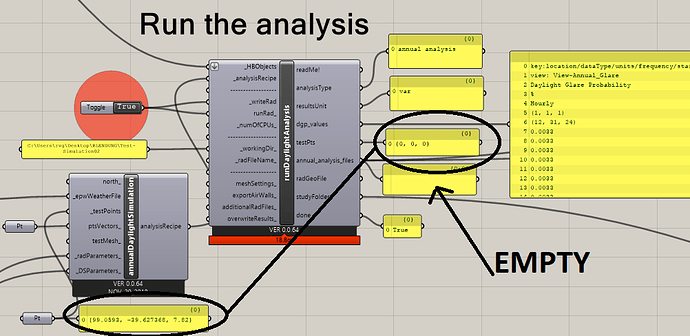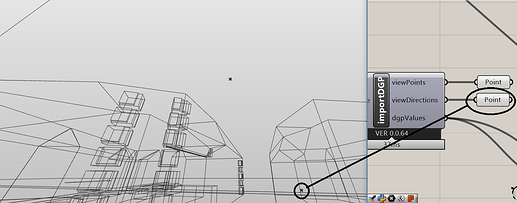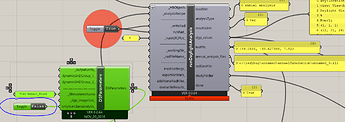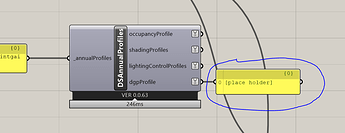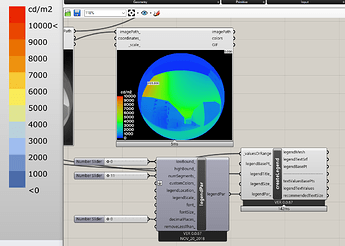Hallo dear community,
unfortunately I have some problems and questions about the Glare Annual Analysis.
My Issues:
-
the Output “Annual_Analysis_File” from “runDaylightAnalysis” is empty (I wanted to connect with the ReadAnnualResult) after the annual Daylight Simulation.
The TestPoint in the output is not the same as my real TestPoint.
-
The output “view directions” from “ImportDGP” is not congruent with the “RhinoViewsName” or with the “ptsVectors” from “AnnualDaylightSimulation”.
There is a way to verify that the component simulates the right view, like the HDR Image?
My Question:
-
I want to create/generate a annual glare analysis (and the resulting diagram) with a custom schedules.
The only way to do this, is to connect the “occupancyGenerator” with the “ReadAnnualResult_I” component or is there another method? -
is possible to extrapolated individually the legend out from the Glare analysis (Point in time) HDR --> Image_Viewer?
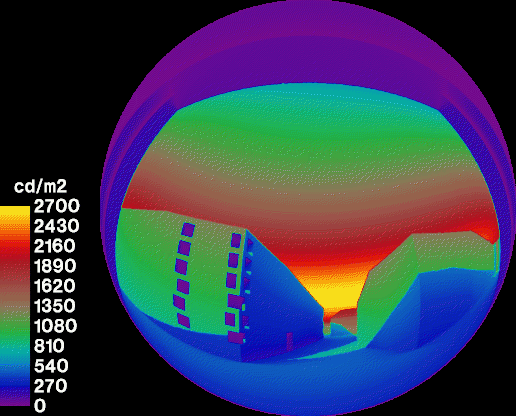
Hier the attached files:
Glare_Analysis_TEST_DIN_EN_17037_v1_Internalized.gh (557.9 KB)
Internalised.3dm (569.3 KB) (with the RhinoViews)
P.S.
- I have disconnected the “_AnalsysRecipe” from the GH file, so the simulation does not start on opening.
- the components are all up to date;
- I only used Honeybee components;
I sincerely hope someone can help me.
Thanks in advance and I wish you an excellent 2020.