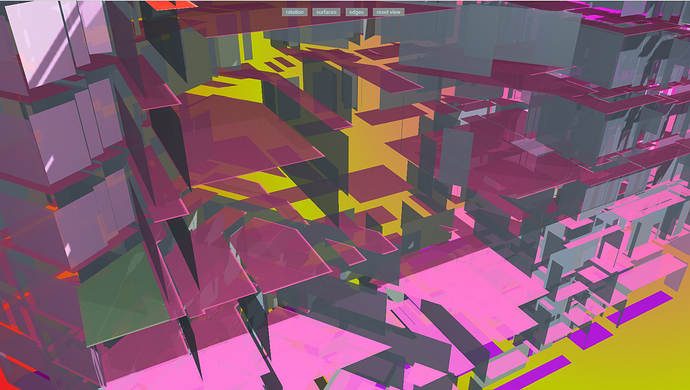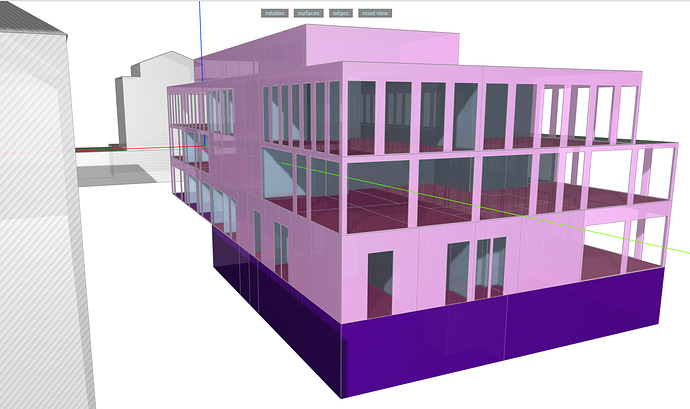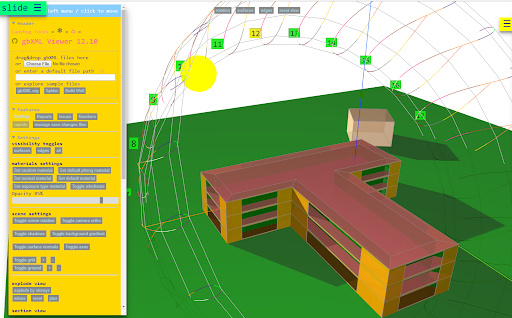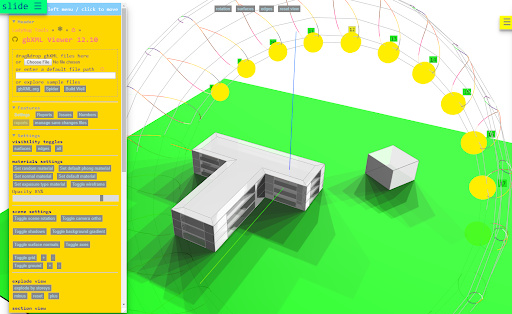One of the fun new features in Spider / gbXML Viewer R12 will be the ability to change the colors of the surface types in a gbXML file.
Here are some screen shots of some of the testing we did today:
Warwick University building with tokio-mini-office colors / section cut + storey separation + exploaded view / radial gradient background
Bristol / Clifton Down Road with tokio-mini-office colors / a more ordinary view
Download tokio-mini-office file from here: https://github.com/ladybug-tools/spider/tree/master/gbxml-sample-files/save-changes-samples and save to local hard disk,
In gbXML Viewer use the, ‘manage save changes files’ button open menu, then choose the file you just saved.
You could make more color schemes by changing the color names and saving to a new file. I will work something out so we can update building colors by clicking on a menu.
Thanks to Michal’s daughter for the color palette.