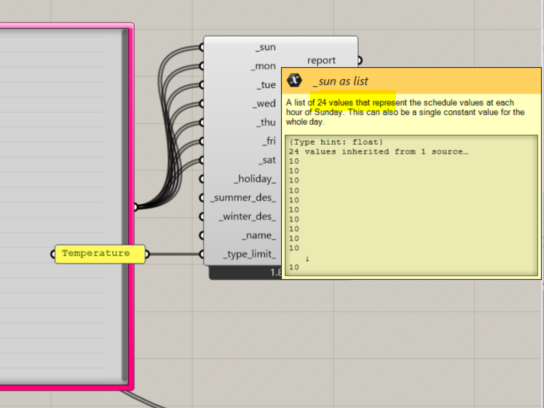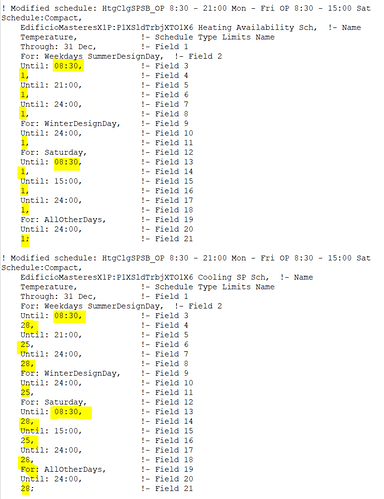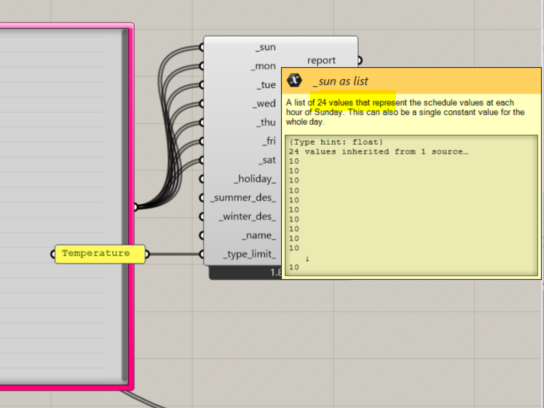Hi @Chris and @mostapha,
I was wondering if there is any plan for future (or any tricks for now) to use EnergyPlus Schedule:Compact class.
I tried a trick but I failed. I copy-pasted EnergyPlus schedule dataset (which contains compact schedule objects) into the userCustomEPLibrary, called them and assigned to the time-varying parameters of the zone. It looked like it worked, but as the syntax was ruined in the process, the model could not be simulated anymore.
I personally find Schedule:Compact much more efficient and easy to understand. It would be also very convenient with Honeybee to understand the whole schedule in one panel.
Best,
Farhang
Hi @farhang.tahmasebi,
We should fix the parsing and ensure the syntax is written to idf file correctly. Can you share an example that fails. If I remember correctly the structure of Schedule:Compact is no different from the rest of the EnergyPlus objects.
@mostapha, I found the problem: The original schedule dataset in EnergyPlus installation package has lines that represent two EnergyPlus fields, like this:
Until: 06:00,0.0, !- Field 3
In such a case Honeybee loses the second field.
I could easily solve the problem by re-saving the schedule data set in IDF Editor, so that each field will be in one line. But, I also share the model with the problematic input string in case.
Best,
Farhang
CompactScheduleTest.gh (545.9 KB)
I know this is an old thread, but I’d like to follow @farhang.tahmasebi question.
I’m trying to create a compact schedule with values set at 30-minute intervals, as shown in the ‘example’ attached image. However, the Honeybee schedule components in Grasshopper only allow me to input hourly values (see ‘example2’ image), limiting me to 24 entries (e.g., I can set values up to 8:00 or 9:00, but not 8:30). Is there a way to input values every 30 minutes using these components? Any guidance would be appreciated! @mostapha
The ‘Example’ image shows one of several compact schedules in my IDF file that Honeybee isn’t reading when I use the HB Load gbXMLOSM IDF component. While all geometry, windows, etc., are imported successfully, the schedules aren’t. I’m using Honeybee version 1.8.0, and based on previous posts, I understand that Honeybee should be able to read compact schedules. However, in my case, they aren’t importing correctly. Any insights on this issue would be greatly appreciated @mostapha .