Hello,
I am new to this forum and to grasshoper/ladybug. I have a very simple question
The text is huge in the rendering from ladybugs. How can I change it ?
Thanks a lot
Hello,
I am new to this forum and to grasshoper/ladybug. I have a very simple question
The text is huge in the rendering from ladybugs. How can I change it ?
Thanks a lot
You can use LegendParameters component to set the font size. Not sure why is it happening in the first place! What is the version of Rhino and your model units?
Mostapha, its version 6. Its meters I am using.
I am facing this same issue on RHINO 6. Seems like it works fine if I generate any graph in a new blank file, but the font size are huge when adding a ladybug diagram to a file with existing geometry. The scale below happens irrespective of the model units (i changed from feet to meters, and also tried changing the tolerance)
Also, funny enough, but legend parameters like font size are not working when this happens
After changing units did you recompute the script?
-A.
Yes, even tried a new file.
I cannot reproduce this error!  @wim do you have any inputs on this? It seems to be limited to Rhino 6.
@wim do you have any inputs on this? It seems to be limited to Rhino 6.
Thank you @ApoorvGoyal! Now I can recreate the error. It is because of an inconsistency in Rhino 6. You can try to recreate it using the code below:
import Rhino as rc
plane = rc.Geometry.Plane.WorldXY
rc.RhinoDoc.ActiveDoc.Objects.AddText('test', plane, 10, 'Arial', False, False)
In Rhino 5 it generates the test with a height of 9.94 feet. The same code in Rhino 6 generated a text with the height of (99.46) which is 10 times larger. As you mentioned it only happens in your Rhino file and if I run the code in a new document it works fine. This looks like something that should be fixed in Rhino 6. cc: @wim
Hi @mostapha, I see that here in that file as well and will look into this some more. Thanks for the heads-up!
@mostapha, @ApoorvGoyal,
In Rhino 5, text was not assigned an annotation style like it is in Rhino 6.
In new files from default templates in Rhino 6, the default annotation style has model space scaling set to 1. In the file that was supplied here, that scale is set to 10. In the case of the python sniplet, the result in the model space will be the height (10) multiplied by the scale (10), which yields 100.
HTH,
wim
You can find it here. I will add the fix to the code to divide the text size by this value.
Rhino.RhinoDoc.ActiveDoc.DimStyles.CurrentDimensionStyle.DimensionScale
I pushed the fix to GitHub. @dorekos and @ApoorvGoyal thank you for reporting this and thank you @wim for the great support as always!
Update Ladybug and it should works fine in both Rhino 5 and Rhino 6.
@mostapha I seem to be having this issue again. Any thoughts why? I know our office has not yet pushed through the most recent Rhino 6 update, but it is still at version Version 6 SR10. I am fully updated from GitHub as well. (Update: seems to be in Rhino 5 as well, but the file was originally created in Rhino 6). See attached screen shots
Therm Window Assembly COG_Forum.gh (603.2 KB)Hi - you didn’t internalize all Rhino geometry:
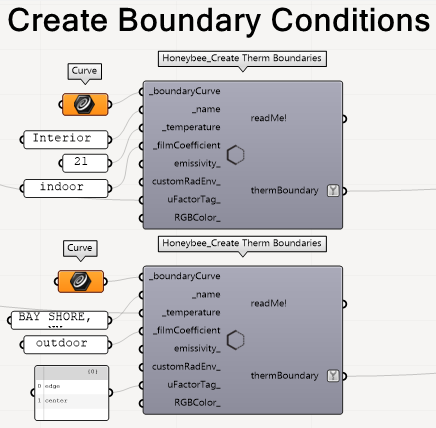
Could you upload a new version of the gh file? You might as well also post the 3dm file, though, so that we can check document properties as well…
Thanks,
wim
@wim thanks for pointing that out. Here is a re-internalized file also with the .3dm. After working on it a bit I am noticing strange reactions. Originally I was opening an older workflow of my with a more complex recipe, however the legend disappeared and the text became enlarged. I tried to simplify it as found in these files to find the problematic component, however it still showed up. I was then able to create a new recipe and copy in my “Human” data and material libraries and got it to work. It seems like there is some old data thats getting left behind in older files. Hopefully this does not happen with all my workflows, and then have to copy and paste parts to get it to work again. We’ll see.Therm Window Assembly COG_Forum.gh.3dm (398.0 KB)
Therm Window Assembly COG_Forum.gh (604.8 KB)