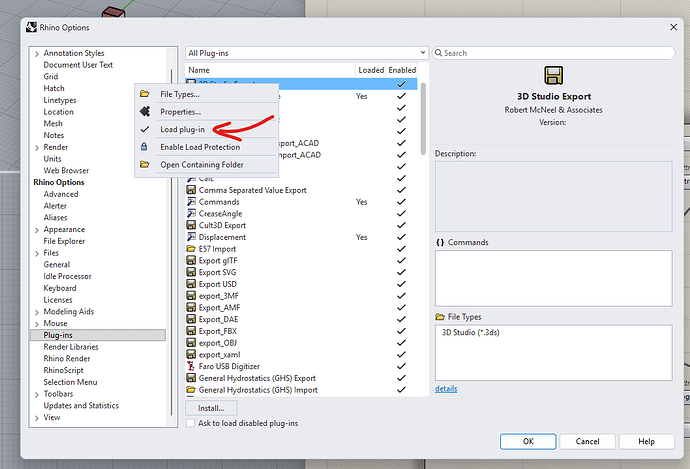@MingboPeng
log:
2025-11-12 23:01:06.589 +08:00 [INF] Rhino: 8.24 (10/08/2025 00:00:00)
2025-11-12 23:01:06.784 +08:00 [INF] Unable to get version!
Pollination Server: https://app.pollination.solutions ;
Ladybug.RH.Loader 1.38.257.0
Pollination.RH.Loader 1.54.16.0
Ladybug.Loader.Share 1.38.257.0
Pollination.Loader.Share 1.54.16.0
Ladybug.GH.Loader 1.38.257.0
Ladybug.Grasshopper 0.0.0.1
Pollination.GH.Loader 1.54.16.0
Pollination.GH 1.54.16.0
Pollination.Core 1.54.16.0
PollinationSDK 1.54.16.0
HoneybeeSchema 1.5804.10.0
Pollination.UI.Rhino 1.54.16.0
Log:
C:\Users\33135\AppData\Roaming\pollination\logs\logs.pollination.GH2025111223.txt
2025-11-12 23:56:03.463 +08:00 [INF] Rhino: 8.24 (10/08/2025 00:00:00)
2025-11-12 23:56:03.662 +08:00 [INF] Unable to get version!
Pollination Server: https://app.pollination.solutions ;
Ladybug.RH.Loader 1.38.257.0
Pollination.RH.Loader 1.54.16.0
Ladybug.Loader.Share 1.38.257.0
Pollination.Loader.Share 1.54.16.0
Ladybug.GH.Loader 1.38.257.0
Ladybug.Grasshopper 0.0.0.1
Pollination.GH.Loader 1.54.16.0
Pollination.GH 1.54.16.0
Pollination.Core 1.54.16.0
PollinationSDK 1.54.16.0
HoneybeeSchema 1.5804.10.0
Pollination.UI.Rhino 1.54.16.0
Log:
C:\Users\33135\AppData\Roaming\pollination\logs\logs.pollination.GH2025111223.txt
systeminfo:Rhino 8 SR24 2025-10-8 (Rhino 8, 8.24.25281.15001, Git hash:master @ ba28668a8431990c700173e46ef2dbcb873cf092)
License type: Commercial, 版本2025-10-08
License details: Stand-Alone
Windows 11 (10.0.26100 SR0.0) or greater (Physical RAM: 16GB)
.NET 8.0.22
Computer platform: LAPTOP - Plugged in [98% battery remaining]
Hybrid graphics configuration.
Primary display: Intel(R) Iris(R) Xe Graphics (Intel) Memory: 1GB, Driver date: 8-7-2023 (M-D-Y).
> Integrated graphics device with 4 adapter port(s)
- Windows Main Display is laptop’s integrated screen or built-in port
Primary OpenGL: NVIDIA GeForce RTX 3060 Laptop GPU (NVidia) Memory: 6GB, Driver date: 11-30-2023 (M-D-Y). OpenGL Ver: 4.6.0 NVIDIA 546.30
> Integrated accelerated graphics device with 4 adapter port(s)
- Secondary monitor is laptop’s integrated screen or built-in port
OpenGL Settings
Safe mode: Off
Use accelerated hardware modes: On
GPU Tessellation is: On
Redraw scene when viewports are exposed: On
Graphics level being used: OpenGL 4.6 (primary GPU’s maximum)
Anti-alias mode: 4x
Mip Map Filtering: Linear
Anisotropic Filtering Mode: High
Vendor Name: NVIDIA Corporation
Render version: 4.6
Shading Language: 4.60 NVIDIA
Driver Date: 11-30-2023
Driver Version: 31.0.15.4630
Maximum Texture size: 32768 x 32768
Z-Buffer depth: 24 bits
Maximum Viewport size: 32768 x 32768
Total Video Memory: 6 GB
Rhino plugins that do not ship with Rhino
E:\Plug-ins\Karamba\License\Karamba3D_LicensePlugin_Rhino8.rhp “Karamba3DLicense”
C:\ProgramData\McNeel\Rhinoceros\packages\8.0\LadybugTools\1.39.14\net8.0-windows\Ladybug.RH.Loader.rhp “Ladybug.RH.Loader” 1.39.14.0
C:\ProgramData\McNeel\Rhinoceros\packages\8.0\Pollination\1.65.31\net8.0-windows\Pollination.RH.Loader.rhp “Pollination.RH.Loader” 1.65.31.0
C:\Program Files\McNeel\Rhinoceros\8.0\Plug-ins\D5LiveSync (e0d5e210-02f6-4ee9-a2b0-1675e225d958)\D5Conv.rhp “D5 Live Sync for Rhino”
Rhino plugins that ship with Rhino
E:\Plug-ins\Commands.rhp “Commands” 8.24.25281.15001
E:\Plug-ins\rdk.rhp “Renderer Development Kit”
E:\Plug-ins\RhinoRenderCycles.rhp “Rhino 渲染” 8.24.25281.15001
E:\Plug-ins\rdk_etoui.rhp “RDK_EtoUI” 8.24.25281.15001
C:\Users\33135\AppData\Roaming\McNeel\Rhinoceros\packages\8.0\PanelingTools\2024.8.20.677\PanelingTools.rhp “PanelingTools”
E:\Plug-ins\NamedSnapshots.rhp “Snapshots”
E:\Plug-ins\MeshCommands.rhp “MeshCommands” 8.24.25281.15001
E:\Plug-ins\IronPython\RhinoDLR_Python.rhp “IronPython” 8.24.25281.15001
E:\Plug-ins\RhinoCycles.rhp “RhinoCycles” 8.24.25281.15001
E:\Plug-ins\Toolbars\Toolbars.rhp “Toolbars” 8.24.25281.15001
E:\Plug-ins\Displacement.rhp “Displacement”
E:\Plug-ins\SectionTools.rhp “SectionTools”