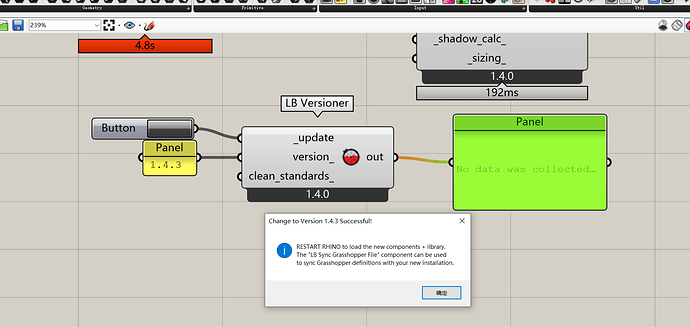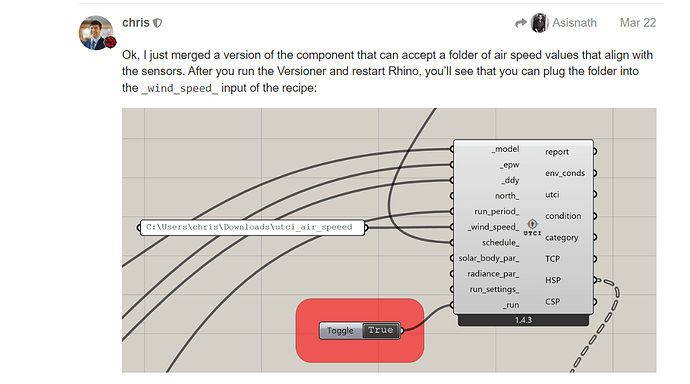It was successful when I switched from LBT1.4.0 to 1.5.0, but failed when I switched to 1.4.3.Despite running Rhino with an administrator and reporting success, it is still version 1.4.0 after opening Rhino
What makes you say that? Bear in mind that the version numbers on the components are only synced with the overall version of LBT grasshopper during stable releases.
So my guess is that you actually have version 1.4.3 installed but you don’t realize it. FYI, for LBT version 1.5.0 and above, you can always use the HB Check Versions component to find the exact version of LBT Grasshopper that you have installed.
I’m sorry, Chris, I apologize for my lack of clarity. I suspect that the reason why I didn’t install 1.4.3 is because I saw that 1.4.3 is displayed in your screenshot and mine is not. I don’t know what caused this. Maybe my LBT version is not in the stable period. ?
Hey @123songhaodong ,
The “3” in 1.4.3 does not refer to a LBT Grasshopper version number. I just refers to the fact that this particular component has been edited 3 times since the last stable release.
Note that you should also run the LB Sync Grasshopper File component to make sure the components on your Grasshopper canvas are synced with the version of Ladybug Tools that you have in your Grasshopper toolbar.
Thank you again for your reply, so as long as I am prompted that the update is successful, can I be sure that the relevant components have followed your latest edit?
Actually I still don’t know how to add the latest updated battery in version 1.4 to my tool, could you please take a screenshot to show it.