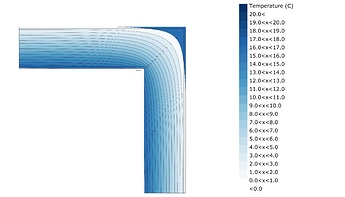Hi,
I’m trying to test various scenarios in both THERM and Ladybug to compare results.
I’ve come across an issue, that I couldn’t really figure out: when you setup your model in Grasshopper, the THERM boundary conditions are written using the comprehensive approach - even when you only use a temperature and film coefficient input (as if using the simplified method in Therm). There are approximately 2 degrees of difference between the “Comprehensive” and the “Simplified” BC methods in the Tsi,min values in a very simple case that I attached.
The Ladybug Primer also says that only temperature and film coefficient values are required:
https://mostapharoudsari.gitbooks.io/honeybee-primer/content/text/components/Create_Therm_Boundaries.html
Shouldn’t this mean, that in the case when no other optional inputs are provided, the BC method is set to “Simplified” rather than “Comprehensive”?
Steps to follow my issue:
- Open the Rhino and the Grasshopper file - give a path for the “Write THERM file” component
- Run the simulation
- Observe the Tsi,min value in the file (should be around 12,7 C)
- In Therm 7.6, open the .thm file that was generated
- Recalculate, just in case - same results as in Grasshopper (View/Show temperature at cursor - to observe results)
- Set the interior BC to “Simplified” (should be set to “Comprehensive”)
- Recalculate and check the interior surface temperature at the corner: around 10,5 C this time
What is happening here? What default values are assumed in the simplified method, or is a completely different model than the comprehensive approach?
I’ve looked around the THERM documentation but I failed to find sufficient answers.
I have another problem with my definition: I am extracting isotherms with the "Ladybug_Contour mesh’ component, and coloured are behaving in a weird fashion: the region between the exterior boundary condition and the first isotherm gets coloured as if it was really warm (it should be white in this palette). The innermost region is also wrong.
If anyone could help me, that would be really appreciated!
I’ve attached the .3dm and .gh files. If I recall I’m not using any other plugins in it other than LB + HB.
Thanks!
wallcorner_detail.gh (525.0 KB)
wallcorner_detail.3dm (41.3 KB)