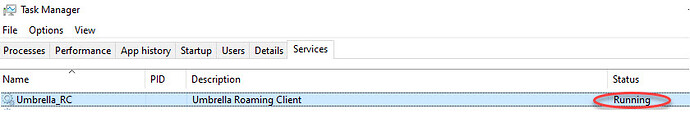Hi.
I’m having trouble installing Ladybug 1.2.0, after uninstalling Legacy 0.0.69.
Any ideas?
Here’s the output from the installation (step 2):
Installing Ladybug Tools core Python libraries.
Installing lbt-dragonfly==0.7.127 via pip using
C:\Users\eshan\ladybug_tools\python\python.exe
WARNING: Retrying (Retry(total=4, connect=None, read=None, redirect=None, status=None)) after connection broken by ‘SSLError(SSLCertVerificationError(1, ‘[SSL: CERTIFICATE_VERIFY_FAILED] certificate verify failed: unable to get local issuer certificate (_ssl.c:1091)’))’: /packages/bc/69/16e943e4b64381c94756106f383972a9cc11237399cb0a065e9e4da88fe8/lbt_dragonfly-0.7.127-py2.py3-none-any.whl
WARNING: Retrying (Retry(total=3, connect=None, read=None, redirect=None, status=None)) after connection broken by ‘SSLError(SSLCertVerificationError(1, ‘[SSL: CERTIFICATE_VERIFY_FAILED] certificate verify failed: unable to get local issuer certificate (_ssl.c:1091)’))’: /packages/bc/69/16e943e4b64381c94756106f383972a9cc11237399cb0a065e9e4da88fe8/lbt_dragonfly-0.7.127-py2.py3-none-any.whl
WARNING: Retrying (Retry(total=2, connect=None, read=None, redirect=None, status=None)) after connection broken by ‘SSLError(SSLCertVerificationError(1, ‘[SSL: CERTIFICATE_VERIFY_FAILED] certificate verify failed: unable to get local issuer certificate (_ssl.c:1091)’))’: /packages/bc/69/16e943e4b64381c94756106f383972a9cc11237399cb0a065e9e4da88fe8/lbt_dragonfly-0.7.127-py2.py3-none-any.whl
WARNING: Retrying (Retry(total=1, connect=None, read=None, redirect=None, status=None)) after connection broken by ‘SSLError(SSLCertVerificationError(1, ‘[SSL: CERTIFICATE_VERIFY_FAILED] certificate verify failed: unable to get local issuer certificate (_ssl.c:1091)’))’: /packages/bc/69/16e943e4b64381c94756106f383972a9cc11237399cb0a065e9e4da88fe8/lbt_dragonfly-0.7.127-py2.py3-none-any.whl
WARNING: Retrying (Retry(total=0, connect=None, read=None, redirect=None, status=None)) after connection broken by ‘SSLError(SSLCertVerificationError(1, ‘[SSL: CERTIFICATE_VERIFY_FAILED] certificate verify failed: unable to get local issuer certificate (_ssl.c:1091)’))’: /packages/bc/69/16e943e4b64381c94756106f383972a9cc11237399cb0a065e9e4da88fe8/lbt_dragonfly-0.7.127-py2.py3-none-any.whl
ERROR: Could not install packages due to an EnvironmentError: HTTPSConnectionPool(host=‘files.pythonhosted.org’, port=443): Max retries exceeded with url: /packages/bc/69/16e943e4b64381c94756106f383972a9cc11237399cb0a065e9e4da88fe8/lbt_dragonfly-0.7.127-py2.py3-none-any.whl (Caused by SSLError(SSLCertVerificationError(1, ‘[SSL: CERTIFICATE_VERIFY_FAILED] certificate verify failed: unable to get local issuer certificate (_ssl.c:1091)’)))
WARNING: You are using pip version 20.1.1; however, version 21.0.1 is available.
You should consider upgrading via the ‘C:\Users\eshan\ladybug_tools\python\python.exe -m pip install --upgrade pip’ command.
Installing Ladybug Tools recipes.
Installing lbt-recipes==0.10.0 via pip using
C:\Users\eshan\ladybug_tools\python\python.exe
WARNING: Retrying (Retry(total=4, connect=None, read=None, redirect=None, status=None)) after connection broken by ‘SSLError(SSLCertVerificationError(1, ‘[SSL: CERTIFICATE_VERIFY_FAILED] certificate verify failed: unable to get local issuer certificate (_ssl.c:1091)’))’: /packages/bf/d3/3a96b68695dedbc6d34dea058efa7dc523b4ffc9d345f7697e94ed7c0522/lbt_recipes-0.10.0-py2.py3-none-any.whl
WARNING: Retrying (Retry(total=3, connect=None, read=None, redirect=None, status=None)) after connection broken by ‘SSLError(SSLCertVerificationError(1, ‘[SSL: CERTIFICATE_VERIFY_FAILED] certificate verify failed: unable to get local issuer certificate (_ssl.c:1091)’))’: /packages/bf/d3/3a96b68695dedbc6d34dea058efa7dc523b4ffc9d345f7697e94ed7c0522/lbt_recipes-0.10.0-py2.py3-none-any.whl
WARNING: Retrying (Retry(total=2, connect=None, read=None, redirect=None, status=None)) after connection broken by ‘SSLError(SSLCertVerificationError(1, ‘[SSL: CERTIFICATE_VERIFY_FAILED] certificate verify failed: unable to get local issuer certificate (_ssl.c:1091)’))’: /packages/bf/d3/3a96b68695dedbc6d34dea058efa7dc523b4ffc9d345f7697e94ed7c0522/lbt_recipes-0.10.0-py2.py3-none-any.whl
WARNING: Retrying (Retry(total=1, connect=None, read=None, redirect=None, status=None)) after connection broken by ‘SSLError(SSLCertVerificationError(1, ‘[SSL: CERTIFICATE_VERIFY_FAILED] certificate verify failed: unable to get local issuer certificate (_ssl.c:1091)’))’: /packages/bf/d3/3a96b68695dedbc6d34dea058efa7dc523b4ffc9d345f7697e94ed7c0522/lbt_recipes-0.10.0-py2.py3-none-any.whl
WARNING: Retrying (Retry(total=0, connect=None, read=None, redirect=None, status=None)) after connection broken by ‘SSLError(SSLCertVerificationError(1, ‘[SSL: CERTIFICATE_VERIFY_FAILED] certificate verify failed: unable to get local issuer certificate (_ssl.c:1091)’))’: /packages/bf/d3/3a96b68695dedbc6d34dea058efa7dc523b4ffc9d345f7697e94ed7c0522/lbt_recipes-0.10.0-py2.py3-none-any.whl
ERROR: Could not install packages due to an EnvironmentError: HTTPSConnectionPool(host=‘files.pythonhosted.org’, port=443): Max retries exceeded with url: /packages/bf/d3/3a96b68695dedbc6d34dea058efa7dc523b4ffc9d345f7697e94ed7c0522/lbt_recipes-0.10.0-py2.py3-none-any.whl (Caused by SSLError(SSLCertVerificationError(1, ‘[SSL: CERTIFICATE_VERIFY_FAILED] certificate verify failed: unable to get local issuer certificate (_ssl.c:1091)’)))
WARNING: You are using pip version 20.1.1; however, version 21.0.1 is available.
You should consider upgrading via the ‘C:\Users\eshan\ladybug_tools\python\python.exe -m pip install --upgrade pip’ command.
Installing ladybug-rhino Python library.
Installing ladybug-rhino[cli]==1.28.7 via pip using
C:\Users\eshan\ladybug_tools\python\python.exe
WARNING: Retrying (Retry(total=4, connect=None, read=None, redirect=None, status=None)) after connection broken by ‘SSLError(SSLCertVerificationError(1, ‘[SSL: CERTIFICATE_VERIFY_FAILED] certificate verify failed: unable to get local issuer certificate (_ssl.c:1091)’))’: /packages/94/8c/1f65152ba2932372ace91da9c0ad88cef685a21ce66a1959f8c48d68c794/ladybug_rhino-1.28.7-py2.py3-none-any.whl
WARNING: Retrying (Retry(total=3, connect=None, read=None, redirect=None, status=None)) after connection broken by ‘SSLError(SSLCertVerificationError(1, ‘[SSL: CERTIFICATE_VERIFY_FAILED] certificate verify failed: unable to get local issuer certificate (_ssl.c:1091)’))’: /packages/94/8c/1f65152ba2932372ace91da9c0ad88cef685a21ce66a1959f8c48d68c794/ladybug_rhino-1.28.7-py2.py3-none-any.whl
WARNING: Retrying (Retry(total=2, connect=None, read=None, redirect=None, status=None)) after connection broken by ‘SSLError(SSLCertVerificationError(1, ‘[SSL: CERTIFICATE_VERIFY_FAILED] certificate verify failed: unable to get local issuer certificate (_ssl.c:1091)’))’: /packages/94/8c/1f65152ba2932372ace91da9c0ad88cef685a21ce66a1959f8c48d68c794/ladybug_rhino-1.28.7-py2.py3-none-any.whl
WARNING: Retrying (Retry(total=1, connect=None, read=None, redirect=None, status=None)) after connection broken by ‘SSLError(SSLCertVerificationError(1, ‘[SSL: CERTIFICATE_VERIFY_FAILED] certificate verify failed: unable to get local issuer certificate (_ssl.c:1091)’))’: /packages/94/8c/1f65152ba2932372ace91da9c0ad88cef685a21ce66a1959f8c48d68c794/ladybug_rhino-1.28.7-py2.py3-none-any.whl
WARNING: Retrying (Retry(total=0, connect=None, read=None, redirect=None, status=None)) after connection broken by ‘SSLError(SSLCertVerificationError(1, ‘[SSL: CERTIFICATE_VERIFY_FAILED] certificate verify failed: unable to get local issuer certificate (_ssl.c:1091)’))’: /packages/94/8c/1f65152ba2932372ace91da9c0ad88cef685a21ce66a1959f8c48d68c794/ladybug_rhino-1.28.7-py2.py3-none-any.whl
ERROR: Could not install packages due to an EnvironmentError: HTTPSConnectionPool(host=‘files.pythonhosted.org’, port=443): Max retries exceeded with url: /packages/94/8c/1f65152ba2932372ace91da9c0ad88cef685a21ce66a1959f8c48d68c794/ladybug_rhino-1.28.7-py2.py3-none-any.whl (Caused by SSLError(SSLCertVerificationError(1, ‘[SSL: CERTIFICATE_VERIFY_FAILED] certificate verify failed: unable to get local issuer certificate (_ssl.c:1091)’)))
WARNING: You are using pip version 20.1.1; however, version 21.0.1 is available.
You should consider upgrading via the ‘C:\Users\eshan\ladybug_tools\python\python.exe -m pip install --upgrade pip’ command.
Writing set_python_path batch File to:
C:\Users\eshan\ladybug_tools\set_python_path.bat
Installing Ladybug Tools Grasshopper components.
Installing lbt-grasshopper==1.2.0 via pip using
C:\Users\eshan\ladybug_tools\python\python.exe
WARNING: Retrying (Retry(total=4, connect=None, read=None, redirect=None, status=None)) after connection broken by ‘SSLError(SSLCertVerificationError(1, ‘[SSL: CERTIFICATE_VERIFY_FAILED] certificate verify failed: unable to get local issuer certificate (_ssl.c:1091)’))’: /packages/15/7e/b5b29ec00cf728d35cb8ec64d46ff8d9f26dc48e914513702e2a8c7c7cbb/lbt_grasshopper-1.2.0-py2.py3-none-any.whl
WARNING: Retrying (Retry(total=3, connect=None, read=None, redirect=None, status=None)) after connection broken by ‘SSLError(SSLCertVerificationError(1, ‘[SSL: CERTIFICATE_VERIFY_FAILED] certificate verify failed: unable to get local issuer certificate (_ssl.c:1091)’))’: /packages/15/7e/b5b29ec00cf728d35cb8ec64d46ff8d9f26dc48e914513702e2a8c7c7cbb/lbt_grasshopper-1.2.0-py2.py3-none-any.whl
WARNING: Retrying (Retry(total=2, connect=None, read=None, redirect=None, status=None)) after connection broken by ‘SSLError(SSLCertVerificationError(1, ‘[SSL: CERTIFICATE_VERIFY_FAILED] certificate verify failed: unable to get local issuer certificate (_ssl.c:1091)’))’: /packages/15/7e/b5b29ec00cf728d35cb8ec64d46ff8d9f26dc48e914513702e2a8c7c7cbb/lbt_grasshopper-1.2.0-py2.py3-none-any.whl
WARNING: Retrying (Retry(total=1, connect=None, read=None, redirect=None, status=None)) after connection broken by ‘SSLError(SSLCertVerificationError(1, ‘[SSL: CERTIFICATE_VERIFY_FAILED] certificate verify failed: unable to get local issuer certificate (_ssl.c:1091)’))’: /packages/15/7e/b5b29ec00cf728d35cb8ec64d46ff8d9f26dc48e914513702e2a8c7c7cbb/lbt_grasshopper-1.2.0-py2.py3-none-any.whl
WARNING: Retrying (Retry(total=0, connect=None, read=None, redirect=None, status=None)) after connection broken by ‘SSLError(SSLCertVerificationError(1, ‘[SSL: CERTIFICATE_VERIFY_FAILED] certificate verify failed: unable to get local issuer certificate (_ssl.c:1091)’))’: /packages/15/7e/b5b29ec00cf728d35cb8ec64d46ff8d9f26dc48e914513702e2a8c7c7cbb/lbt_grasshopper-1.2.0-py2.py3-none-any.whl
ERROR: Could not install packages due to an EnvironmentError: HTTPSConnectionPool(host=‘files.pythonhosted.org’, port=443): Max retries exceeded with url: /packages/15/7e/b5b29ec00cf728d35cb8ec64d46ff8d9f26dc48e914513702e2a8c7c7cbb/lbt_grasshopper-1.2.0-py2.py3-none-any.whl (Caused by SSLError(SSLCertVerificationError(1, ‘[SSL: CERTIFICATE_VERIFY_FAILED] certificate verify failed: unable to get local issuer certificate (_ssl.c:1091)’)))
WARNING: You are using pip version 20.1.1; however, version 21.0.1 is available.
You should consider upgrading via the ‘C:\Users\eshan\ladybug_tools\python\python.exe -m pip install --upgrade pip’ command.
.gha files already exist in your Components folder and cannot be deleted while Grasshopper is open.
Close Grasshopper, delete the .gha files at
C:\Users\eshan\AppData\Roaming\Grasshopper\Libraries\ladybug_grasshopper_dotnet
and rerun this installer component.
Or simply keep using the old .gha component if you do not need the latest .gha component features.
Installing Honeybee-OpenStudio gem version 2.11.3.
Downloading “honeybee-openstudio-gem” github repository to: C:\Users\eshan\ladybug_tools\resources\measures
Copying “honeybee_openstudio_gem” source code to C:\Users\eshan\ladybug_tools\resources\measures\honeybee_openstudio_gem\lib
Installing Honeybee energy standards.
Installing honeybee-energy-standards==2.1.2 via pip using
C:\Users\eshan\ladybug_tools\python\python.exe
WARNING: Retrying (Retry(total=4, connect=None, read=None, redirect=None, status=None)) after connection broken by ‘SSLError(SSLCertVerificationError(1, ‘[SSL: CERTIFICATE_VERIFY_FAILED] certificate verify failed: unable to get local issuer certificate (_ssl.c:1091)’))’: /packages/32/07/93247dd96af58cd5a9c06ae14faa7ea043066441063534afaaaad41b2bf4/honeybee_energy_standards-2.1.2-py2.py3-none-any.whl
WARNING: Retrying (Retry(total=3, connect=None, read=None, redirect=None, status=None)) after connection broken by ‘SSLError(SSLCertVerificationError(1, ‘[SSL: CERTIFICATE_VERIFY_FAILED] certificate verify failed: unable to get local issuer certificate (_ssl.c:1091)’))’: /packages/32/07/93247dd96af58cd5a9c06ae14faa7ea043066441063534afaaaad41b2bf4/honeybee_energy_standards-2.1.2-py2.py3-none-any.whl
WARNING: Retrying (Retry(total=2, connect=None, read=None, redirect=None, status=None)) after connection broken by ‘SSLError(SSLCertVerificationError(1, ‘[SSL: CERTIFICATE_VERIFY_FAILED] certificate verify failed: unable to get local issuer certificate (_ssl.c:1091)’))’: /packages/32/07/93247dd96af58cd5a9c06ae14faa7ea043066441063534afaaaad41b2bf4/honeybee_energy_standards-2.1.2-py2.py3-none-any.whl
WARNING: Retrying (Retry(total=1, connect=None, read=None, redirect=None, status=None)) after connection broken by ‘SSLError(SSLCertVerificationError(1, ‘[SSL: CERTIFICATE_VERIFY_FAILED] certificate verify failed: unable to get local issuer certificate (_ssl.c:1091)’))’: /packages/32/07/93247dd96af58cd5a9c06ae14faa7ea043066441063534afaaaad41b2bf4/honeybee_energy_standards-2.1.2-py2.py3-none-any.whl
WARNING: Retrying (Retry(total=0, connect=None, read=None, redirect=None, status=None)) after connection broken by ‘SSLError(SSLCertVerificationError(1, ‘[SSL: CERTIFICATE_VERIFY_FAILED] certificate verify failed: unable to get local issuer certificate (_ssl.c:1091)’))’: /packages/32/07/93247dd96af58cd5a9c06ae14faa7ea043066441063534afaaaad41b2bf4/honeybee_energy_standards-2.1.2-py2.py3-none-any.whl
ERROR: Could not install packages due to an EnvironmentError: HTTPSConnectionPool(host=‘files.pythonhosted.org’, port=443): Max retries exceeded with url: /packages/32/07/93247dd96af58cd5a9c06ae14faa7ea043066441063534afaaaad41b2bf4/honeybee_energy_standards-2.1.2-py2.py3-none-any.whl (Caused by SSLError(SSLCertVerificationError(1, ‘[SSL: CERTIFICATE_VERIFY_FAILED] certificate verify failed: unable to get local issuer certificate (_ssl.c:1091)’)))
WARNING: You are using pip version 20.1.1; however, version 21.0.1 is available.
You should consider upgrading via the ‘C:\Users\eshan\ladybug_tools\python\python.exe -m pip install --upgrade pip’ command.
Restart Grasshopper and Rhino to load the new components + library.