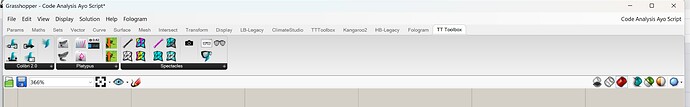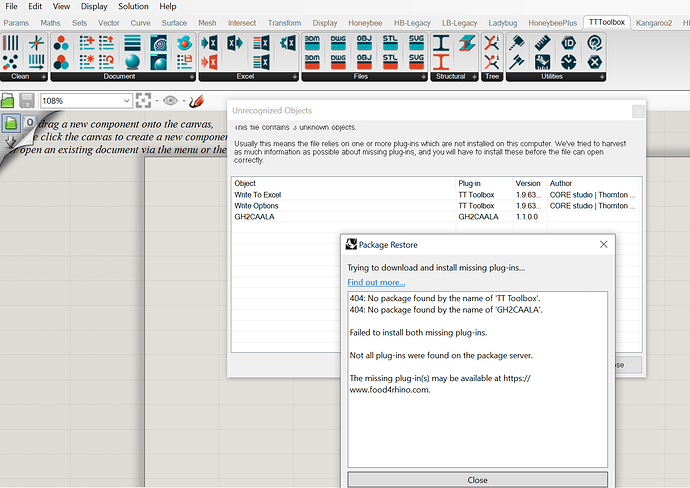Attached Image shows what is happening to my TT Toolbox.
Issue: TT Toolbox is displaying only Colibri, Platypus, and Spectacles. Excel and TT Tools components are missing.
Problem solving to date:
I’ve uninstalled and reinstalled it, downloaded a few different versions including 1-9, 2.0.3, and the original. All from Food for Rhino.
I’ve copied the files from of the C:<Program files<Rhino 7<Plugins<Components folder and pasted it in a new folder under Owner. I’ve completely erased it from my computer and started from scratch.
I redownloaded all my Office programs (including Excel). Then tried everything again.
I have used TT Toolbox for a year and never had a problem. I’m actually still in exactly the same project, using the same script, it just is suddenly not showing the Excel and Tools components.
I’m not sure what changed on my computer for this to be happening. A new OS update from Windows… ?
Any ideas?