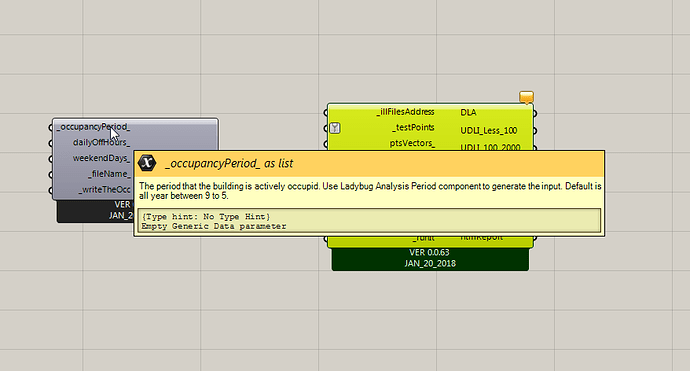Hello all,
I am hoping someone can help me clarify the UDI results. The Useful Daylight Illuminance analysis, the graphical percent values represent the percentage time meeting the UDI criterias (for example of meeting 100-2000lux).
Two questions:
- What is the default occupancy schedule (without inputting any preset schedules) in the Read Annual Result component
- If the default or my imput for occupany schedule is “always on”, the graphical representation that shows the % occupancy time, is 24 hours being used as the denominator or just the hours where daylight is available.
Thank you.