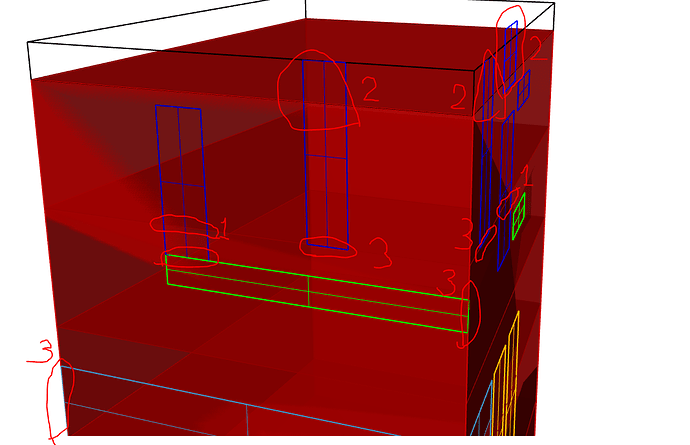Hii! (108.8 KB)
I have lists of closed breps and I am trying to add glazing using honeybee glazing component. It is working fine for the ground floor, but not for the rest of the floors. I have checked the windows are planar to the building mass and the tolerance level.
Please guide!!
I tried to re-model the geometry in RHINO, to see if there are any errors, but unable to solve to issue.
Please Help!! (54.3 KB) O+B.gh (463.9 KB)
How can I resolve it ? Re-installing the Ladybug and Honeybee
No I don’t think it has to do with honeybee/ladybug.
But there was no geometry in your grasshopper file.
So I could not have a look in what was goiing on.
Hello Erikbeeren,
Apologizes! (487.0 KB)
I am re-attaching the file for your review.
I did not see any geometry yet.
Whoops!!! I have now attached both the files, .3dm as well as .gh
With this, I hope you will be able to see the geometry.
O+B.gh (479.1 KB) Office+Workshop_Building.3dm (124.0 KB)
Hi @raj.abida
There are videos on the ladybug site where you can see how a propper energy model should be made.
Windows can not overlap different zones. A window should be modeled as a subsurface. In your model you made the following mistakes:
- One window for two zones
- Windows outside the zone surfaces
- windows going till the edge of the zone surface.
Instead the window surface should always be smaller and inside the hosting surface.
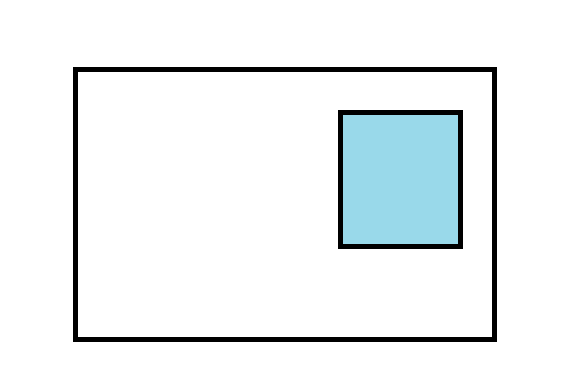
Thank you, Erik.
Your explanation helped me fine-tuning the entry model and I was able to get the desired results.