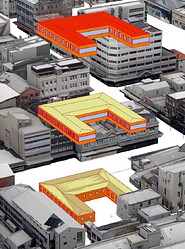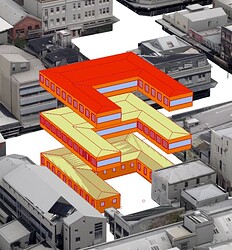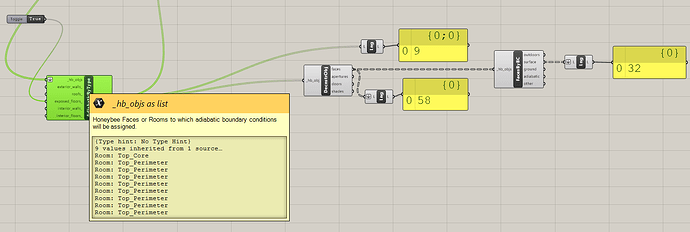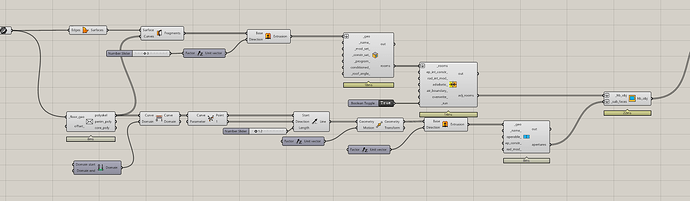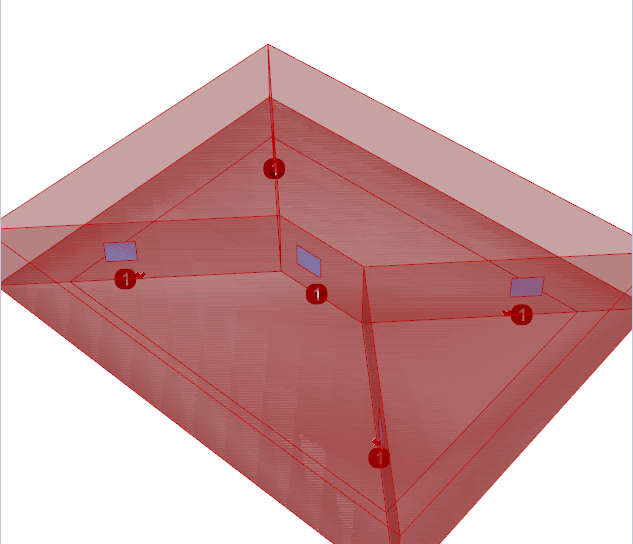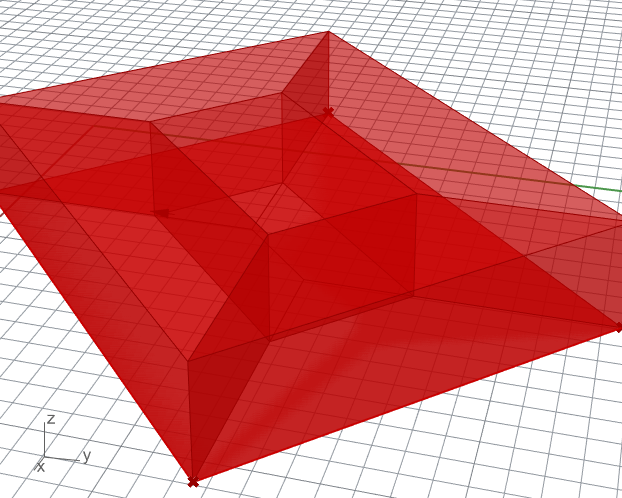Kia ora
I have the following intention to build a semi-automated script examining in context commercial building design options.
I have a script that takes a plan and creates a multi-storey commercial building with a zoned bottom floor, a zoned middle floor (multiplied by the number of intermediate floors) and a zoned top floor.
So with ten floors:
Or with five floors:
Everything at this stage is automated: I wish to add the opportunity to add Air Flow Network openable window ventilation to the interior walls. It seemed to me that I need to add subfaces to the interior surfaces? I had thought that deconstructing the rooms, separating out the interior surfaces and then adding apertures to these surfaces, then adding them back into the model would be a solution. However, I have an odd behaviour where the 9 interior surfaces become 64 different faces / apertures. I am trying to figure out
- Am I taking the correct approach
- If yes, what is happening in the deconstruction process that I am not understanding
Hi @MichaelDonn
You could also use the “HB straight skeleton” to generate the openings and ad them to the model.
internal openings.gh (30.1 KB)
2 Likes
Ingenious. I will explore, thanks.
At present, I extrude the polygons representing the perimeter and core objects which even works for irregular shaped plans on the Straight Skeleton import layer.
I will investigate how to extract only the line segments where I want openings between zones…
Not quite a solution, but thanks for the insight…
Kia ora @Erikbeeren
This is (to me) genius level understanding of how to process geometry within the gh domain. Thanks. I am struggling to apply the idea, but it is very promising. I will for example have to make sure that the opening sizes are never longer than the wall they are placed in.
I can readily understand how to process the outerskeleton as you have illustrated.
But, I wish to have a core and perimeter set of zones (standard commercial building default)
And I confess I cannot understand what the domain and derivatives sections of the script are doing to customise it, yet.
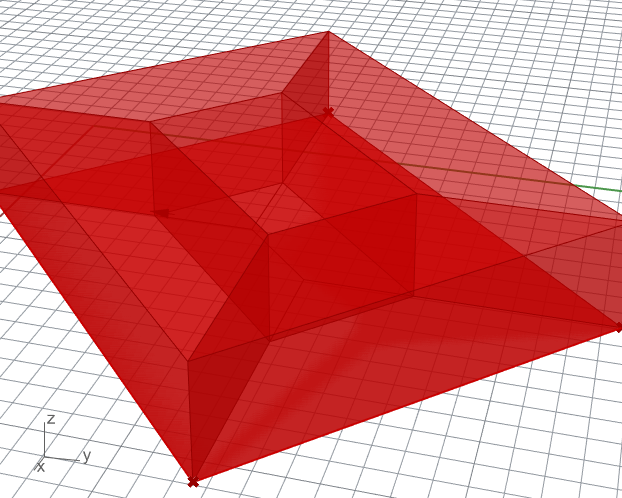
Hi @MichaelDonn,
Lines have domains. The domains can be 0 to 1 or 0 to length.
With the shatter component you can devide a line into different sections.
In the script below I tried to explain the concept of lines and its domains.
Once you have a propper segment you van extrude the line to a opening.
I hope this will be helpfull for you.
internal openings II.gh (34.3 KB)
1 Like
Hi @MichaelDonn
And here with core and perimeter zones:
internal openings III.gh (36.2 KB)