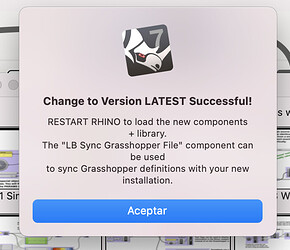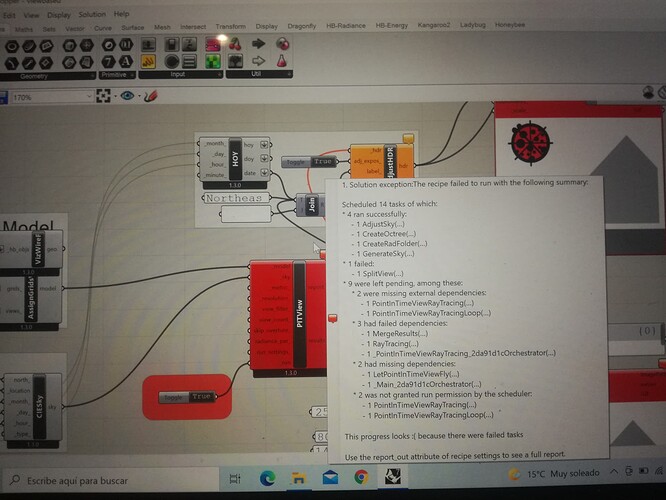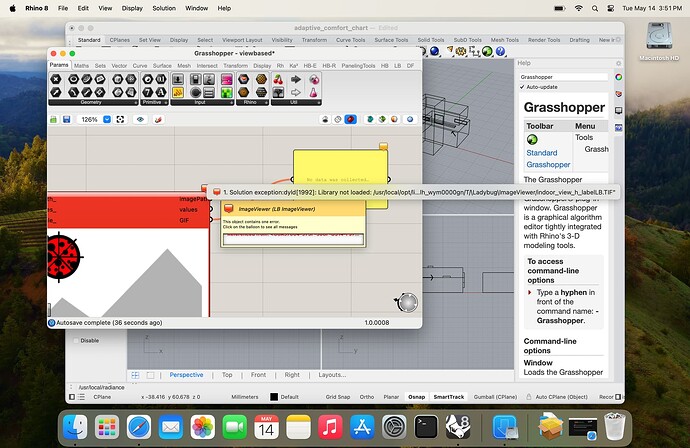Hi! I just installed LBT, but what should I do to update radiance (latest version) on mac?
(I already read the compatibility matrix)
If I understand your question correctly, you are asking where Radiance is installed on Mac so that you can uninstall it and then install the new version that is listed in the Compatibility matrix. If so, Radiance installs here by default on Mac:
usr/local/radiance
So just navigate to there in Finder and delete that radiance folder. Then, you can install the new version of Radiance without issues.
I know that usr/local is probably not where you were expecting to find Radiance (I imagine you were expecting to be in the Applications folder) but usr/local is where you’ll find Radiance on both Mac and Linux. Welcome to the world the world of UNIX-based systems!
thank you! I’ll try to do it
Hi there! I try deleting the folder and replacing it with the new version of radiance. but i couldn’t get it to work
the radiance folder was inside openstudio in applications.
is this correct?
— in user / local / (here is only the lady_tools folder)
This appears when I want to open the file!
Hi @Daiana_Pagani ,
Ladybug Tools will always ignore the version of Radiance that ships with OpenStudio since it’s almost never updated enough version to be compatible with LBT. LBT will only use the Radiance that you get from the link in the compatibility matrix.
You’re getting that message because someone left a LB Versioner component in that .gh file with the boolean toggle set to True.
Hi! finally got a ssd disk with windows and installed ladybug + radiance + os. But when executing the file I get this error! I don’t know how to fix it
It’s because of the space in your Username. The latest installer.gh on Food4Rhino has a fix to handle this case. So Just reinstall using the latest installer on Food4Rhino.
Hello Chris,
I have a MacBook Air M2 chip with Sonoma OS. I installed Radiance 5.4 package (based on Compatibility Matrix) and received a message that Installation was successful. However, I don’t have any folder called Radiance in my local user folder. I also get the attached error on Image Viewer. Your help would be appreciated.