Hi @chris @mostapha We have been using on my teams’ computers (6 computers) LB1.8 tools up to the latest single click installer available on the website for several months, upgrading our scripts and testing it with no issues.
We are trying to push it to our firms’ computers, and are running into an issue with Rhino 8 and LB1.8; LB1.8 will not run in Rhino 8 due to a framework issue, see below:
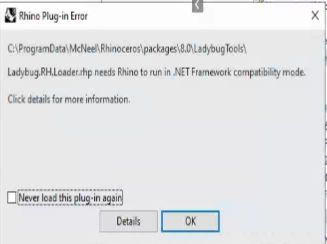
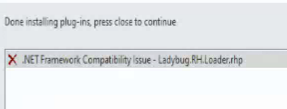
Our IT figured out that if they ran R8 in compatibility mode, LB loaded fine. We obviously cannot run Rhino in compatibility mode every time, since it breaks all the other plugins.
Our IT told us that we have been able to run it on our own team computers because either Rhino, or the LB installer auto-installs this Windows Framework application:
This program is auto-deleted by our IT on all other laptops (and will be on ours soon too now that they figured this out) because it presents a security issue to the firm, and therefore, is not allowed.
We are transitioning from R7 to R8 on our firms’ machines, and phasing out R7, as well as LB Legacy versions - so we need to figure out how to get LB working on our machines with this limitation of not being able to use the Windows runtime 7.0 as shown above.
Pls lmk if this is possible, if there is a workaround, or if we cannot use the single click installer but instead need to install LB the old way with the GH script, and install all the dependencies separately. If we need to hop on a call or if email is easier, pls feel free to email me rmermelstein@kpf.com
Tagging @jackD so he can follow.
Thanks Chris, Mostapha