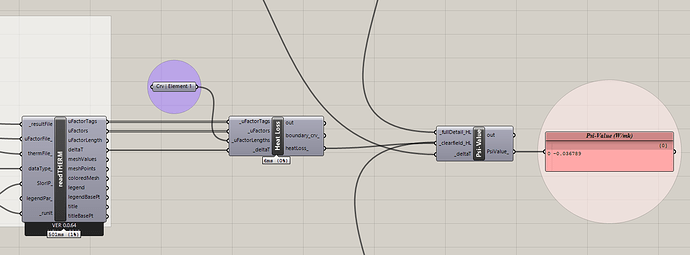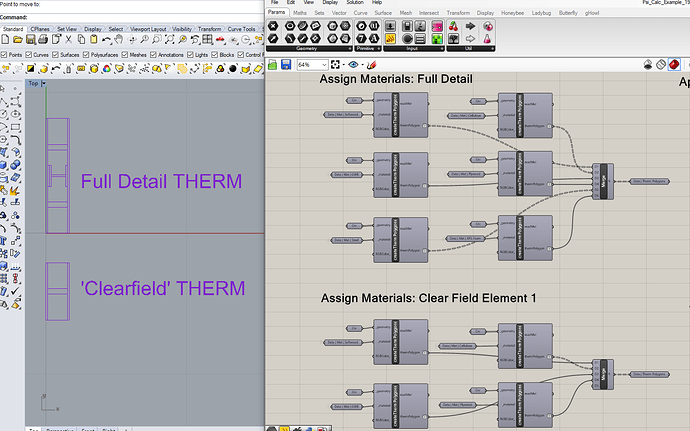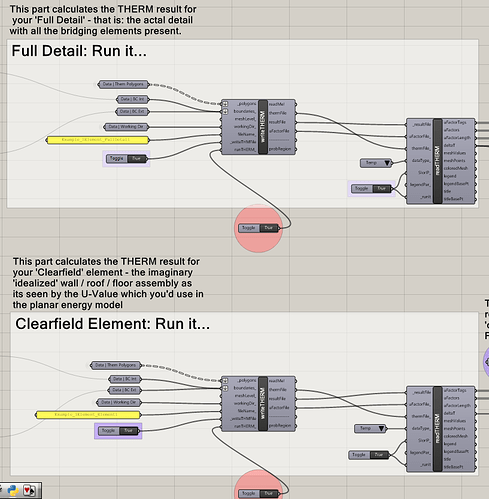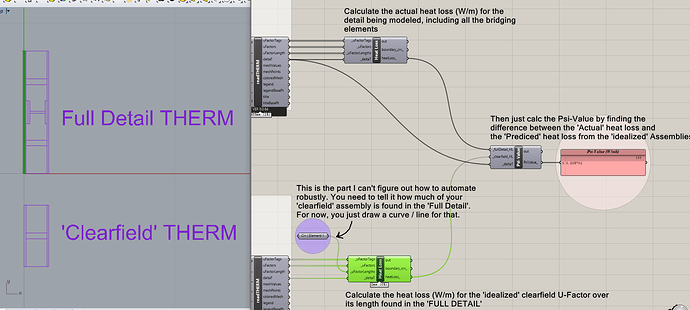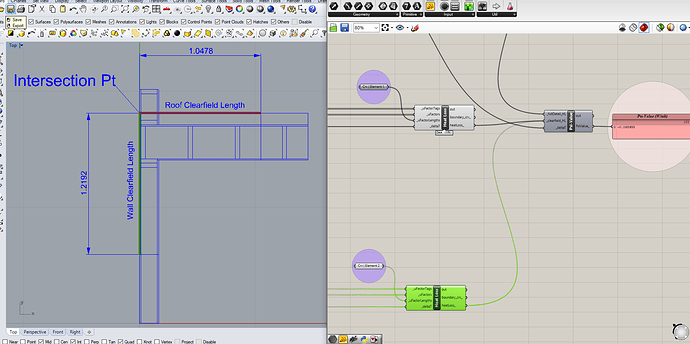Hi @emmanuelgee
Ah! I get ya now. Yes I did update that workflow after @chris updated / modified the ‘readTHERM’ component to output the required information directly. But I think maybe I never posted that did I? Anyway - yes I’ve now modified these custom components and workflow to make it a lot simpler this time around (and to work with the updated readTHERM) and you can find the modified example attached to this message. A couple specific points:
- Everything is ‘internalized’ for easy posting here, but it might be more clear how its put together if you bake out the Boundary Curves
- The only components now are a ‘Heat Loss’ and the ‘Psi-Calc’ and they are much simpler than before (I think). Hopefully they are more flexible now as well"
- I’ve included 3 examples (same as before) and hopefully they are obvious - but of course give me a shout if anything in there is confusing.
- The workflow is now done using two (or three) separate THERM models for each detail. While this isn’t strictly needed - I think it makes it a lot more obvious what I’m doing here and makes it easier to track items / issues. So you do a ‘Full Detail’ THERM and a ‘Clearfield’ THERM, and then use those to calc the Psi-Value:
- Once you run the two THERM simulations, the Psi-Value elements are quite simple: you just calc the total heat loss (SI inputs only for now) from each THERM result and compare them. To do that, add a ‘Heat Loss’ component after each ‘readTHERM’, then feed those into the ‘Psi Calc’ component:
- Note that the part I can’t quite yet sort out is how to automate the ‘Length’ being used to calc the ‘Predicted’ clearfield heat loss. There are just so many possible combinations that might be drawn, I can’t quite figure out how to determine it automatically from the already input values and geometry. I’ll keep thinking about it though cus’ I’d love for this to be easier / more error-proof. For now, I have it so you just describe the length either using numerical input (so just measure it and input the value) or using a ‘Curve’ input and it’ll calc the length itself:
- I think this is most obvious in the ‘Parapet’ example here - the roof ‘clearfield’ and the wall ‘clearfield’ would intersect at some point which is not part of any of the input geometry, nor determinable from the input geometry without at least some small ‘tagging’ by the user:
If you knew something constant about the geometry (always would be X/Y, always would be vertical, etc…) there could be a way to pull all this from the input geometry. But that geometry could take so many forms that figuring out which clearfield goes where is tough. If you have any ideas for that though let me know and I can try and implement them and test?
at any rate: this should hopefully work for you now. I think I’ve updated all the HB components to the latest version of all and modified all my inputs to match. Take a look at the attached .gh file here though and let me know if you have any trouble with it.
best of luck!,
-Ed
Psi_Calc_Example_190917 [Internalized].gh (804.0 KB)