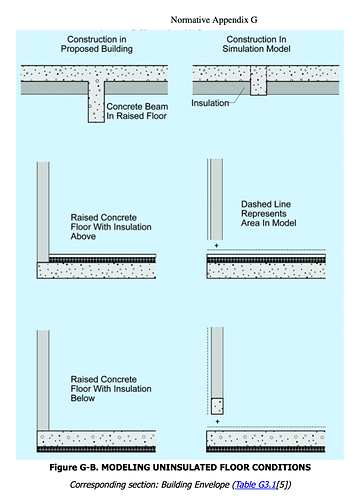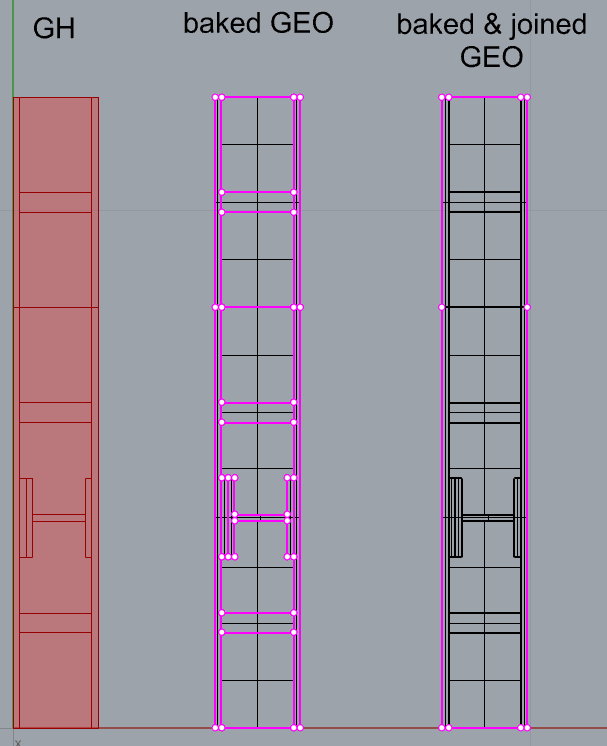Hello Ed. I attended your workshop at RPI last November and it was great! Thank you for sharing your knowledge and tools! I’m trying to learn Ladybug and Honeybee as well as Grasshopper in general this summer.
I have a question. I built a parapet detail and placed it in your file (Psi_Calc_Example_190917 [Internalized].gh). The Python Script (Heat Loss) component shows a warning saying: “1. Pipe: Vicarious argument deduced from defaults at position 2. Add value for ‘caps’: ‘0’.”
I have no idea how to solve it with my level of skills. Is it serious? Does it affect actual calculations? Everything else seems to be working well.
I also ran a simulation on your paraper geometry stored in file and it has the same issue. It may be happening because of newer HB version, but I can’t be sure.
I hope it is not stupid question. Let me know if you have any ideas.
Thank you in forward.
Hi @sholoa
Good to hear from you! Glad to hear you are jumping into the GH/HB/LB world. And yes, happy to advise:
I am sorry about that error, thats entirely my fault - I was sloppy in my code there and left out an input that I should have included. To help visualize, it’s attempting to make a ‘pipe’ (extrude) along a line segment in the scene and the ‘pipe’ command actually requires two input parameters, but I only gave it one. So it’s saying it’ll be using a default for the missing argument.
But no: it’s not serious at all and won’t affect the calculations - its just a warning about the visualization of the geometry in the scene and telling you (me) that I wasn’t as explicit as I should have been in the code. Luckily it’s smart enough to handle that mistake though. So don’t worry about it - it’s just related to the way those ‘thick lines’ show up in the viewport to help you see whats going on there. I’ll definitely fix it up though and will post a revised definition when I have a chance to take a closer look.
For sure let me know if you run into any other questions of hiccups though! Happy to take a look.
best,
@edpmay
Thank you for answering!
Thanks for sharing Ed!
@edpmay
Hello Ed!
I was wondering if you might have an updated link for the two files that you linked to in July 2018:
- Part 1: THERM for Beginners
- Part 2: THERM for Intermediate Users
It seems the files are no longer there but I expect they’d be able to help out a few folks. Is it more that they have been replaced with newer files or have they been renamed.
Thank you so much, it is incredibly appreciated!
Woops! Sorry @JDev
I had updated some website stuff and relocated those files. You can find them now at:
http://www.bldgtyp.com/resources.html
Note that is a bit updated from the original ones I posted back in 2018 and bit more comprehensive.
Note also that if you are interested, we’ll have a brand new video-course/series on the detailed use of THERM for Psi-Value calculation coming out soon through NAPHN. Keep your eyes out for that coming in the next few months.
best of luck with it.
@edpmay
Hi @fn
Unfortunately EnergyPlus does not have a built in method for handling thermal bridges that I know of. There are some methods I have seen used in the past as ‘work arounds’ but I think the best method for accounting for those construction thermal bridges at this point is to build in their effects into the U-Values of the building.
This method is not great, and is a lot more complicated than just having the ability to input Psi-Values and lengths, but we don’t have any option in E+ currently, so its probably the best we can do. (In WUFI-Passive or PHPP, by contrast, we can input Psi-Values quite easily).
For a detailed explanation, I would recommend checking out the ASHRAE Handbook of Fundamentals, Chaper 27 (27.6: 2016) for an explanation of how they recommend incorporating things like slab-edge thermal bridges into your U-Factors.
You can also see some other examples of a different way ASHRAE recommends doing this type of thing in their 90.1 Appendix G, Users Manual, ‘Building Envelope’ section. They recommend (require?) that certain thermal bridges are included in this manner, primarily the ones related to the floor-slabs and concrete beams.
Again, neither of those processes is not ideal, and are overly complicated and lead to needlessly complicated models. But its the way(s) they recommend right now, so far as I know.
Until the E+ software is capable of handling Psi-Values, this would be the only option I’m afraid.
All the best,
@edpmay
Hello there,
I actually write my Master-Thesis and have to calculate the heat-transfer dependent to the Position of the window. Because I have to change some more boundary conditions I would like to make a parametric design with Grasshopper. I found this thread and test your (@edpmay) file from Jul 2018.
Actually I have Rhino 7 and have installed ladybug with the pollination installer.
But there are missing the Honeybee_ItemSelector. Where can I find it?
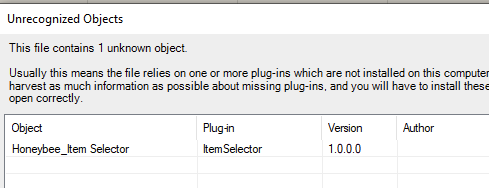
Thank you for all Ideas and work before.
Greetings,
Simon
Hi @slang, if you want to use the THERM components you will have to use Rhino 6, you can get a legacy key from mcneel here and also use a legacy version of ladybug tools like the one here as the new 1.xx version doesn’t have the THERM components.
Hey @TrevorFedyna,
I have installed Rhino 6, Ladybug 0.0.68 and Honeybee 0.0.65, Therm 7.6 , but there is still a problem.
The start-components (Ladybug_Ladybug and Honeybee_Honeybee) has no issues. Or how the components are called?

But when I start the simulation i get an error form the “writeTHERM”-component:
Current document units is in Millimeters
Conversion to Meters will be applied = 0.001
Starting simulation...
The geometry contains voids or overlapping regions. The edges surrounding these regions will be highlighted in red. You must fix this problem before simulating. Regenerating Boundary Conditions may correct this in some cases.The geometry contains overlapping regions. The edges surrounding these regions will be highlighted in red. You must fix this problem before simulating. ID(s): 5, 8, 13, 16Model geometry and Boundary Conditions need to be properly defined before a calculation can be performed.
Do you know what’s missing?
Hi @slang
I think it is telling you what the error is, isn’t it?
The geometry contains voids or overlapping regions. The edges surrounding these regions will be highlighted in red. You must fix this problem before simulating. Regenerating Boundary Conditions may correct this in some cases.The geometry contains overlapping regions. The edges surrounding these regions will be highlighted in red. You must fix this problem before simulating. ID(s): 5, 8, 13, 16Model geometry and Boundary Conditions need to be properly defined before a calculation can be performed.
So you need to fix the geometry before it can go to THERM.
best,
@edpmay
Hi @slang,
You can easily check your geometry by using the region union component.
Sometimes gaps can be very small.
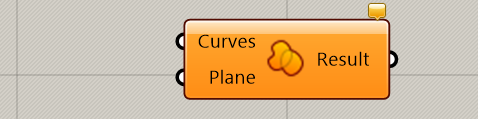
Hi @edpmay,
I feel a bit silly. I’ve took your file from 2018 and checked it all. When i bake the geometry I get the single surfaces, with every single edge. [baked GEO]
When I Join them, I get only the outer edges. [baked&joined]
Thanks @Erikbeeren, I’ve checked it with the RUnion, but there are only one Polyline Curve as Result.
So I think there is no Problem with the geometry.
Here is the definition (from @edpmay)
Thanks for all replies.
Greetings,
Simon
Psi_Calc_Example_170725 [Internalized]_geometry-problem.gh (641.4 KB)
Hi @slang , my apologies if my reply came across as curt - don’t feel silly at all: its all very, very complicated, I know ![]()
For the example there, I am afraid I no longer have access to a system which can run this - so I can’t troubleshoot directly - but I would suggest trying to reduce the geometry to the simplest form (try just a single rectangle surface first) to ensure that your system is all working properly and THERM is running - and then start building up the complexity to more complex shapes like the one in the example.
If you get errors with a single rectangle surface: then in that case you’ll know that the error with with the system’s configuration. But if that simple case works, then you’ll know the problem is with the geometry in the file there.
best of luck with it,
@edpmay
Hey there,
I’ve found two problems.
-
the geometry in your (@edpmay) file is for Rhino-units in Meter. My standard-template is in Milimeters, so the Geometry is very, very small (thickness about 0.165 mm) I think that’s why there is an calculation-Problem and the “writeTHERM”-component thinks the Regions are so close, that they are overlapping. → I’ve change my Units to Meter and the tolerance to 0.00001
-
I have a Problem to rewrite a file. When I change the workingDir-path and I can calulated it. But when I turn the toggle off and on without changing the path I get these error:
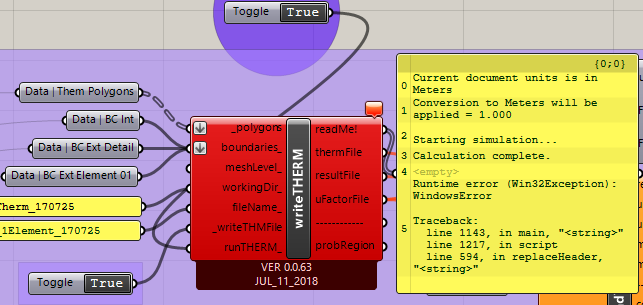
Anyone an Idea? I’ve checked the writing-rights and I turned the Directory to my personal folder. I can’t fix this but i can deal with it
But thanks for all replies in past and the motivating words (@edpmay)
Hope it helps some People.
Greetings,
Simon
Edit: The Write-error occurs from the replaceHeader-function. This function is customized with version 0.0.64. Then this failure no longer exists.