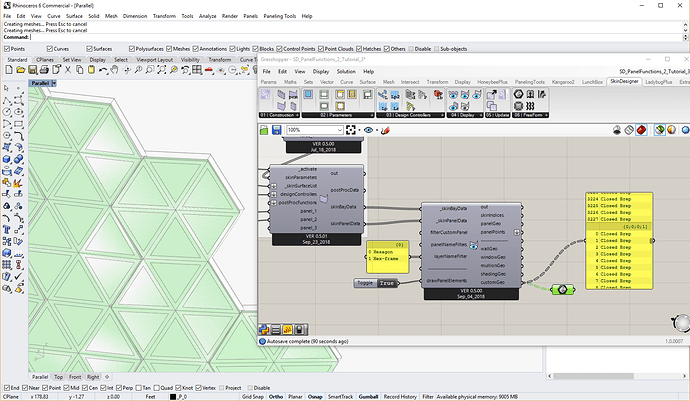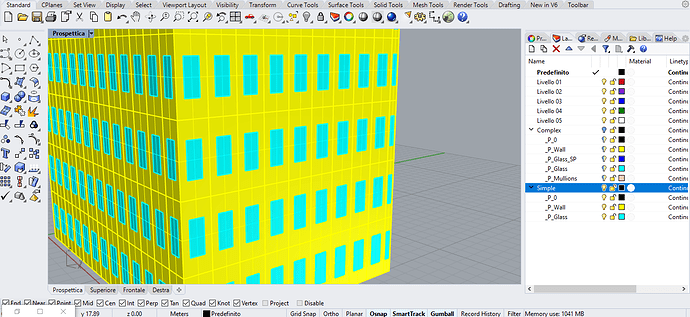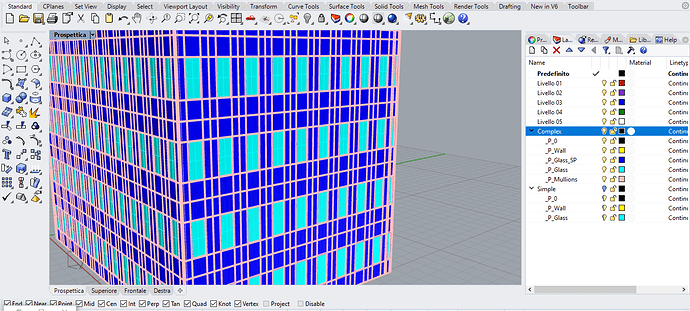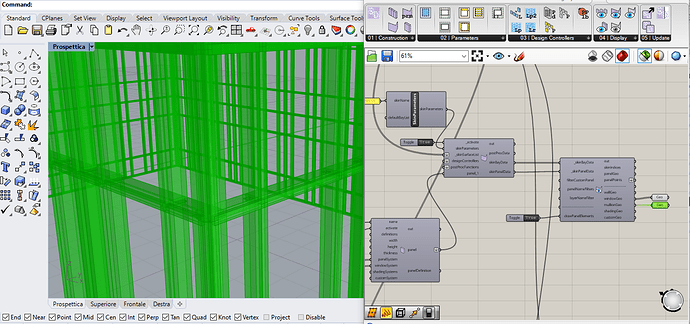Hi everyone! I’m working on a thermal model of a urban canyon created and validated in GH. I’d like to create a dynamic shading sistem on the façade of the buildings and I’ve found out that the best way to do it is using the SkinDesigner plug-in. Anyway, it would change my model because, if I have understood well, I have to re-create the façade itself with a panel component and in this way my model would not be validated anymore. So, I have a question: is it possible to use the panels and the façade created with SkinDesiner to close a honeybee zone? In this way I would substitute the walls that I created from a Mass2zones component with the SkinDesigner façade and try to validate the model again. Or maybe is it better to create the shanding sistems as simple geometry elements in rhino overlapped in my model and internalize the data in GH? Thank you to everyone who will help me!
A file would indeed help. I can at least say as someone who has worked with SkinDesigner, you do not want to use detailed SkinDesigber geometry in an energy simulation. Last checked, there was a way to get simplified geometry from SkinDesigner, which is better for use as window and shading surfaces for an energy model
Thank you for your your answers @chris and @minggangyin. I’m sorry I didn’t upload the file when I started the discussion. I semplified it erasing everything but the geometry before trying to upload it so it will be easier and faster to analyse. This is the file:
20181226_CanyonAnalysis.gh (623.7 KB)
As you said Chris, I don’t really need a complex geometry, I just wanted to try to create a dynamic shading system in my model, in order to find out the best solution for the MRT…I think I’ve found a way to create the shading system without changing the walls following an example on Hydrashare, but I can’t understand how to set materials in a skin designer component…is it possibile?
this is the example I’ve found:
SD_PanelFunctions_2_Tutorial_3.gh (120.0 KB)
How can I get the semplified geometry you were talking about from skin designer?
Anyway, I could even just create a very semplified geometry in Rhino and internalize it in GH, so that it would be easier I think…but should I insert it as context in this case?
Hi Roberta,
I was forwarded this by Chris since I wrote SkinDesigner and can try to hopefully guide you with your SkinDesigner question.
It is true that you can simplify geometry for Ladybug using a specific component (called LBHB Output), but note this component will simplify standard SkinDesigner systems only such as the ones generated by the Shading and Window components.
The SkinDesigner honeycomb shaped shading system you attached is using a custom geometry component created to illustrate custom panel creation in SkinDesigner. So the bad news is that it cannot be simplified easily within SkinDesigner but there are ways to extract the resulting geometry right from the Skin Generator using the SkinDataViewer component. You can extract the breps of the shading solution out of the custom geometry output of the component, and if you have the latest SkinDesigner release installed you can even filter by layer. In the screen shot attached I added for instance only the layers of the honeycomb shading elements and excluded the frame layer. At this point your geometry extracted which is still linked to SkinDesigner can be used as you wish in your analysis (such as using it as context as you mentioned but I will leave the experts to help you with that side of the project).
Hope this is clear enough and gives you enough to get going, otherwise feel free to forward your progress and can try to help you with your specific solution.
Santiago
Hi Santiago,
I’m really grateful for your help. I think I’ve understood what you mean and I’ll try to solve the problem following your suggestion. Thank you for your availabilty for future questions too 
Hi @sgaray1970 , I am also using SD to create a model for energy simulation. I used the component you suggested and the result only shows the glass and the walls.
I wish I could see the mullions and the glass_SP.
It’s possible?
If, on the other hand, I use the SkinDataViewer component instead of the LBHB Output, the geometry is three-dimensional which prevents me from creating a zone starting from the surfaces.
I attach the file. SD_HB.gh (570.4 KB)
Thanks for any advice