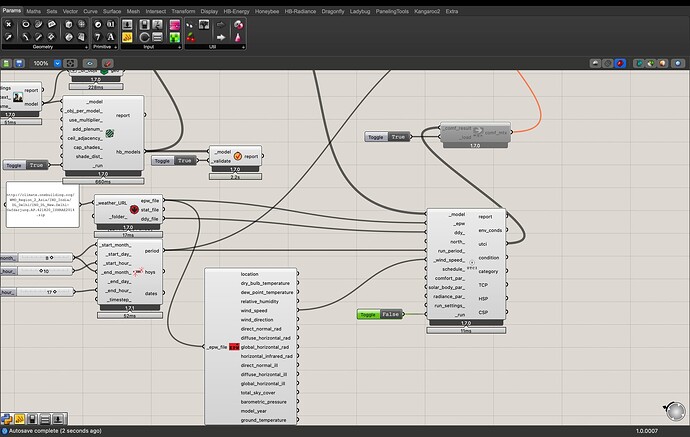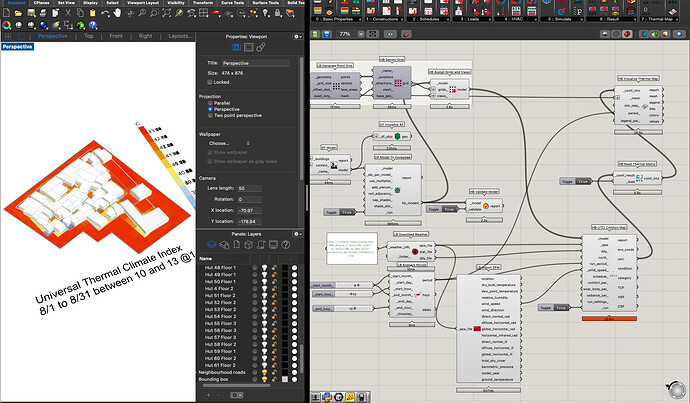Hello,
I resumed working on a model for outdoor thermal comfort simulation after 2 months and now the same model that was working fine doesn’t complete the simulation anymore.
All the components are updated (LB 1.7.0) and Openstudio (3.6.1) but the processing which earlier would take 3 minutes has been running for 10 minutes with no update.
I have currently kept further components in the workflow disabled.
I am using Mac OS Sonoma 14.0 (23A344), Rhino 7
What am I doing wrong?
It’s very though to know what is taking a while without the log file. On Mac, you can find it at:
/Users/[USERNAME]/simulation/[MODEL_NAME]/utci_comfort_map/__logs__/logs.log
The comfort maps in older versions of Ladybug Tools could not model dynamic shade or aperture objects so, if you have these in your model, this would explain why upgrading makes the calculation take longer since the maps are actually trying to model the dynamic behavior now.
Hi Chris, thank you for the prompt response!
In the current form, I am only using volumes of the buildings.
The simulation took 33 minutes after I reduced the simulation to 3 hours.
logs.log (471.5 KB)
Hi @SuNa ,
Why are you plugging in a list of honeybee models to the UTCI component? You’re effectively re-running the study for each dragonfly Building.
Try plugging in District to the DF Model to Honeybee _obj_per_model_ input. That way, you only get out a single Honeybee model for UTCI analysis.