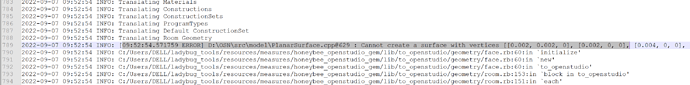Hi LBT Community,
I’ve been running a series of UTCI maps both on my laptop and on an analysis PC, both originally working well. However, I’ve now started getting an error on the analysis PC (I believe it’s a VM), while my laptop is still running the exact same script fine.
UTCI_example_comfort_under_a_tree_with_visualisation_tools_test_fromVM.gh (208.1 KB)
Here’s the error message from the VM, also saved full report out as text file
UTCI_Error.txt (530.2 KB)
Exception ignored in: <finalize object at 0x1f656578a30; dead>
Traceback (most recent call last):
File “c:\users\ldscosa\ladybug_tools\python\lib\weakref.py”, line 572, in call
return info.func(*info.args, **(info.kwargs or {}))
File “c:\users\ldscosa\ladybug_tools\python\lib\tempfile.py”, line 797, in _cleanup
_shutil.rmtree(name)
File “c:\users\ldscosa\ladybug_tools\python\lib\shutil.py”, line 516, in rmtree
return _rmtree_unsafe(path, onerror)
File “c:\users\ldscosa\ladybug_tools\python\lib\shutil.py”, line 404, in _rmtree_unsafe
onerror(os.rmdir, path, sys.exc_info())
File “c:\users\ldscosa\ladybug_tools\python\lib\shutil.py”, line 402, in _rmtree_unsafe
os.rmdir(path)
PermissionError: [WinError 32] The process cannot access the file because it is being used by another process: ‘C:\Users\ldscosa\AppData\Local\Temp\tmpmk1mz25x’Runtime error (PythonException): The recipe failed to run with the following summary:
Scheduled 98 tasks of which:
- 88 ran successfully:
- 7 ComputeSphericalViewFactors(…)
- 1 CopyGridInfo(…)
- 1 CopyRedistInfo(…)
- 1 CreateDirectSky(…)
- 1 CreateModelOccSchedules(…)
…- 1 failed:
- 1 RunEnergySimulation(…)
- 9 were left pending, among these:
- 9 had failed dependencies:
- 1 LetUtciComfortMapFly(…)
- 1 RestructureConditionIntensityResults(…)
- 1 RestructureConditionResults(…)
- 1 RestructureCspResults(…)
- 1 RestructureHspResults(…)
…This progress looks
because there were failed tasks
Use the report_out attribute of recipe settings to see a full report.
Traceback:
line 179, in script
Any thoughts on why this is happening would be hugely appreciated
Thanks,
Charlie