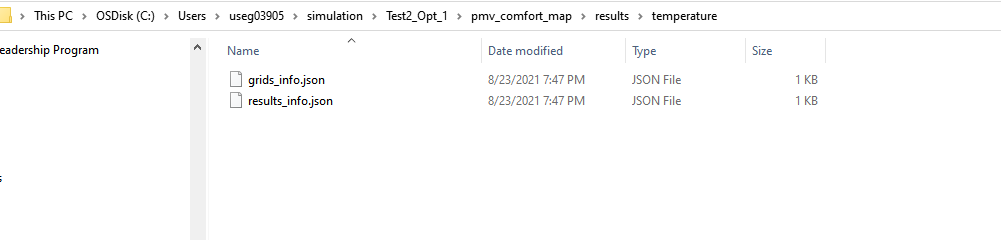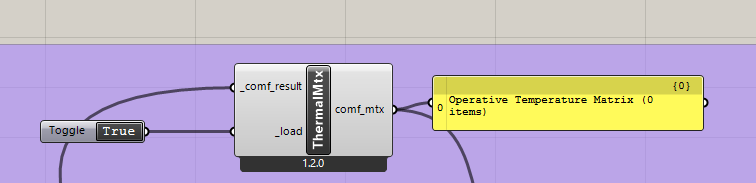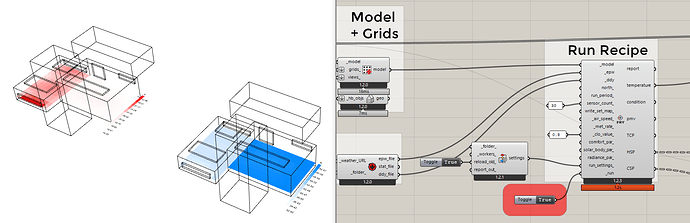Using the thermal comfort analysis in the latest version on HB, finally updating from the Legacy versions. However, the new components are quite different and I am having trouble figuring out where the mesh is supposed to come from to input into the VisThermMap component. I tried assigning one using the Grid Rooms component and then assigning the grid to the model but to no avail.
Hey @Elliot_Glassman ,
The comfort_mapping.gh sample file that downloads with the Food4Rhino installer should show you how to make use of the new thermal comfort mapping workflows.
Thanks @Chris, the example was very illustrative and confirmed that I had it configured correctly. The issue is that the PMV map component appears to run without errors but is not generating the csv files:
and therefore the thermal comfort mix is empty
Any ideas about what to double check?
I think I found the issue; which was the recipe Settings that I had assigned to the PMVmap component.
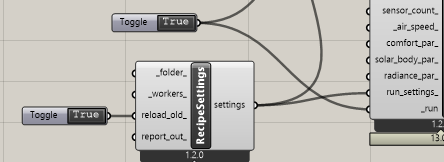
It ran very short last time, but now seems to be running for a while, so my guess is that the settings caused it to abort. There was no indication it had not run successfully except for the lack of a CSV file
@chris Do you know why the Recipe settings are not working when connected? And if I connect it afterwards, it still does not read the previously simulated results.
Are there actually old results to re-load in your case? It’s all working fine for me and I’m not able to recreate the issue:
Figured it out. The results were there, I just needed to turn the boolean toggle for the run input to True, and it won’t rerun the analysis but rather pull the results in.
Thanks for your help @chris! Enjoying learning the subtleties of the new tools.