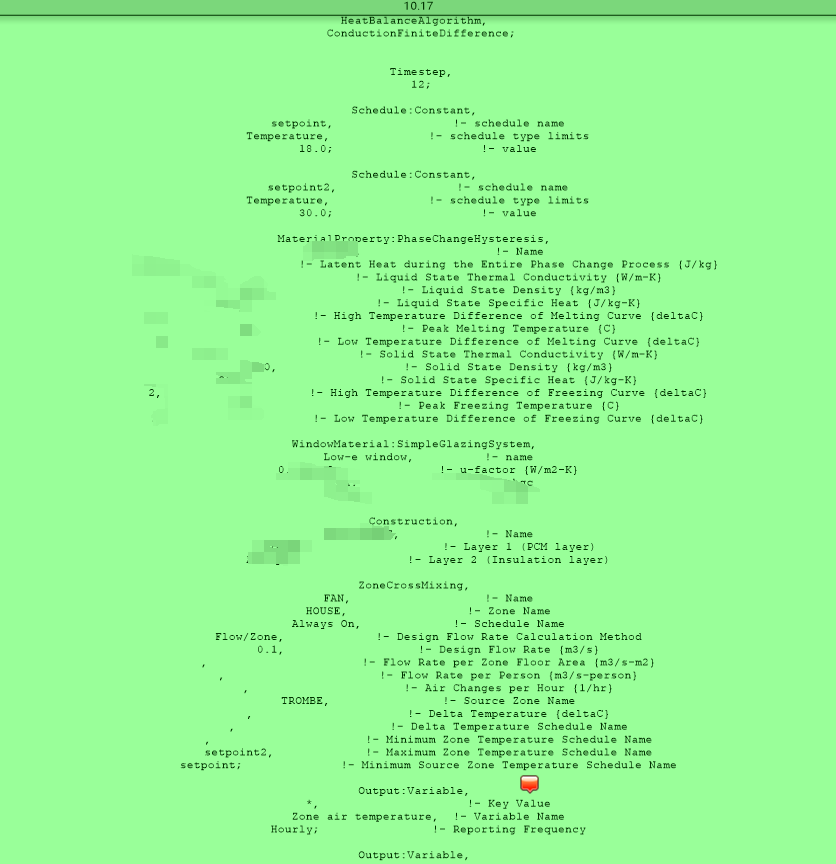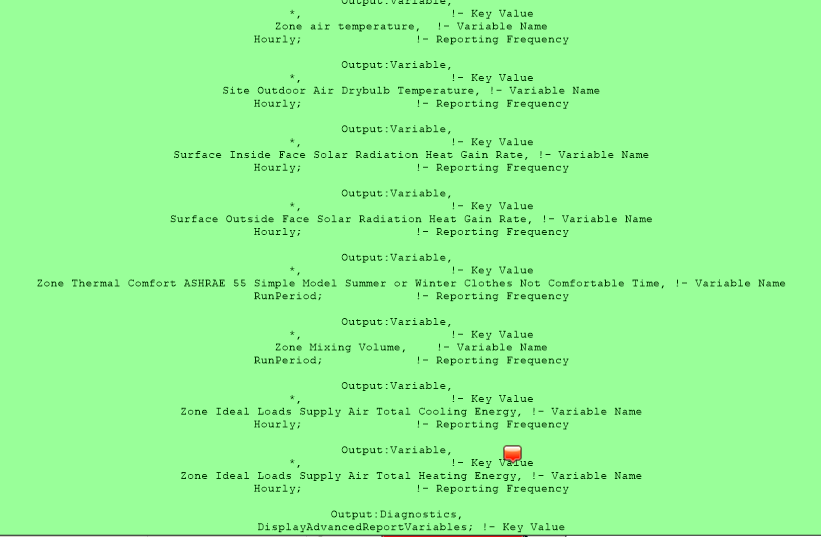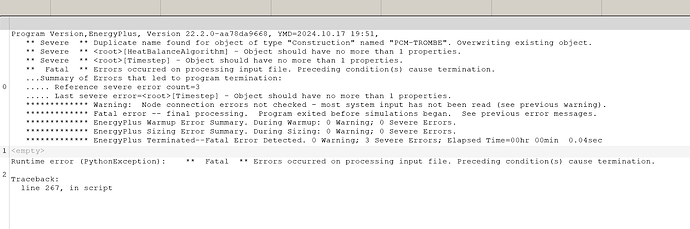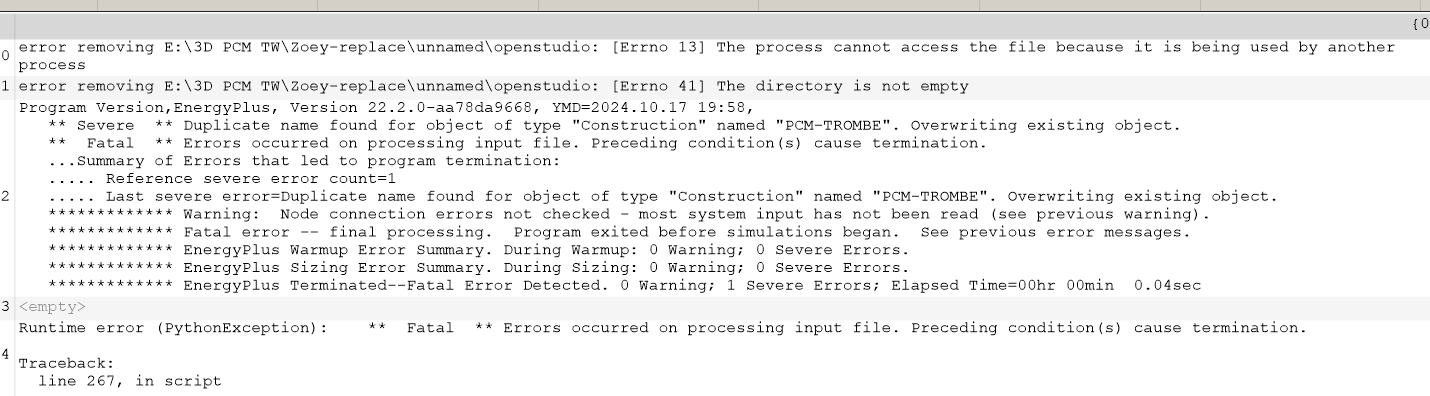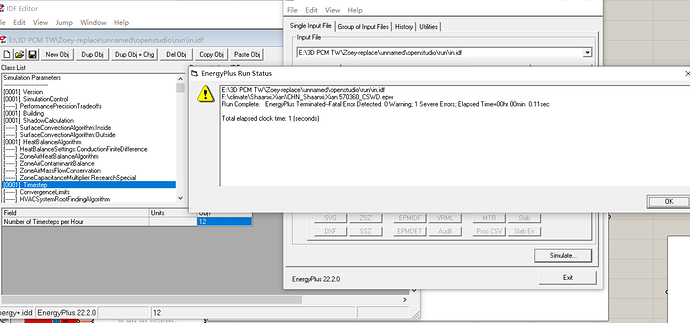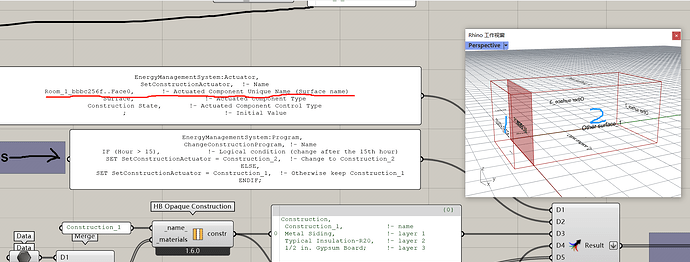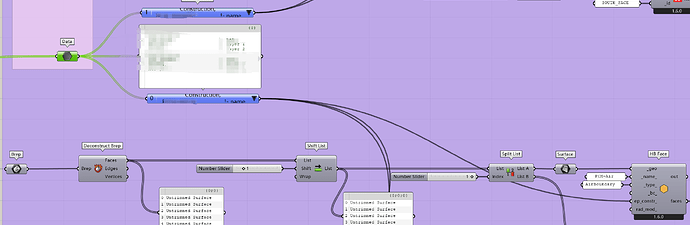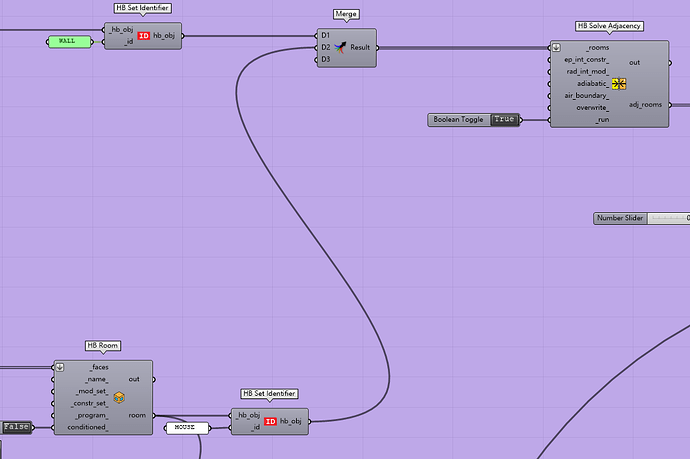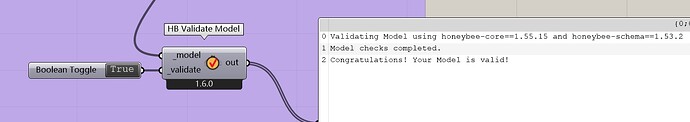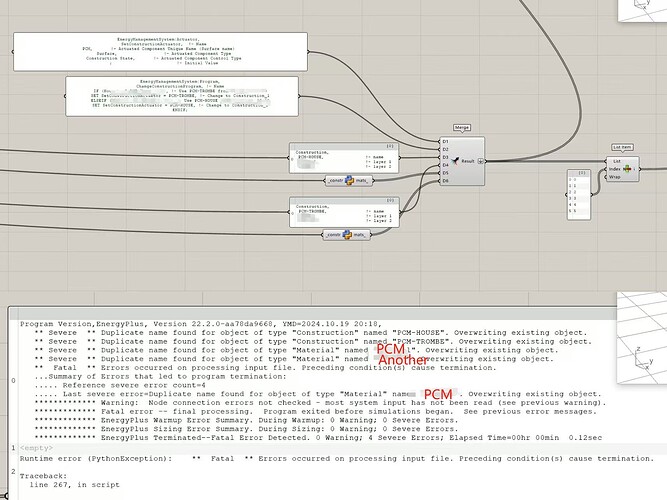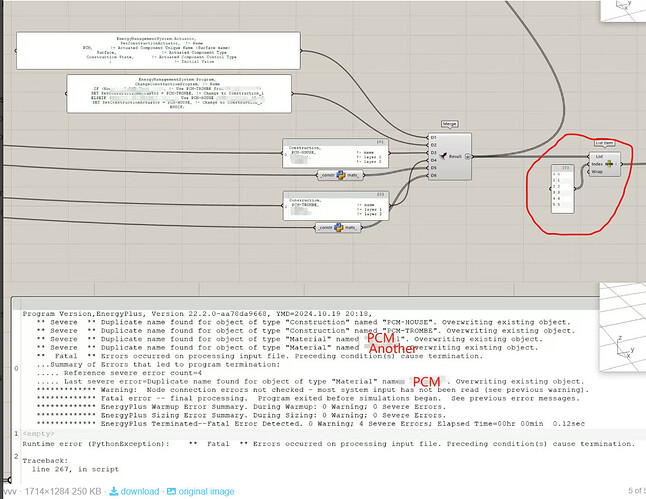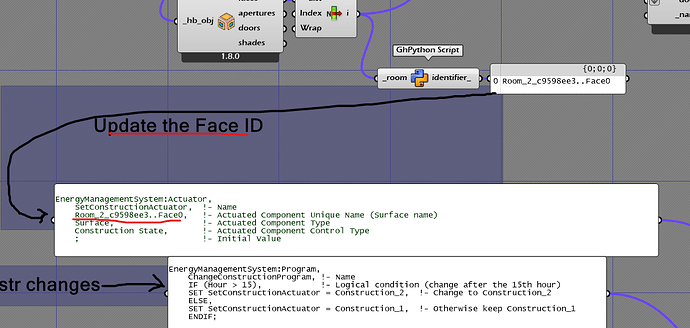When I set up the PCM wall, if I want the wall to be able to flip, what is the best way to set it? The wall needs to be able to run OSM successfully and flip at some point in time
Hi @ZoeySwift if I’m not mistaken, constructions can be EMS variables and you can write an energyplus ems routine to use a flipped PCM construction whenever the actuator is actuated, and then use the add_str_ on the run osm component to get your ems routine in the model.
link to EMS application guide is here
best
-trevor
The current method is a little difficult for me, and the PCM setting of EnergyPlus is also the same for me. Could you please help me to complete my program? We can discuss the price and look forward to receiving your reply
@ZoeySwift Currently I don’t have time to get into some EMS, but chatgpt knows E+ and I prompted a ‘write an energyplus ems routine to flip a construction mid simulation’ and got what looks like a pretty good response from chatgpt that might be of some use. if you still require assistance next week I’d be happy to discuss something about finishing your program.
best
-trevor
Working wall switching EMS rig can be found here for whoever may be interested:
EMS_Multi_con.gh (49.7 KB)
edited in a script that works
Thank you for your help. But my most obvious mistake at the moment is that no matter how much I modify the PCM Settings, there are always errors. And I don’t know exactly where I went wrong.
can you share the errors?
There are two main problems: one is the problem of construction repetition, the other is the problem of algorithm and time step. The second problem is that when I delete, the algorithm and step size that do not conform to PCM will be defaulted to, but the repetition is displayed after I input it. However, if I do not enter it and only modify it in EnergyPlus, the error will still occur after recalculation
When I was modeling before, I used to make two blocks 1 and 2, and the surface between them was the flip surface I needed, but obviously they were repeated. I set the surface of 2 (room) as the air wall, and applied the material to the surface. On the contrary, facts proved that my model was effective. However, after OSM is run, the material is repeated.
Obviously, your approach has only one side. Or should I model it differently? Or is there some other way?
Hi @ZoeySwift the circled red component, use the indices on the panel to add all materials and skip the duplicate materials once leaving only one. That should solve the duplicate material issue.
@ZoeySwift and dont forget to update this:
the identifier unless set otherwise will change every time you open the file or recompute the script
I think I have modified the two parts you circled, which may be my modeling repetition. Perhaps we can add a contact information, can you help me modify and write in the future? I am interested in discussing remuneration with you.