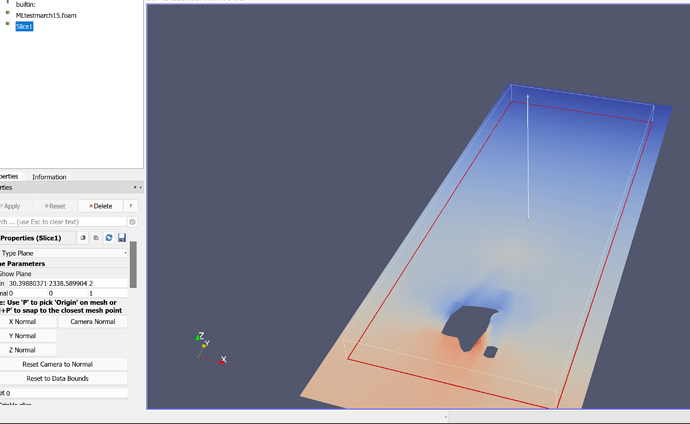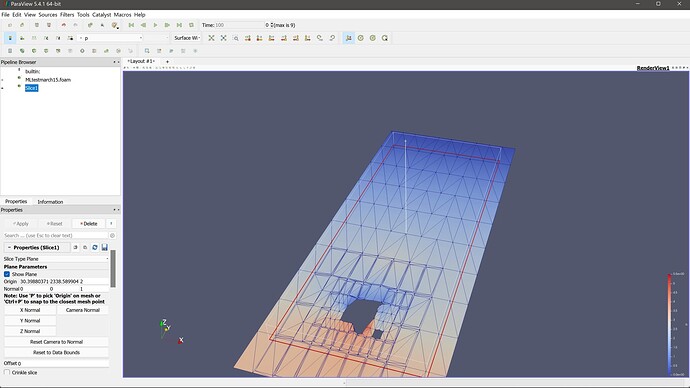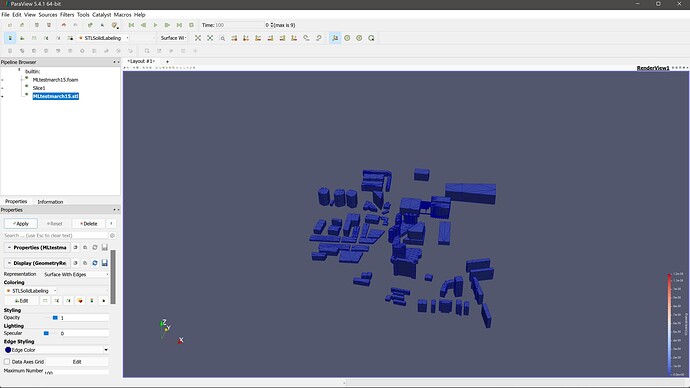I’m kinda new to butterfly and CFD in general. I followed a recorded Butterfly tutorial from 2017, everything seems to be working, however, when I view the results in Paraview I see two strange gray areas close to where the buildings’ geometries are, see the image below. Any ideas what could be wrong. I attached my script and the Rhino file here.
0_CFDModel_Rania.gh (1.1 MB)
Link to the Rhino file
Is the mesh coarse? The gray areas are areas where the mesh does not exist because of buildings.
Please try to set the display of the calculation results to Surface with Edges. You can also open the stl file in the following location in Paraview to see if the mesh coarseness is appropriate.
%USERPROFILE%\butterfly\MLtestmarch15\constant\triSurface
@kinonotofu thanks for your help. The first image below is the display setup to surface with edges. The second one is the STL file.
You can display the building and the calculation results at the same time.
I think your mesh is quite coarse. I recommend creating a finer mesh with blockMesh.
1 Like
For this model, I suggested the XYZ cell of blockMesh should be bigger than 100X100X60. And the level of building surface should be set (2,4).
1 Like
@minggangyin thanks, this did the trick! I just saw this message today because I haven’t been getting any notifications from discourse, very strange!
@RaniaLabib Please upload further Grasshoppoer and butterfly screenshots about your result